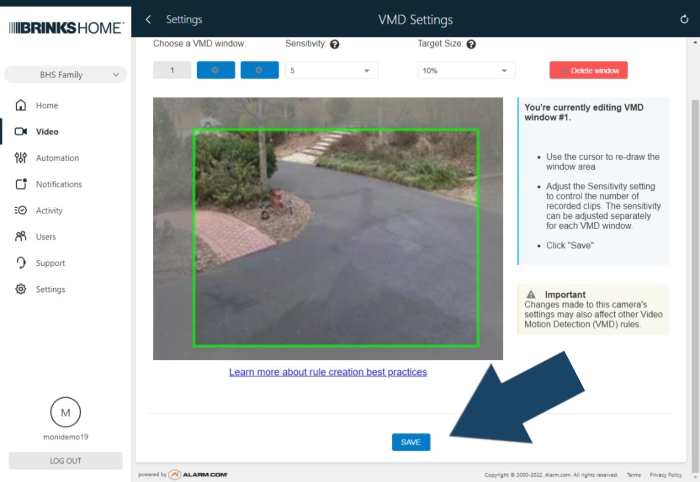Update your Video Motion Detection Settings
1. Log in to the Brinks Home™ App, then click on Video.
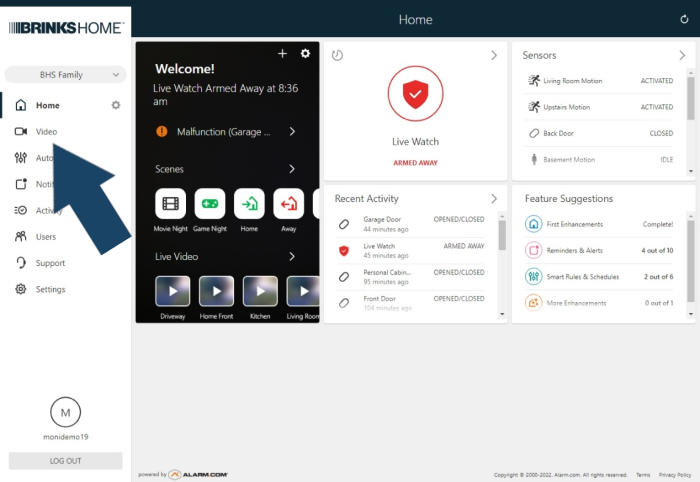
2. Click on Settings.
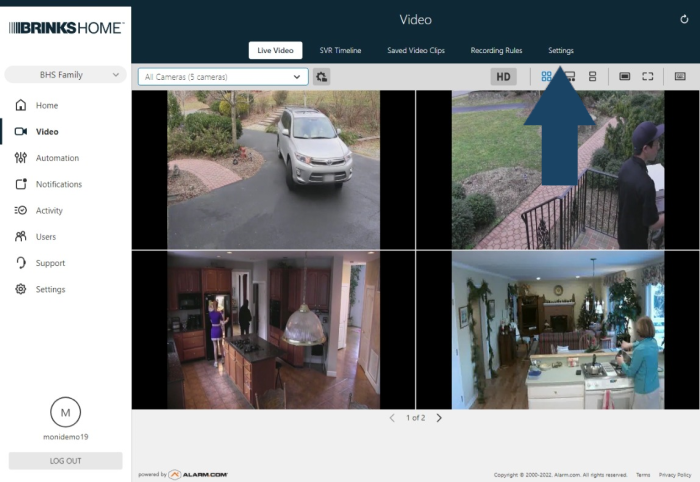
3. Click on Video Motion Detection to update the rules. If you are already logged in, click here to jump to this tool within the app.
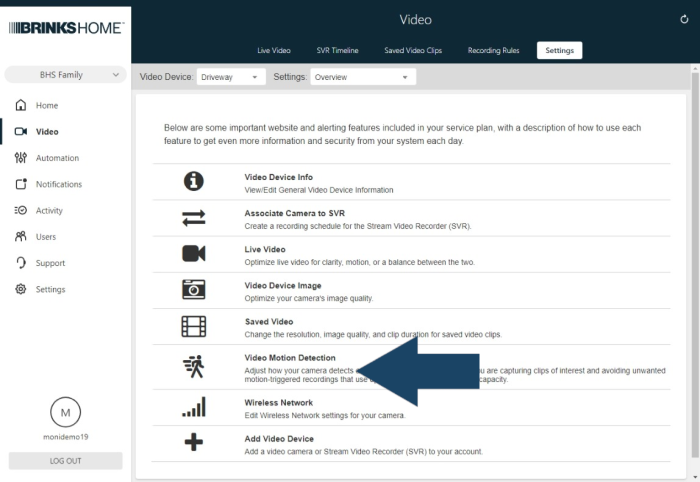
4. Use your cursor to draw a box identifying where you want the camera to focus. It is suggested you draw the box away from the door to avoid clips of people walking by, and focus on areas you want motion to trigger an action.
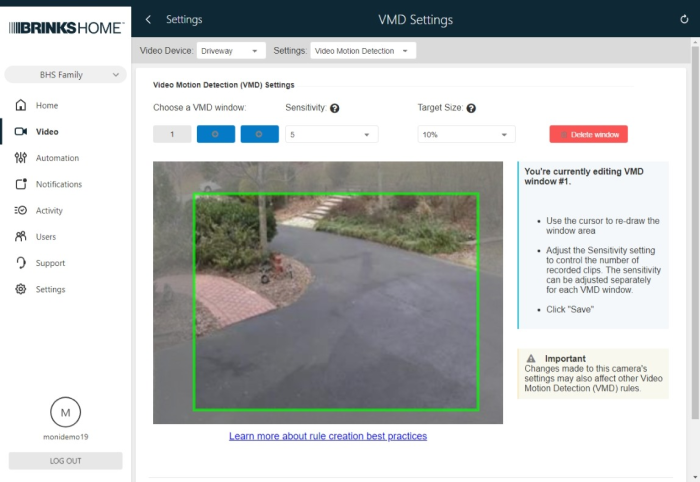
5. Adjust sensitivity to avoid false alerts. A high sensitivity will allow more motion to be detected by the camera and more clips to be captured. Be sure to readjust this setting as needed, increasing and decreasing until you find your optimal setting.
6. Click inside the target size box, and select a percentage. The percentage represents the pixels inside the video motion detection window that needs to change for the camera to register motion.
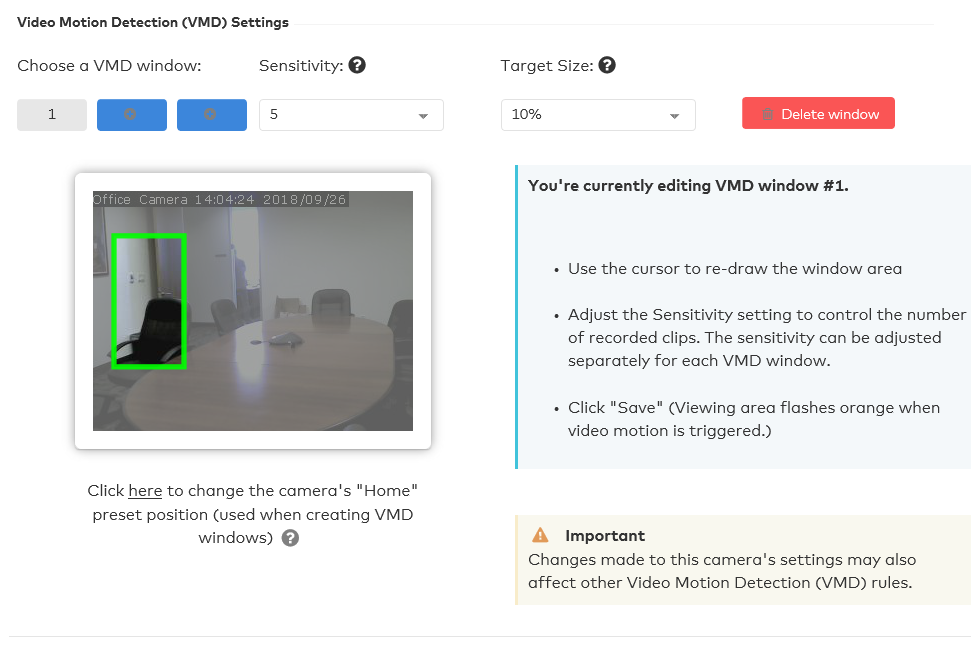
7. Click Save to complete the process. Repeat these same steps for additional VMD windows.