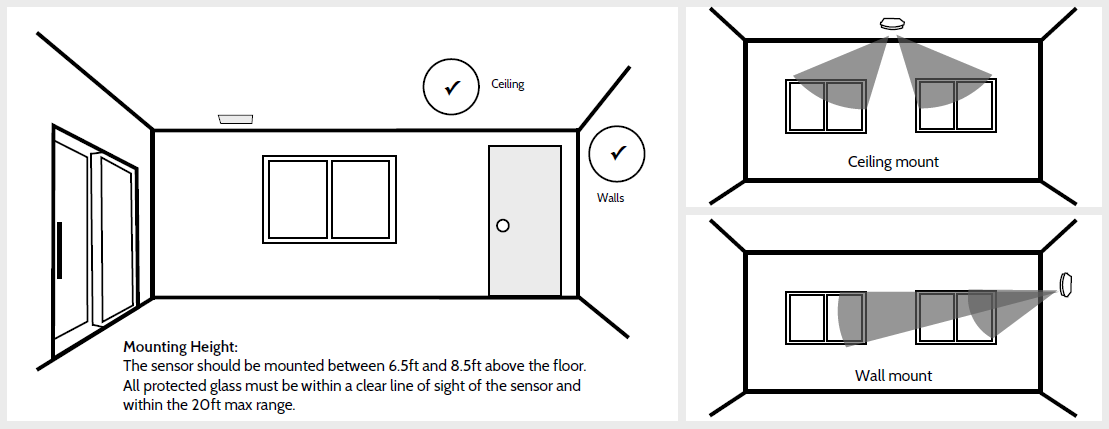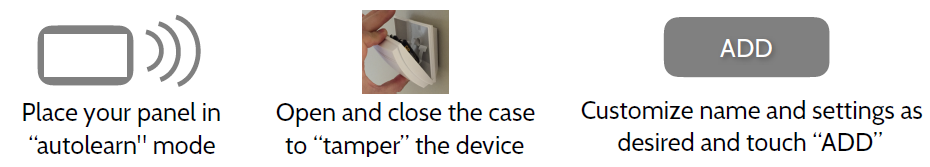QS1431-840 Glassbreak Detector Guide
Specifications
- • Encrypted sensor when learned into an IQ Panel 2, standard sensor when learned into Qolsys IQ Panel and Interlogix panels
- • Dip switch selectable detection range up to 25'
- • 319.5 MHz, sends a supervisory signal every 70 minutes
- • RF range up to 100' to panel
- • Operating temperature 14°F to 120°F
- • Battery: 2 CR123A 3-Volt Lithium batteries, 4 to 6 years estimated battery life
- • Compatible with the following panels:
- ‐ Interlogix Concord
- ‐ Interlogix Simon
- ‐ Qolsys IQ Panel
- ‐ Qolsys IQ Panel 2
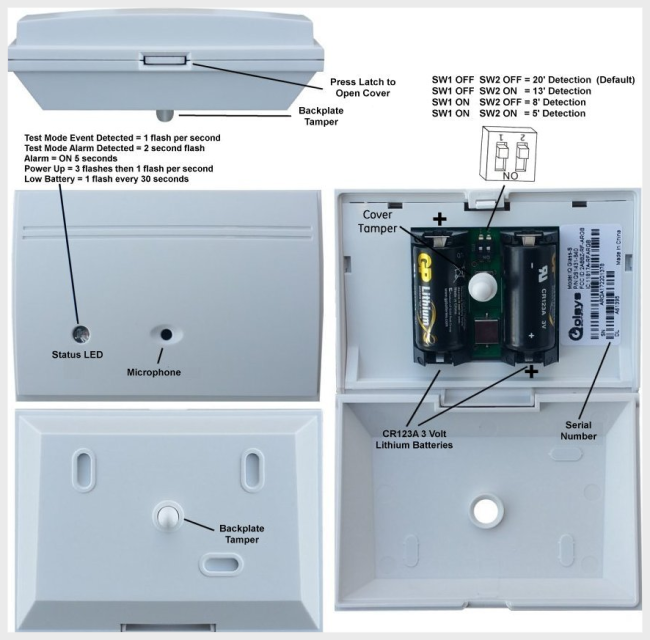
Installation Steps
Video Instructions:
Step-by-Step Instructions:
1. Choose the installation location.
2. Secure the device to your chosen surface.
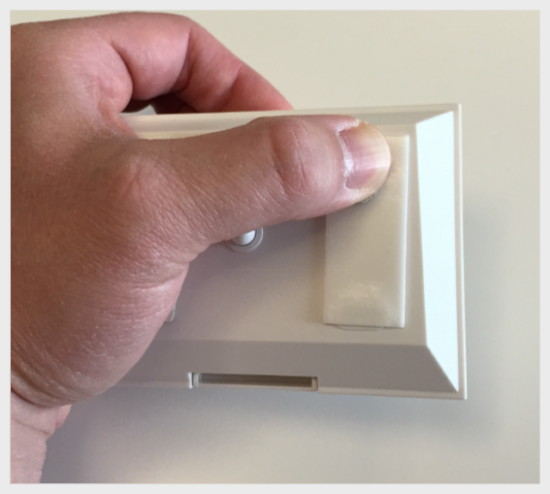
3. Detach the faceplate to access the battery compartment.

4. Remove the battery tab.

Note: detector LED will flash rapidly for 5 minutes as part of the initial power-up sequence.
5. Replace the faceplate.
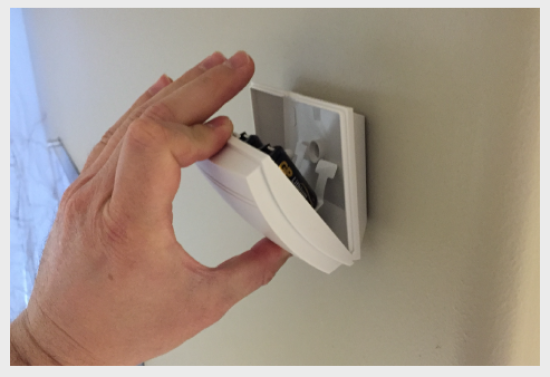
6. The device is now ready to be added to your panel.
7. The sensor is now ready to be added to your panel. Follow the link below for instructions:
IQ Panel 2 - Programming IQ Glassbreak Detector
For additional information relating to your device, click the following link to view the original manufacturer's user guide or installation manual: QS1431-840 Glassbreak Detector Manual