Video Analytics Feature: Vacation Watch
Going on vacation? Keep your home safe with our Vacation Watch feature for Video Analytics! It's easy to set up and lets your cameras keep an eye on things while you're away without the hassle of changing settings manually.
Here's how to set it up:
1. Create a Video Analytics rule
2. When setting the rule, choose "While on vacation" and pick the start and end dates for when you'll be away.
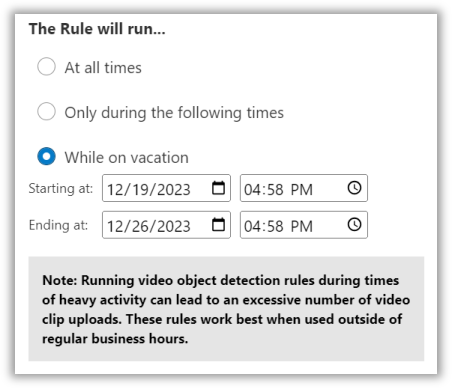
3. Save your rule and double-check it on the main recording rules page to make sure the dates match your vacation.
And that's it! Your cameras will automatically follow this schedule while you enjoy your time away.
Our Vacation Watch works with these cameras:
WiFi Cameras:
PoE (Power over Ethernet) Cameras:
Doorbell Cameras:
Make sure your device is on the list, set your schedule, and relax knowing your home is being watched over while you're traveling!