Brinks Home Return Process
How to Return an Item Through the Customer Portal
You may be able to return an item through the Customer Portal depending on the items you ordered and when you ordered them. Brinks Home™ makes returns easy and convenient through our Customer Portal. Follow these steps to initiate your return:
- Access Order History: Log in to your Customer Portal and navigate to Order History from the Account Summary.
- Select Order: Choose the order you wish to return from your Order History.
- Start a Return: On the Order Summary screen, select Start a Return. If the order is not eligible for a return, a message will indicate this.
- Specify Return Details: Select how many items you are returning and the reason for the return, then click Continue.
- Printable Return Label: If an item needs to be sent back, you’ll be directed to a screen with a printable or emailable return label. Add your label and take your securely packaged items to any UPS drop-off location.
- Refund Confirmation: For items that do not need to be returned, you will be taken to a Refund Confirmation screen. If you have a balance on your account, a refund will be applied to that past due amount. Otherwise, refunds will be issued to the original payment method.
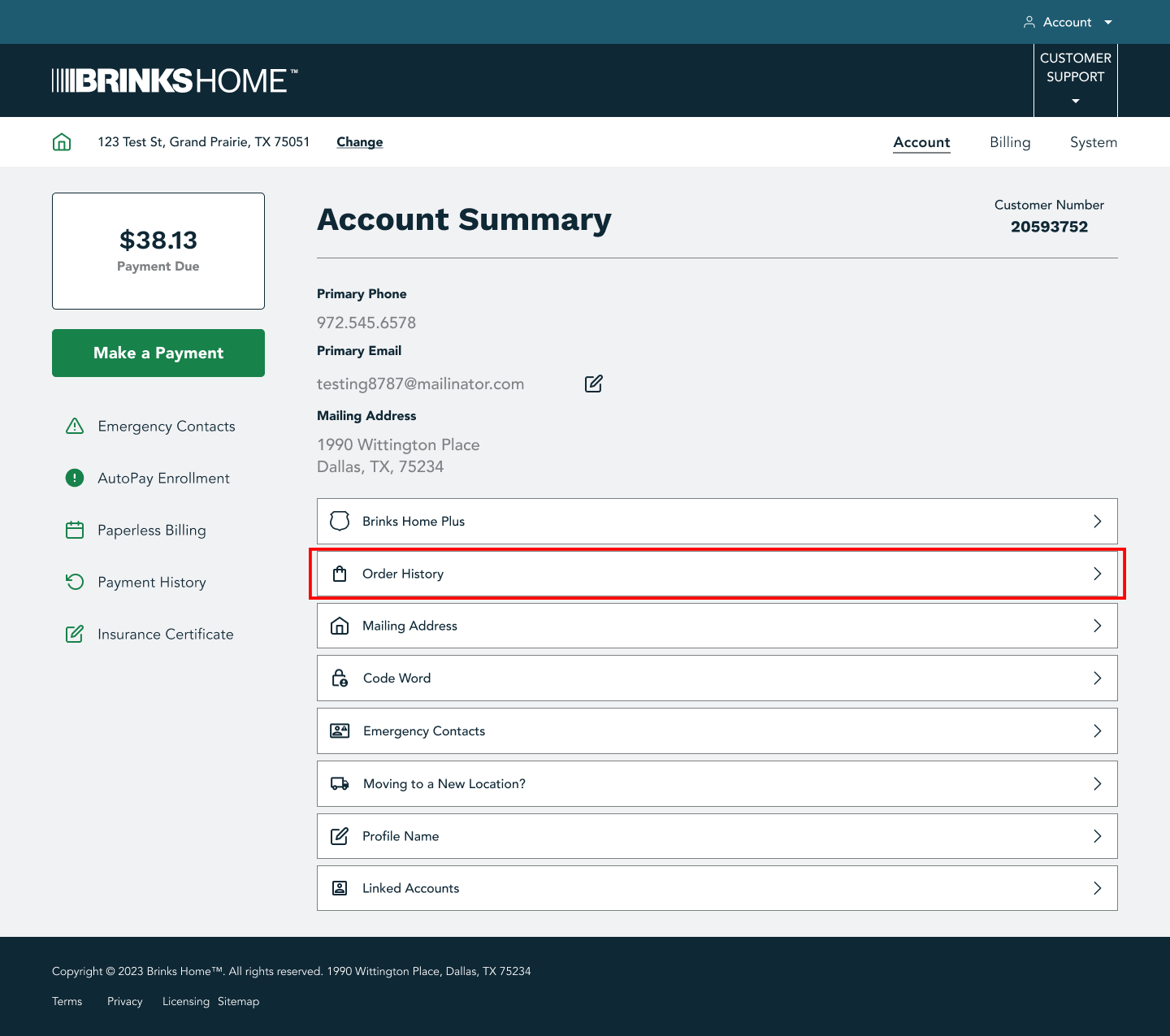
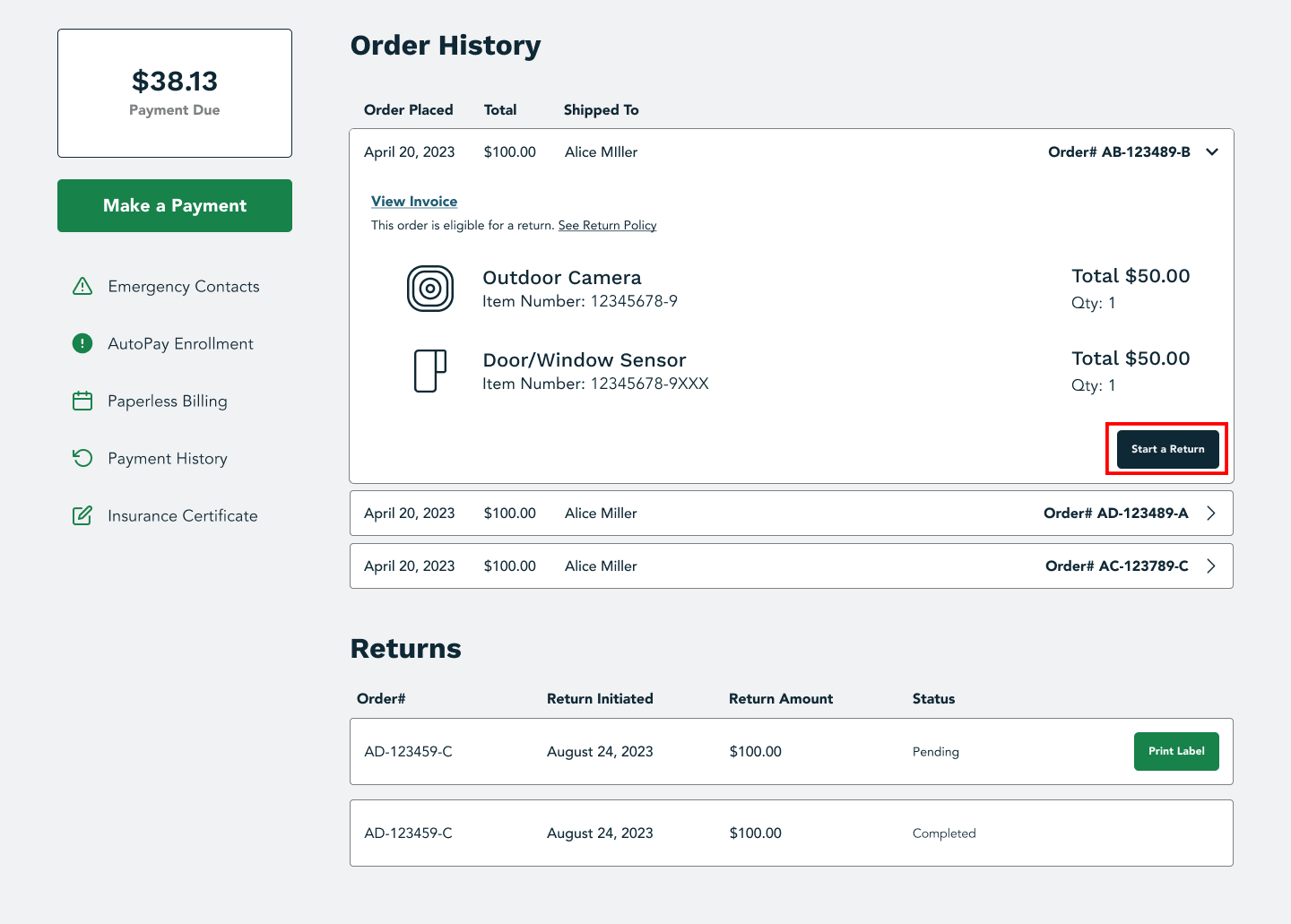
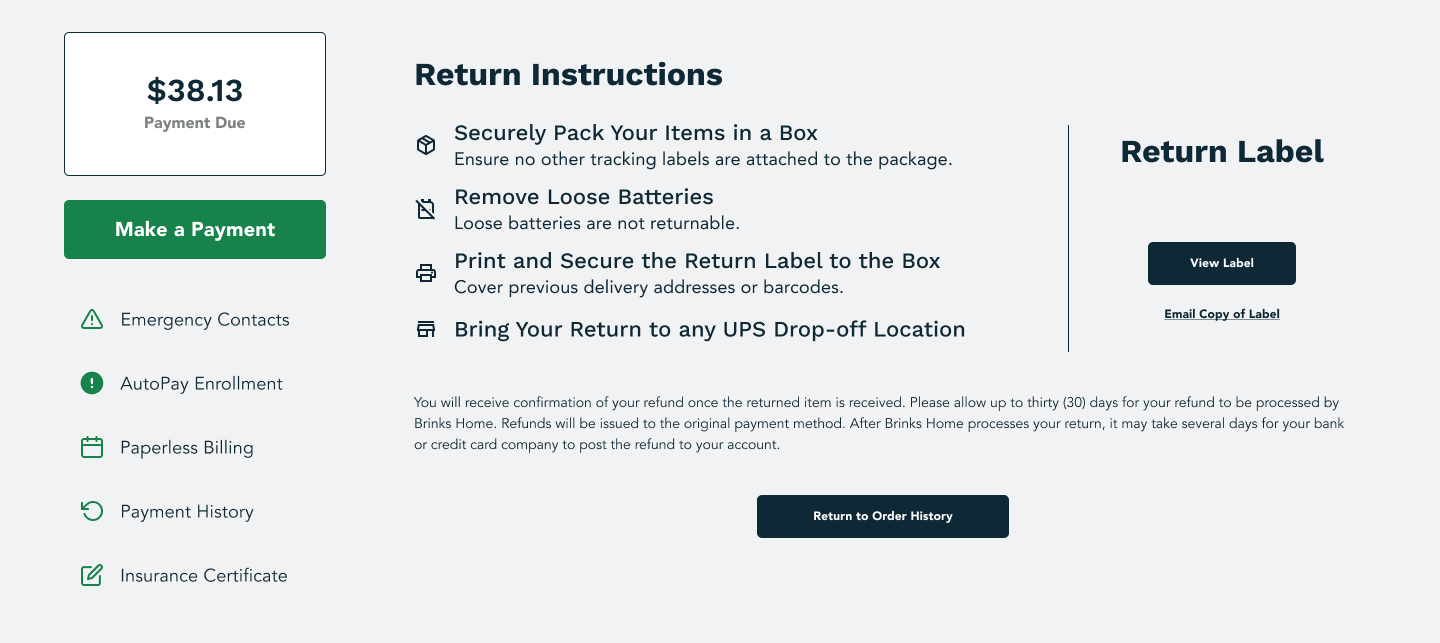
Please note that if one item in the order is available for return but another isn’t, the item will have an indicator that it is a non-returnable item. Additionally, if an item has already been returned, an indicator will state “this item was previously returned.”
Additional Return Process Details
While the above steps outline the process for returns, please keep in mind the following policy highlights:
- Please allow up to thirty (30) days for your return to be processed by Brinks Home.
- Items must be return in original, unused condition, with all original packaging (including any manual and parts).
For return information applicable to your security system, please review the Return Policy.
If you have any questions or need assistance, please reach out to our customer support team.