How to Update Your Technician Appointment
Customers may view, reschedule, or cancel a service technician visit prior to the scheduled appointment. Brinks Home will send an SMS text message to all eligible customers (opted in to receiving SMS messages) two days prior to the appointment, confirming the date and timeframe. If a customer has any questions about the appointment, or needs to reschedule, they may simply reply to this text.
Just follow the link provided in the text message to review the appointment estimated arrival time for the technician. Note that more specific information will become available when the service technician shows to be en route to your location.
The example below shows how appointment information would be detailed:
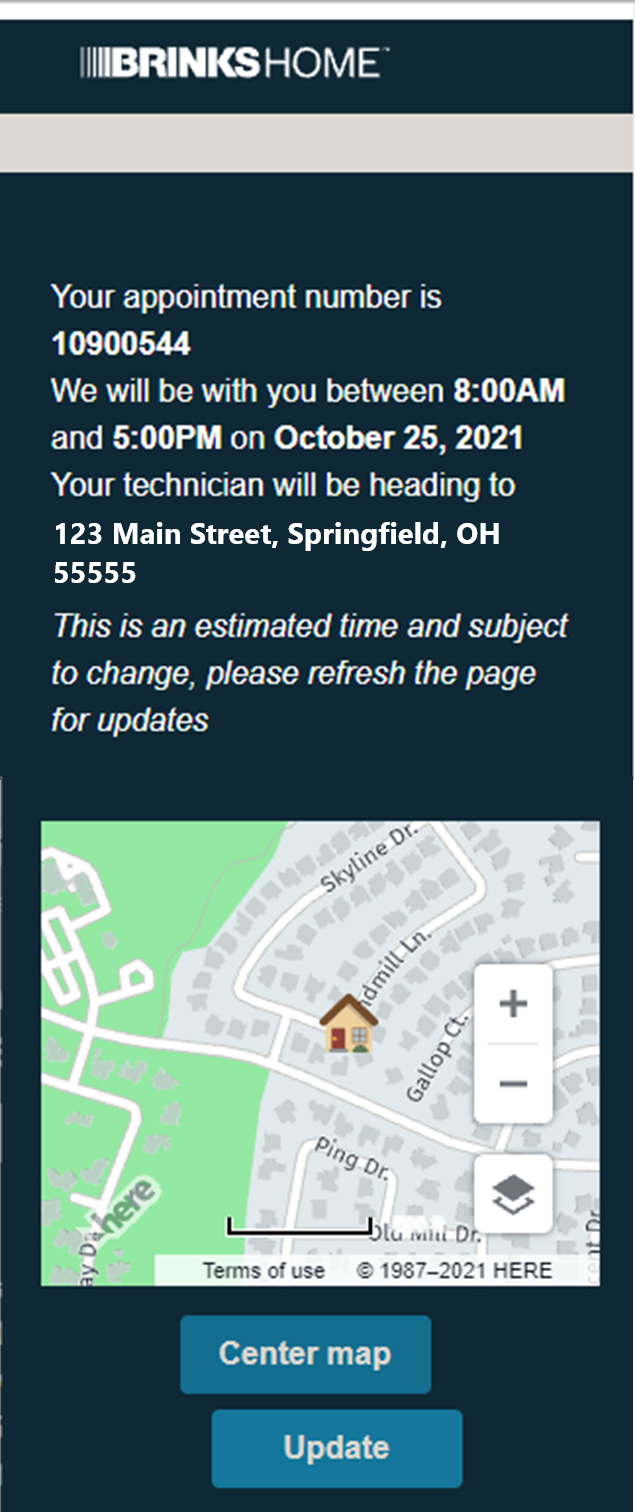
From here, a customer can cancel or reschedule the appointment until the date service is scheduled to take place. If same day cancellation or reschedule is needed, then the customer will need to contact a customer service representative, which can easily be done via text at (469) 513-8685.
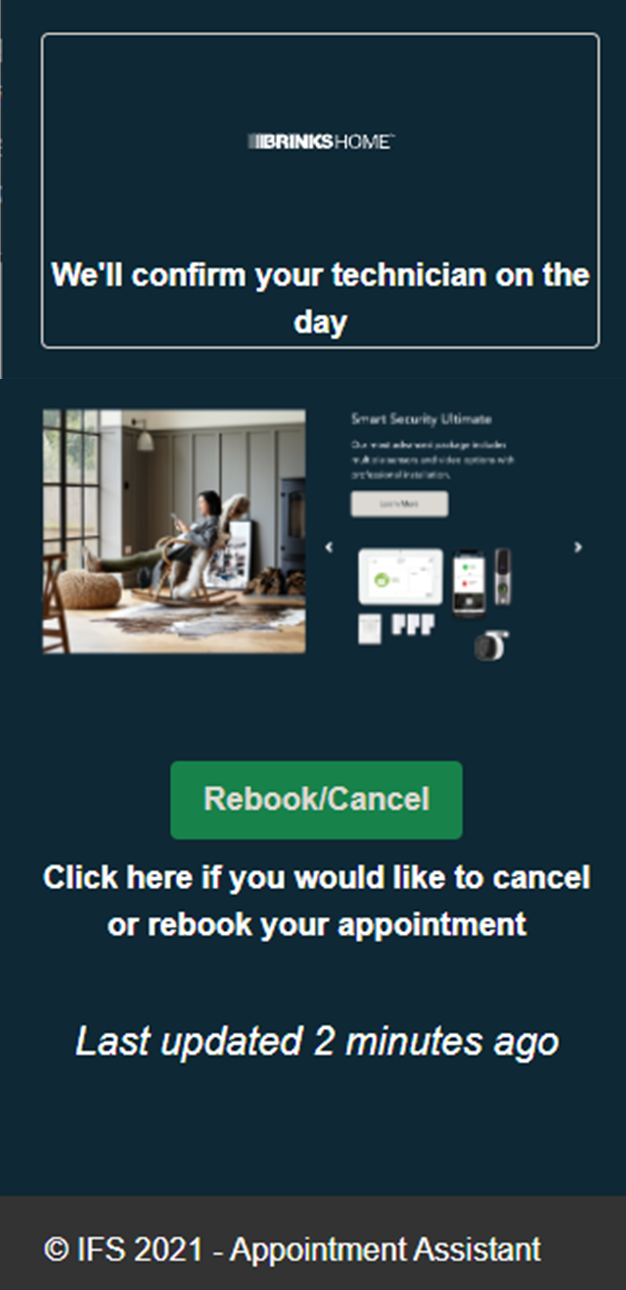
*Eligibility to receive the SMS text and/or to view, cancel, or reschedule is based on the specific service technician, and availability is subject to change, even for the same customers in the same area on subsequent jobs.
If you need further assistance, including assistance with scheduling a technician or requesting service, you can text a Support Representative any time at 469.513.8685.