IQ Panel 2—Reboot
Some troubles may require rebooting the IQ Panel 2 to clear
1. Swipe down from time display to show Settings Drop-Down then press SETTINGS
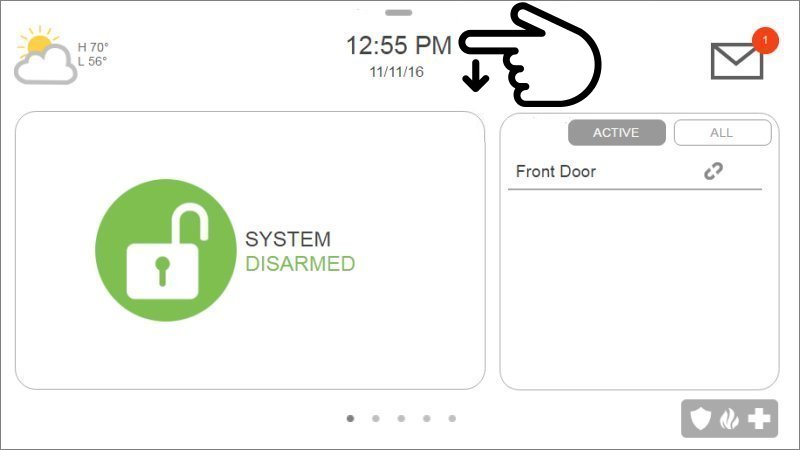
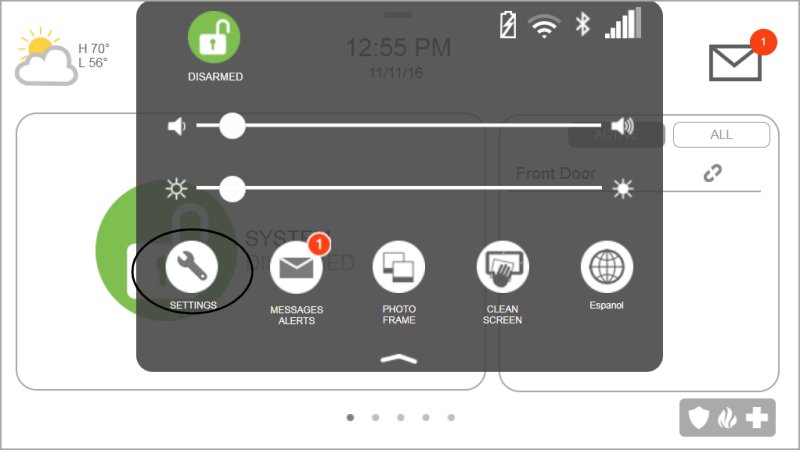
2. Press ADVANCED SETTINGS then enter Master Code
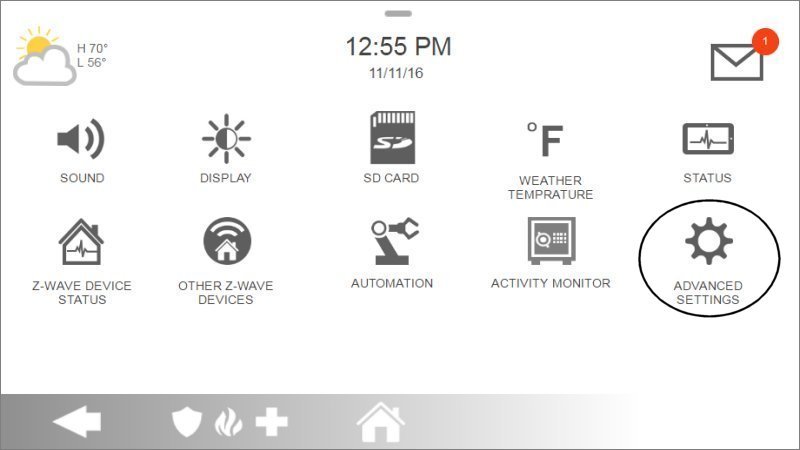
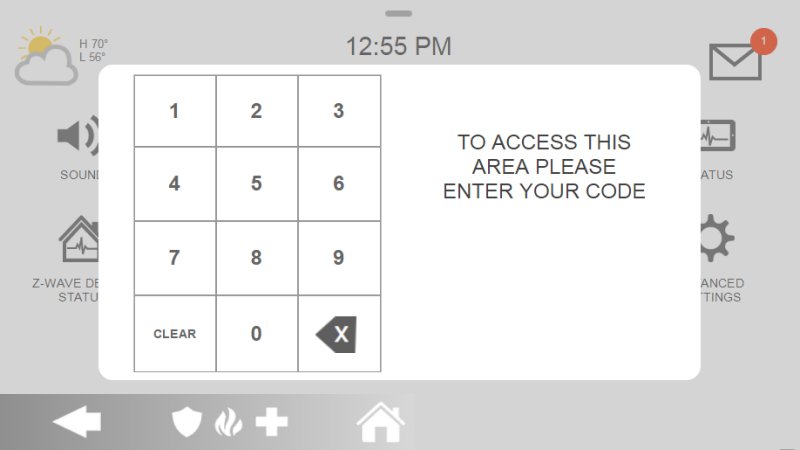
3. Press PANEL REBOOT then OK to confirm and reboot

