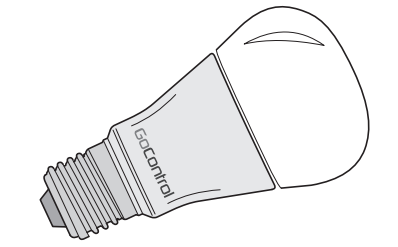How to Install the GoControl LB60Z-1
The LB60Z-1 Smart LED Light Bulb is simple to set up and provides longer life and more energy efficiency than incandescent or florescent light bulbs. The bulb is instant on, without the warm-up delay common in CFL bulbs
As part of a Z-Wave network, the LB60Z-1 will also act as a wireless repeater to insure that commands intended for another device in the network are received. This is useful when the device would otherwise be out of the radio range of the wireless controller
Installation
- At the selected location, turn the power to the light bulb socket OFF.
- Screw the Smart LED Light Bulb into the lamp socket
Adding to a network
Refer to your Controller operating instructions to add this bulb under the command of the Wireless Controller.
- With your controller in Discovery or Add Mode, turn the power to the light bulb socket ON.
- You should see an indication on your Controller that the device was added to the network. The Smart LED Light Bulb will flash twice.
- The device will appear in the list of Switches. It should display multi-level switch.
If the Controller/Gateway shows the addition failed, repeat Steps 1-3.
*NOTE: If you have trouble adding the LB60Z-1 you may need to reset the unit to remove it from a previous network.
To Reset Unit (If Required)
- Use the wall switch to turn the power to the bulb OFF then ON four times within four seconds.
- The Smart LED Light Bulb will flash twice when the reset occur
Repeat the adding to network steps.