Honeywell Lynx Touch L7000—Tamper Error
A tamper error occurs when the panel is reading that the cover is not attached properly. To address the tamper error on your Honeywell Lynx Touch L7000, follow the instructions below.
Step-by-Step Instructions:
1. Press the top tabs with a screwdriver, then pull the front faceplate down.

2. Ensure all wires are neatly arranged and the battery is conforming to the battery compartment.

3. Swing the panel back up to close the panel, ensuring the panel closes tightly and snaps into place without any obstruction.
Clear the Panel Alert
See instructions below for how to clear the error alert and stop alert beeping on your panel.
1. The Lynx beeps, and troubles appear on the main screen or with trouble icons. Press Security, then press System to view the trouble condition.

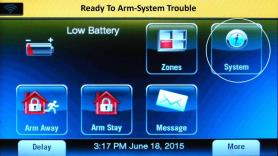

2. Press the home button, then enter your user code to silence and reset trouble conditions. The trouble will not reset until the core problem has been corrected.

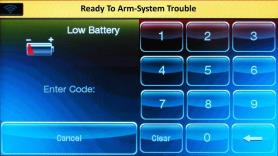

3. Press Security, press System, then press the back arrow to exit.
Tips to resolve the tamper error:
-
- • Ensure batteries fit within their intended compartment
- • Ensure the cover is replaced snugly into its designed casing
- • Ensure any fasteners, such as screws or tabs, are tightened or securely locked into place
- • Additional action may be required at the panel to fully clear the error
If you need further assistance, you can text a Support Representative any time at 469.513.8685.