What to Do if the Honeywell Lynx Touch L7000 is Not Responding
If your Lynx Touch L7000 is not responding, you will need to power cycle the panel:
1. Disconnect the AC power from the power outlet.
2. Press the top tabs with a screwdriver, then pull the front faceplate down.

3. Unplug the battery from the panel. You do not need to remove the battery from its compartment.
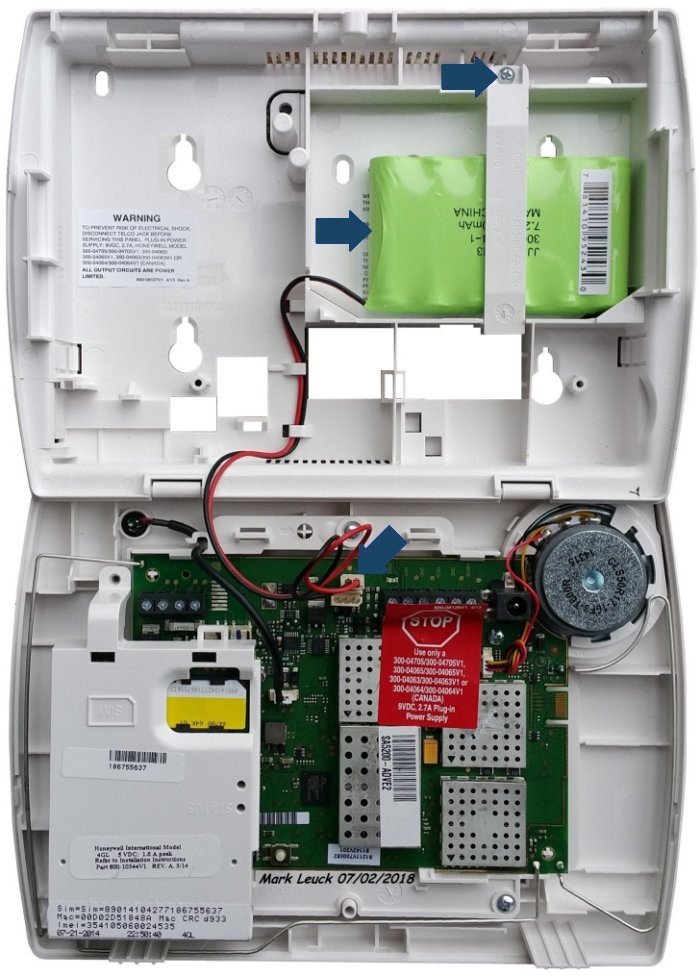
4. Wait for at least 30 seconds you reconnect the battery power.
5. Reconnect the AC power.
If you need further assistance, you can text a Support Representative any time at 469.513.8685.