PG9945—Tamper Error
A tamper error occurs when the panel is reading that the sensor's cover is not attached properly. To address the tamper error on your DSC PG9945 door/window sensor, follow the instructions below.
Step-by-Step Instructions:
1. Insert a flat-edged screwdriver into the slot and push upward to remove the cover, then remove the screw and separate the cover from the base.
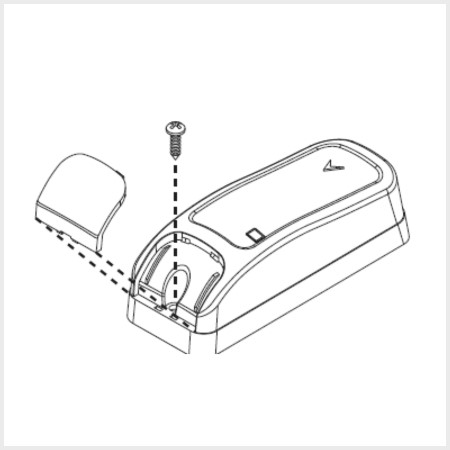
2. Ensure the battery is correctly installed and that there are no loose springs or obstructions preventing the cover from fitting snugly with the sensor.
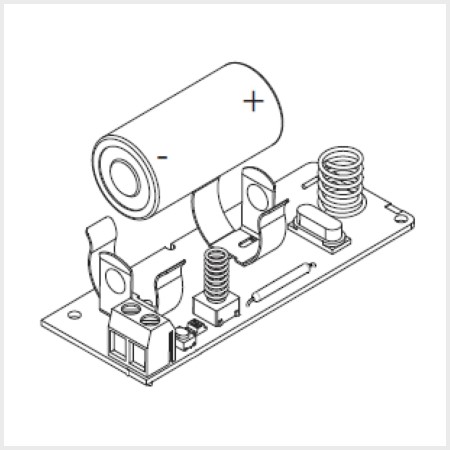
3. Close the device cover, ensuring the cover snaps completely into place and conforms with the sensor.
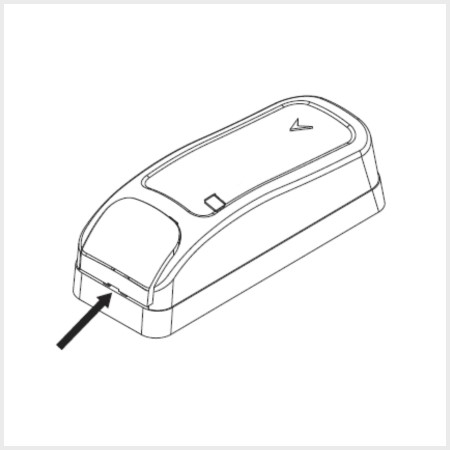
You will also need to clear the error from the panel memory by following these instructions: How to Clear Alerts on the IQ Panel 2.