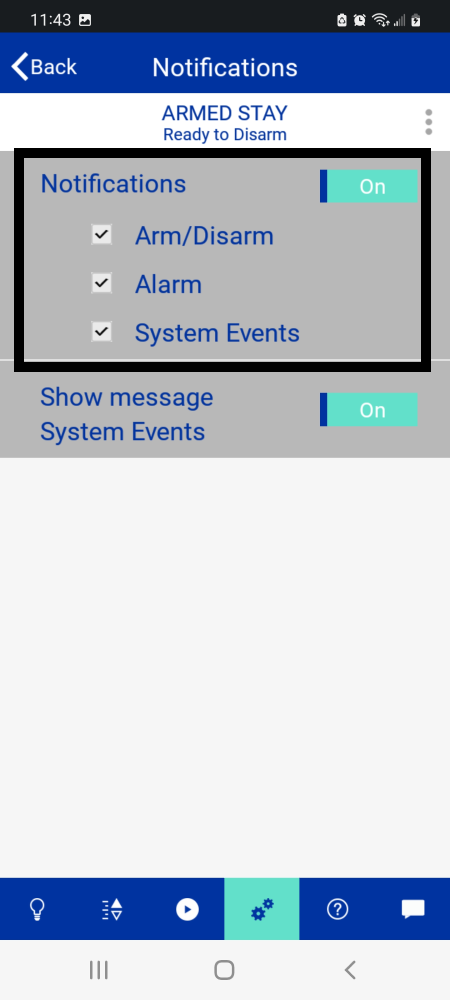Enabling Notifications | Brinks Home Protect America Mobile App
Follow the below steps to enable notifications in the Brinks Home™ Protect America Mobile App:
1. Log in to the app, then press Settings.
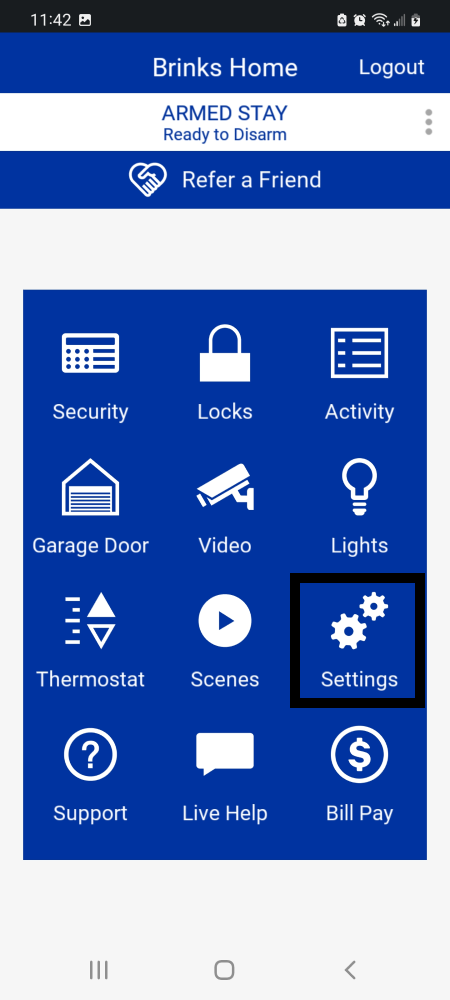
2. Toggle the Off/On Switch to On besides where it says Notifications.
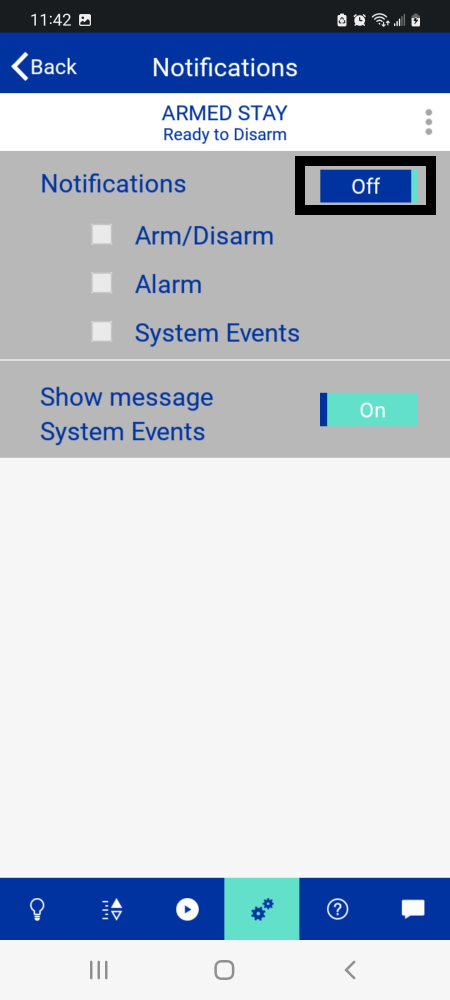
3. By default, all notification options are selected. Uncheck any notification types you do not wish to receive.