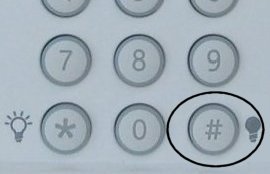How to Program the CT32 Thermostat to Your Simon XT Panel
Follow the steps below to pair your CT32 Thermostat with the Interlogix Simon XT panel. Contact support at 469.513.8685 if you need further help.
Steps to Pair CT32 Thermostat with Interlogix Simon XT
Step 1: Hold the Star button (*) for 10 seconds to access the Z-Wave menu.
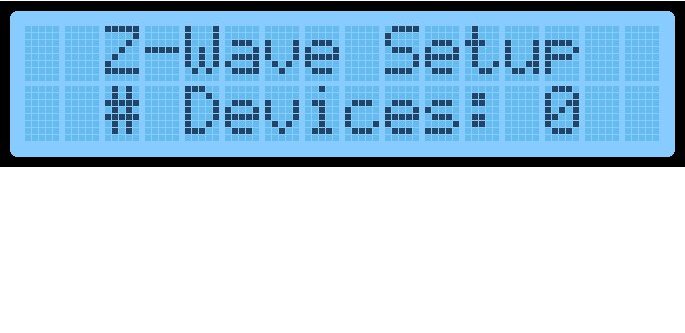
Step 2: Hold the 1 key for 10 seconds. The Simon XT will enter Z-Wave learn mode.
Step 3: On your CT32 Thermostat, press the Menu button until r1 displays, and Mate appears under the antenna icon. Press Mate to begin pairing.
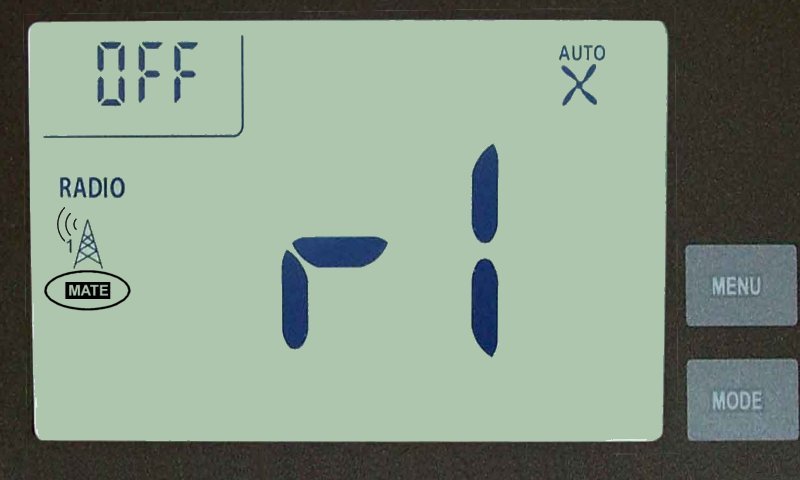
- Once Mate is pressed, it will start flashing. When pairing is complete, Link will appear. Press Menu to exit.
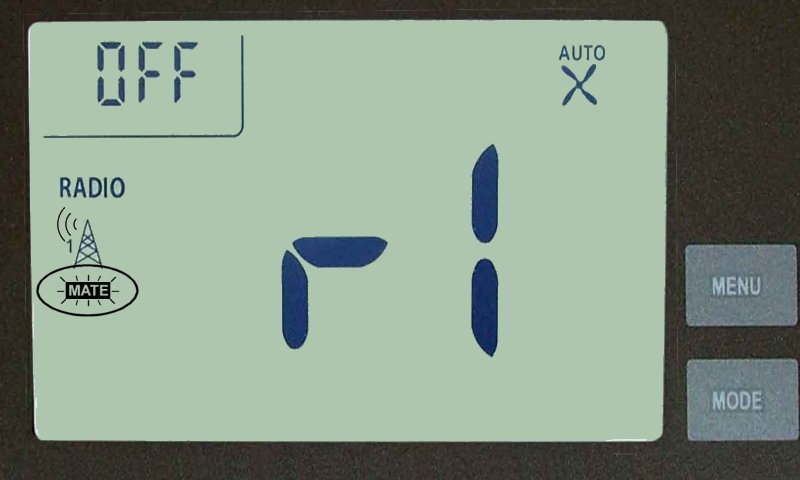
Step 4: The Simon XT will display the number of devices added. Press # for 10 seconds to exit the menu.