CT32 Thermostat—Battery Replacement
When it is time to replace the battery in your thermostat, you will see an alert on your system panel, as well as a notification in the Brinks Home™ Mobile App.
The Radio CT32 smart thermostat requires 4 AA alkaline batteries, which can be purchased at your local hardware, mass retailer, or battery store.
You may also order these online here or at your preferred online retailer.
Step-by-Step Instructions:
- Open the battery compartment on the bottom of the thermostat.
- Remove & replace 4 AA batteries, then close the battery compartment door.
- You will also need to clear the error from the panel memory. Select your panel below to view instructions:
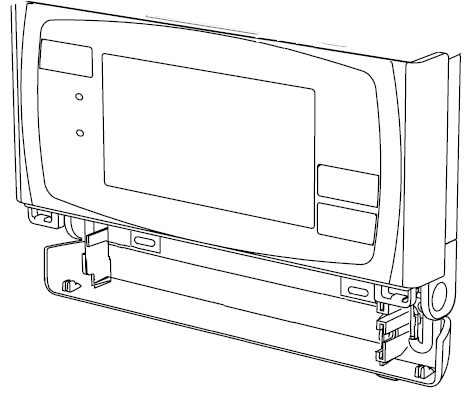
Qolsys:
2GIG:
Interlogix:
- • How to Clear Alerts on the Simon XTi
- • How to Clear Alerts on the Simon XT
- • How to Clear Alerts on the Concord
If your panel is not represented here, or if you need further assistance, you can text a Support Representative any time at 469.513.8685.