How to Clear Alerts on the Simon XTi
1. Press the gear icon at the bottom right corner, then press Hear to listen to the trouble details.
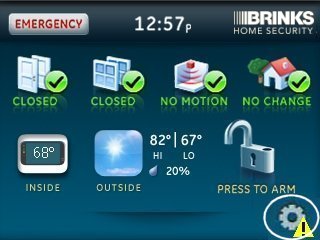

2. Press Clear to clear the alerts, then press Close to exit.

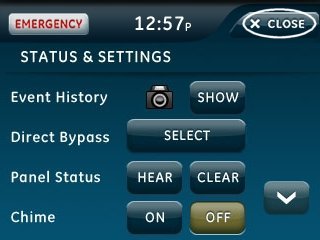
Please note that alerts will reappear if the trouble condition remains unresolved, except when a sensor has been intentionally bypassed.
If you need further assistance, text us at 469.513.8685 or chat with us 24/7 for an immediate response.