What to Do if the GC2/GC2e Panel is Not Responding
If your 2GIG GC2/GC2e panel is not responding, you will need to power cycle the panel.
1. Disarm with the master code, then unplug the power supply.
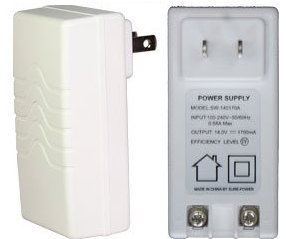
2. Remove the top screw and pry open slots with a screwdriver.

3. Gently pull the front cover down, and hang it from plastic strap on the backplate.
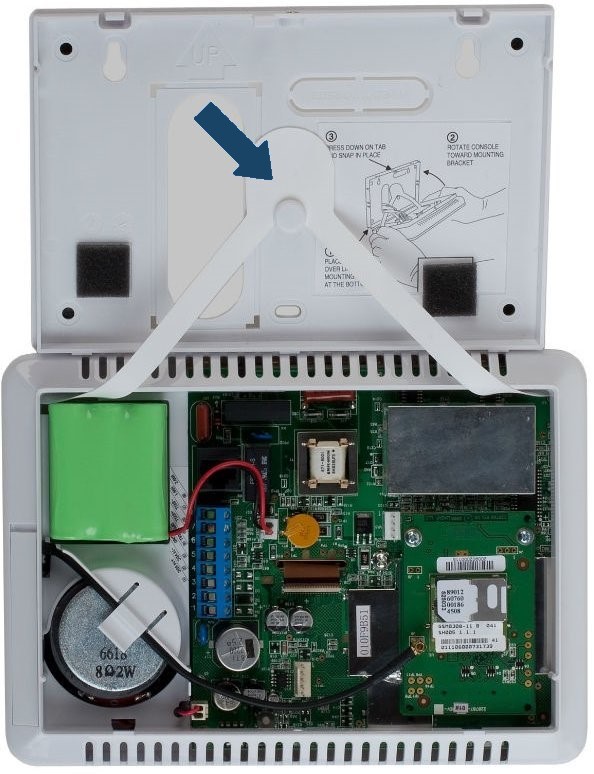
4. Unplug the battery cable from circuit board, wait about 2 minutes, then plug it back in.

5. Reassemble touchscreen, and plug in the power supply.

The system will reboot, at which point touchscreen responsiveness is expected to return.
If functionality does not return, or you need further assistance, you can text a Support Representative any time at 469.513.8685 or simply click on the chat bubble at the bottom of this page.