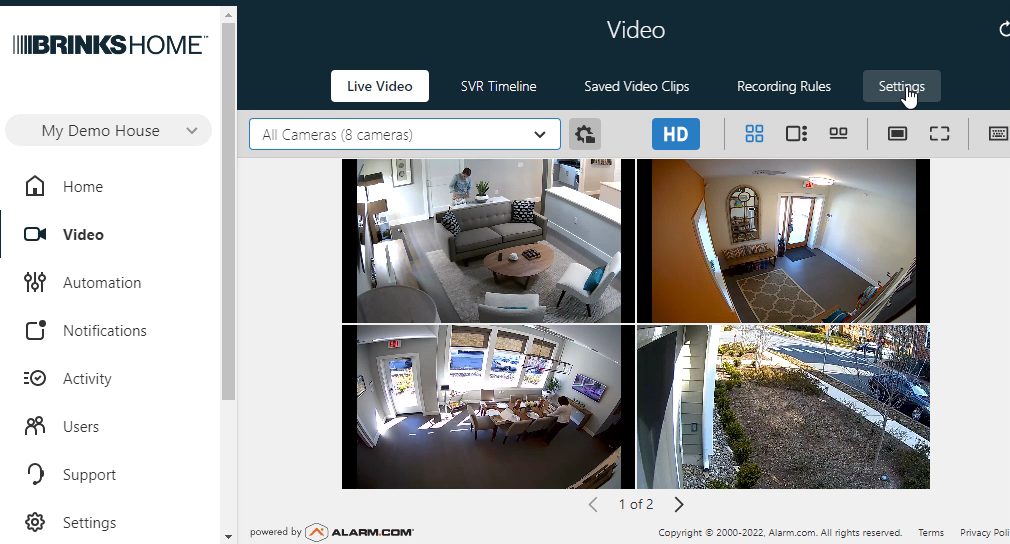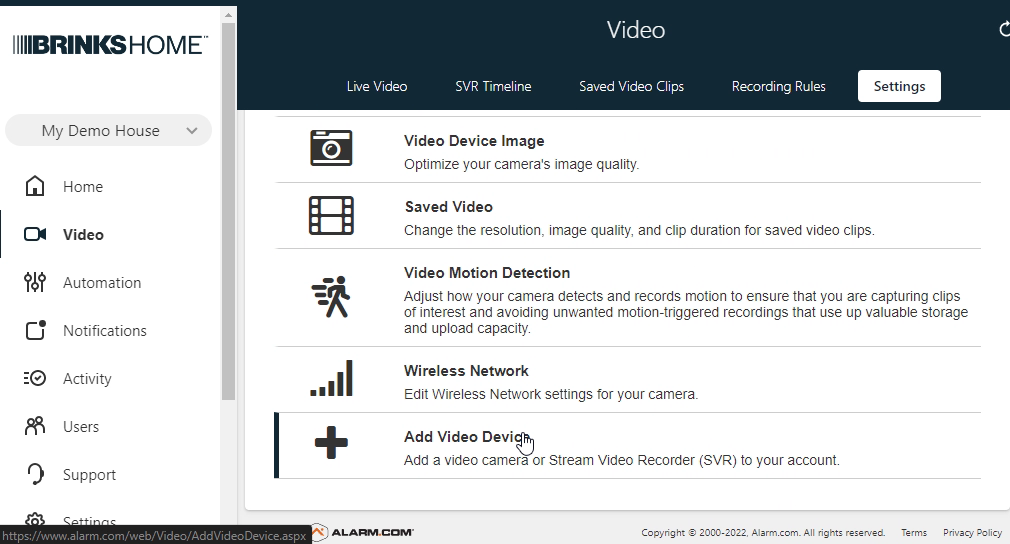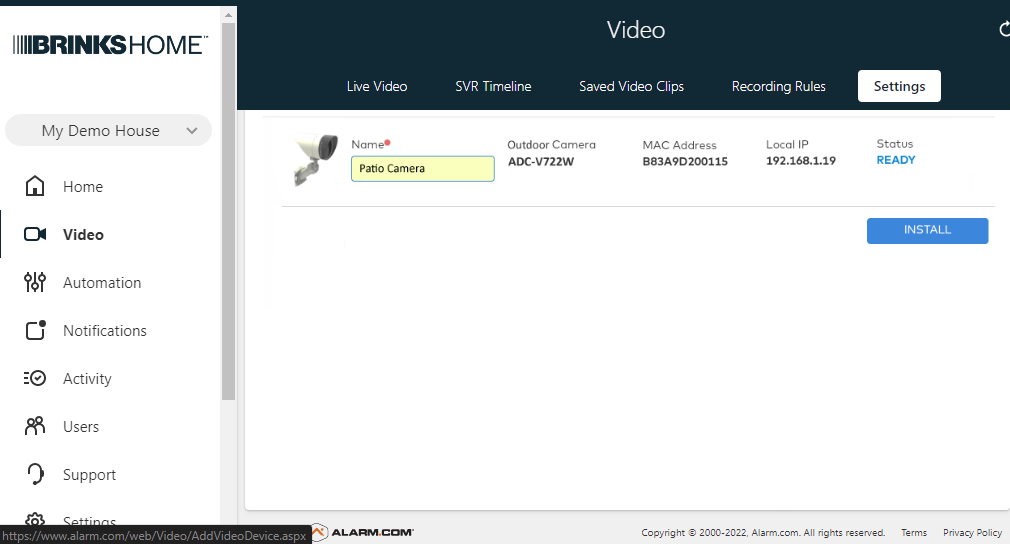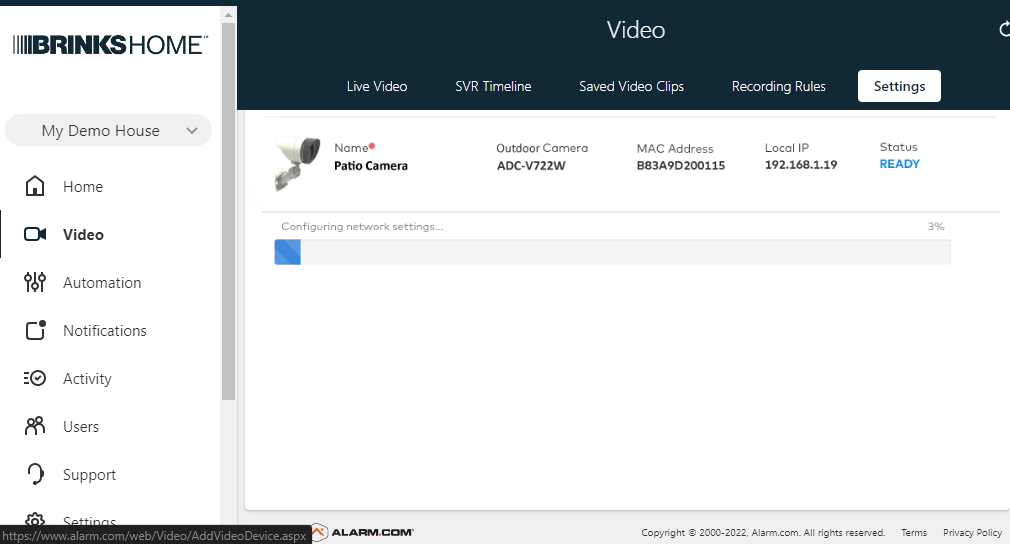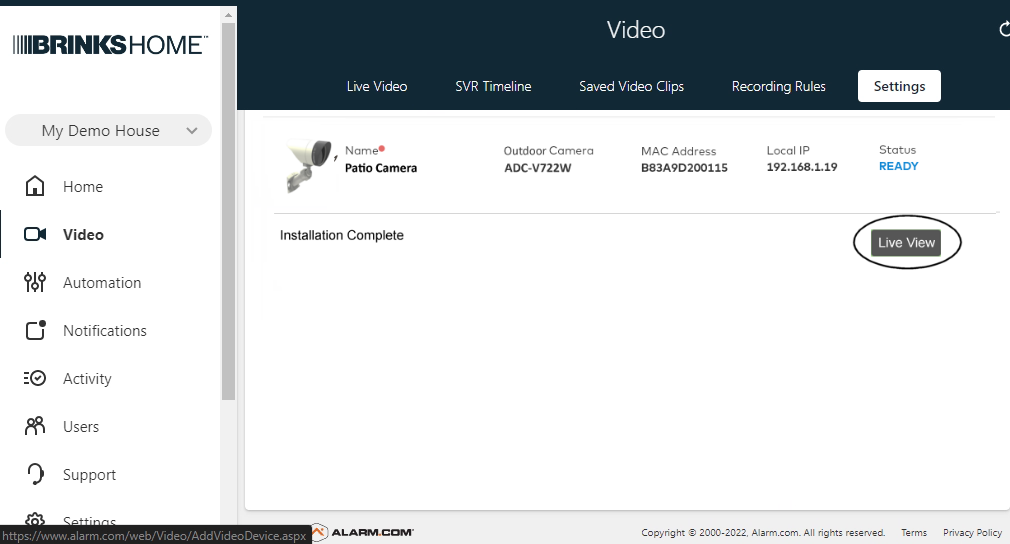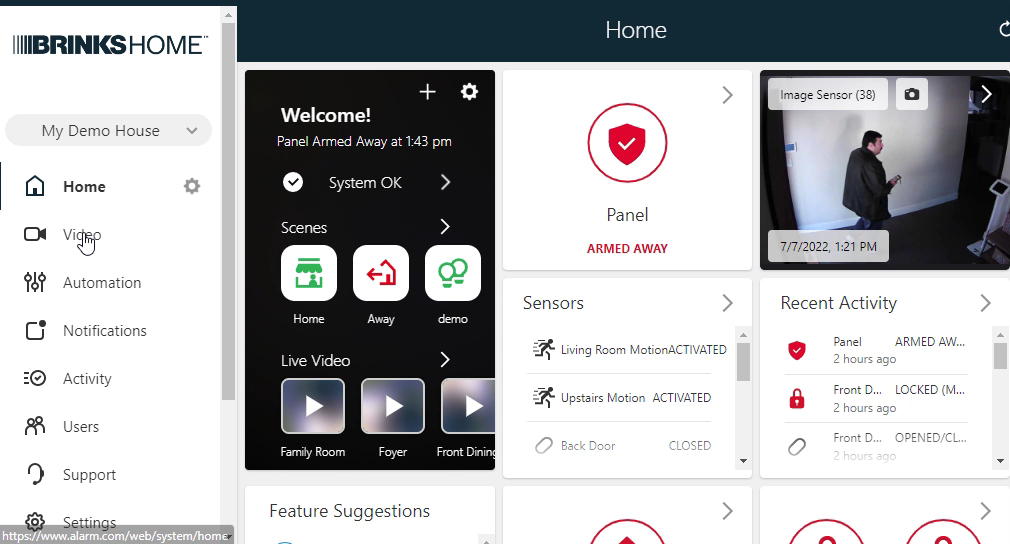ADC-V721/ADC-V722W Brinks Home App Setup
Add Camera Using the Brinks Home™ App:
- Log in to the Brinks Home App and press Video.
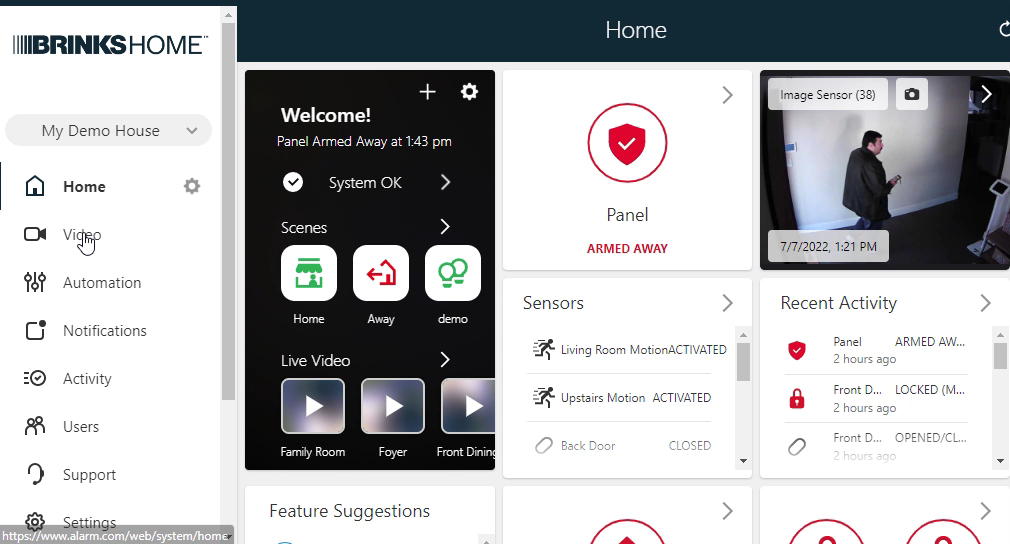
- Select Settings.
- Scroll to the bottom of the page and press Add Video Device.
- Camera should be detected, enter camera name, then press Install.
- The camera is added to the network, which can take several minutes.
- When finished press Live View to view images from newly installed camera.