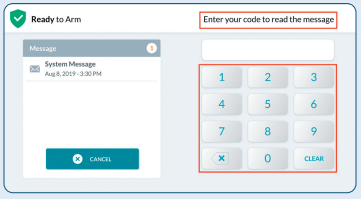2GIG Edge Remote Keypad—Tamper Error
A tamper error occurs when the panel is reading that the cover is not attached properly. To address the tamper error on your 2GIG Edge remote keypad, follow the instructions below.
Step-by-Step Instructions:
- Pull the remote keypad from the wall mounted backplate.
- Ensure the wall tamper screw is placed correctly and not over tightened.
- Confirm no excessive wires are obstructing the keypad from fitting flat against the backplate.
- Return the keypad back to its mounted position.
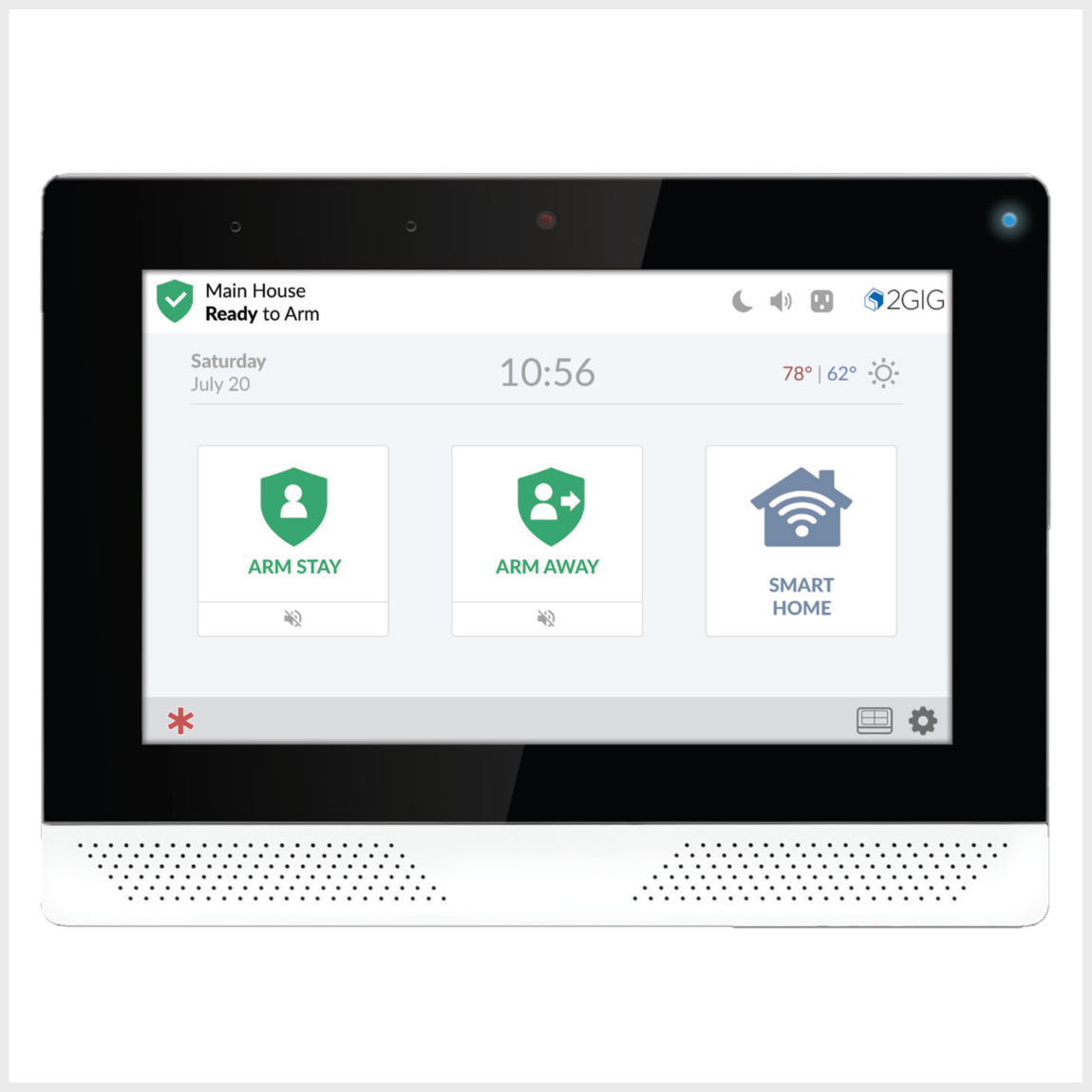
Clear the Panel Alert
See instructions below for how to clear the error alert and stop alert beeping on your panel.
1. Tap the notifications icon.
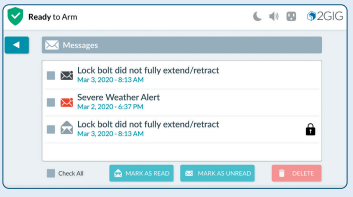
2. In the drop-down menu, tap Messages.
3. Tap the desired message to open it.
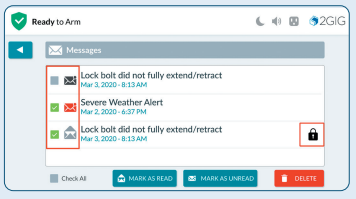
4. If there is a lock icon by the message, unlock it with your master user code. This will acknowledge the trouble alert. The trouble will not reset until the core problem has been corrected. If the battery has been correctly replaced, the trouble alert will stop within 1 minute.