2GIG Door/Window Sensors—Battery Replacement
Summary: Use the images and steps below to replace the battery in your door/window sensor. These instructions cover commonly paired sensors with your panel. If your sensor is not listed, you can search for more instructions here. For further assistance, text a Support Representative at 469.513.8685.
Once the batteries are replaced, the error on your panel should clear within one hour. To clear the error manually, click here.
2GIG-DW10-345 Door Window Sensor
Press the end button to remove the cover, then remove and replace 2 CR2032 lithium batteries.

Ecolink WST-232 Door Window Sensor
Slide the cover up to remove it, then remove and replace the CR2032 lithium battery.

Honeywell 5816 Door Window Sensor
Press the end latch to remove the cover, then remove and replace the CR123A lithium battery.

Honeywell 5800MINI Door Window Sensor
- Insert a screwdriver into the slot shown below, then twist to open.
- Pry the holders to remove the CR2032 lithium battery and replace it.
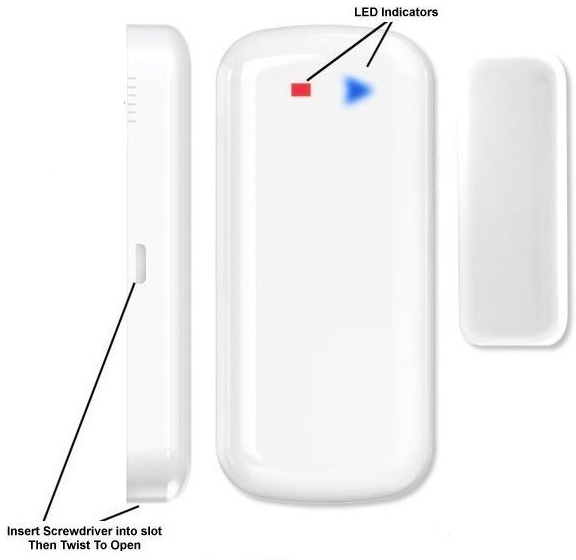

Additional Information
This list includes commonly paired sensors, but your 2GIG panel may support additional sensors from various brands, including those requiring a translator. If your sensor is not listed, search for instructions here.
For further help, text a Support Representative at 469.513.8685.