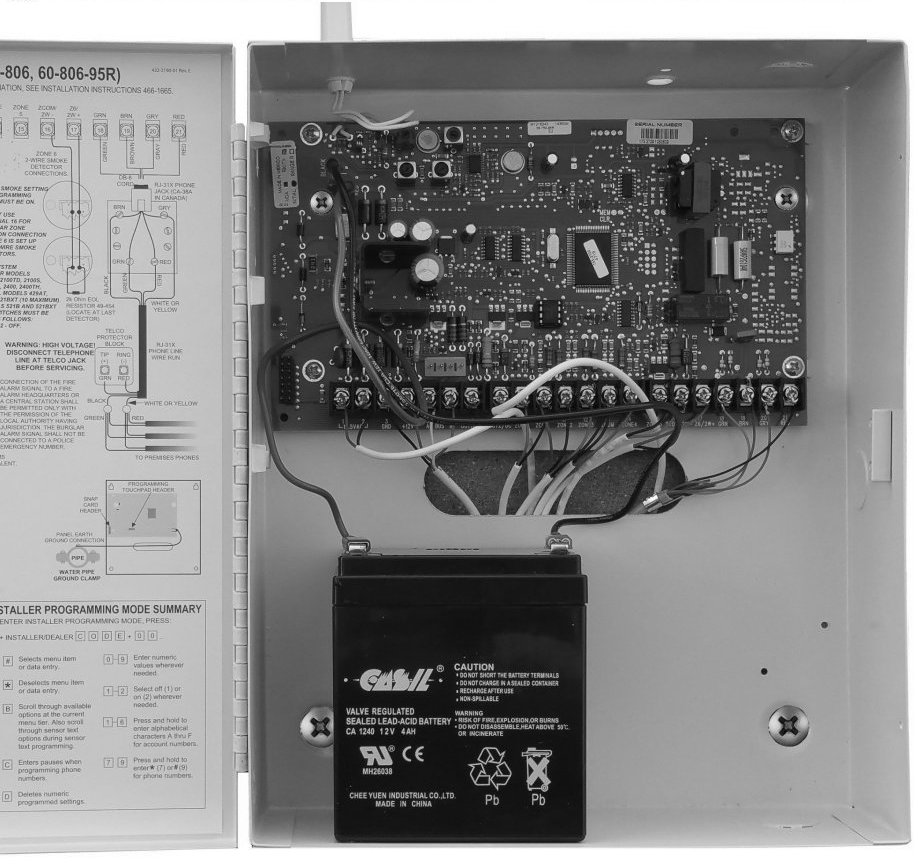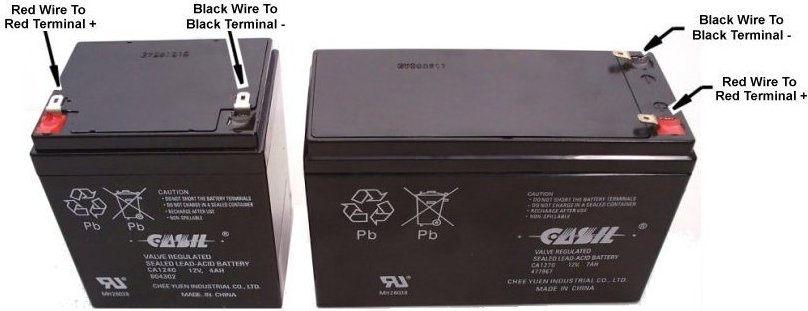Concord 4—Battery Replacement
Summary: Follow these step-by-step instructions to replace the backup battery in your Concord 4 panel. The system requires a 12 Volt 4 to 7 Amp battery, which can be purchased at local hardware stores, mass retailers, or battery stores. To order one directly, text a Support Representative at 469.513.8685.
Step-by-Step Instructions
-
Find the main panel (usually located in a closet). Remove any screws from the cover or unlock to open the cover.

-
Remove and replace the 12 Volt 4 to 7 Amp battery.
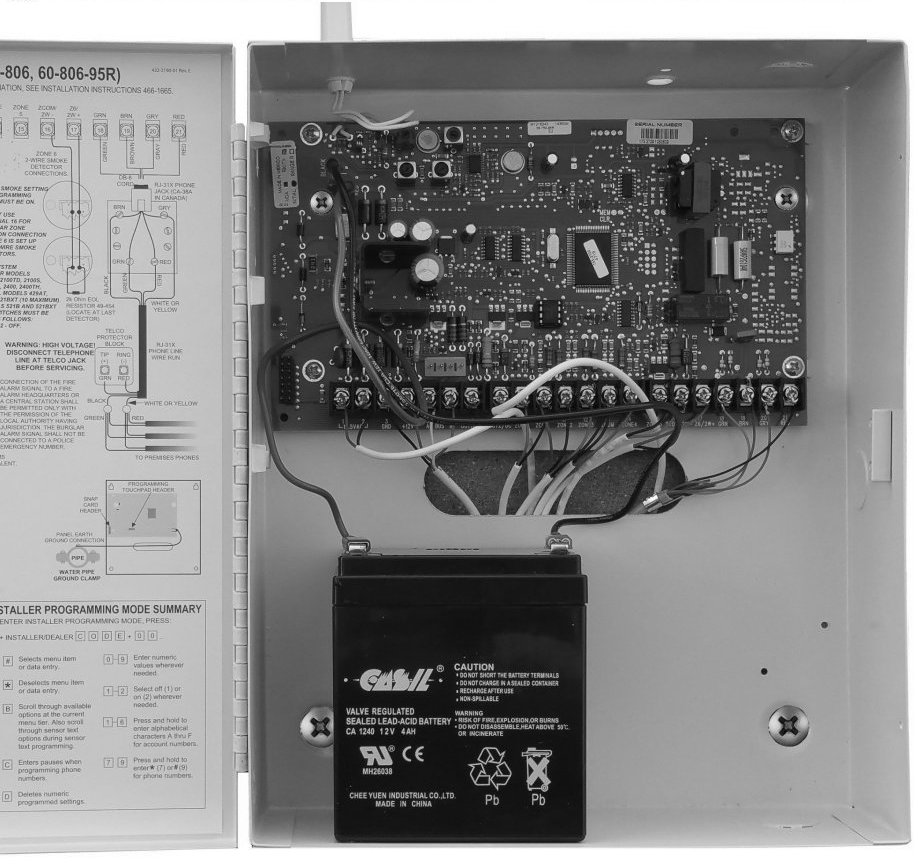
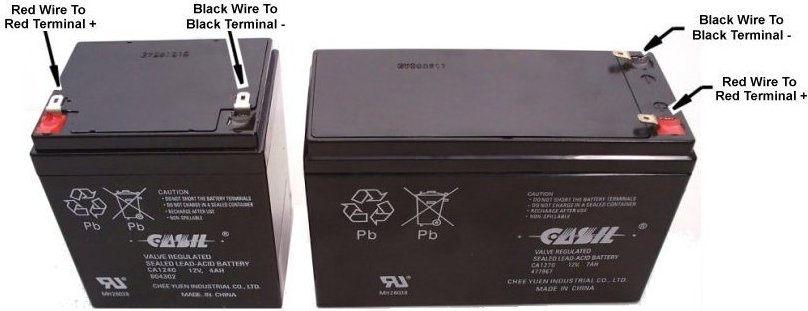
Clearing the Panel Alert
Follow the steps below to clear error alerts and silence beeping on your Concord 4 panel:
-
On fixed English keypads, the keypad beeps and Press Status is displayed. For alphanumeric keypads, the trouble appears as a flashing asterisk (*).

- Press * for a quick status update and to silence beeping. Press * twice for detailed status information, including battery and AC power, and to silence beeping. Note: Some Concord systems with voice modules will verbally announce system troubles.
If you need further assistance, you can text a Support Representative anytime at 469.513.8685.