Qolsys Smoke Detector—Tamper Error
Find the image of your smoke detector below to view instructions on how to replace the cover on your sensor to address the tamper error.
You will also need to clear the error from the panel memory. Once the cover has been replaced, see instructions for IQ Panel 2 System Sensor Status.
Qolsys QS5110-840 / QS5110-P01 IQ SMOKE Smoke Heat Detector:
Align the sensor over the base, holding it against the base, and twist clockwise to set it in place.
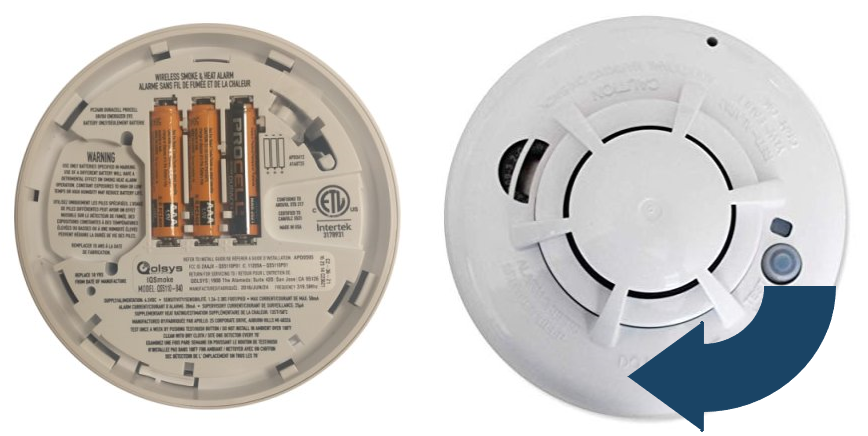
______________________________________________________________________________
Alula / Resolution Products RE112 / RE212 / RE212T / RE312 Smoke Detector:
Align the sensor over the base, holding it against the base, and twist clockwise to set it in place.

______________________________________________________________________________
Interlogix / GE Security TX-6010-01-1 Smoke Heat Detector:
Align the sensor over the base, holding it against the base, and twist clockwise to set it in place.
