QS1135-840—Tamper Error
A tamper error occurs when the panel is reading that the sensor's cover is not attached properly. To address the tamper error on your QS1135-840 door/window sensor, follow the instructions below.
Video Instructions:
Step-by-Step Instructions:
1. Remove the sensor from the wall by pressing the bottom tab using a screwdriver and lifting the sensor off.


2. Remove both batteries from the sensor.

3. Locate the tamper switch, which is the little black switch in the middle of the sensor, and press it down 10 times.

4. Ensure the tamper depressor is still located within the mount.
5. Replace the batteries in the sensor.
6. Remount the sensor by latching it onto the top of the mount, then bring it down so that it snaps shut.
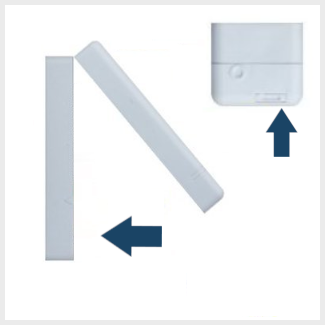
You will also need to clear the error from the panel memory by following these instructions: IQ Panel 2 System Sensor Status.