TX-E201—Tamper Error
A tamper error occurs when the panel is reading that the sensor's cover is not attached properly. To address the tamper error on your TX-E201 door/window sensor, follow the instructions below.
1. Remove the cover by sliding it up to see the tamper switch.
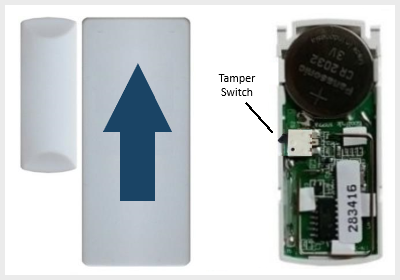
2. Return the cover, ensuring the tamper switch is pressed and the cover snaps securely into place.
3. You will need to clear the error from the panel memory by following these instructions.
If you need further assistance, you can text a Support Representative any time at 469.513.8685.