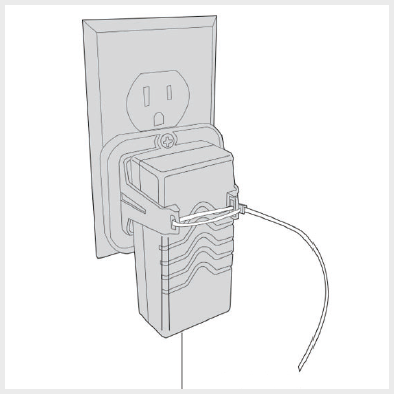What to Do if the GC3 is Not Responding
Summary: Follow these step-by-step instructions to safely power cycle your GC3/GC3e panel and restore functionality if it becomes unresponsive.
Step-by-Step Instructions
-
Disconnect AC power from the outlet. If the cord is secured with a zip tie, remove it first.
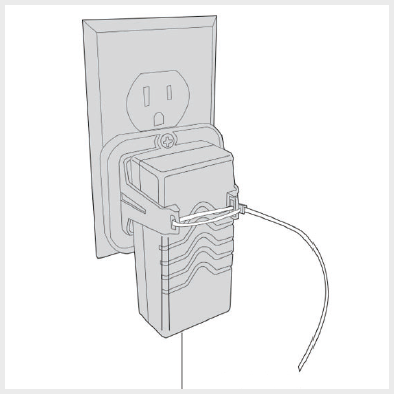
-
Remove the bottom screw and gently pull the front panel away from the backplate.

-
Hang the front panel on the backplate using the attached plastic strap to keep it secure.

-
Disconnect the backup battery from the panel for two minutes. This allows the system to fully power down.

- Reconnect the battery, return the panel to its original mounted position, and secure it with the bottom screw. Reconnect AC power and secure the cord with a new zip tie if necessary.
What to Expect
The system will reboot, and touchscreen responsiveness should return once the process is complete.
Additional Assistance
If the panel remains unresponsive or you need further assistance, text a Support Representative anytime at 469.513.8685.