2GIG GC2 GoControl—Arm Away
Summary: Learn how to arm your 2GIG GC2 GoControl panel in Away mode. This activates all your programmed door, window, and motion sensors, providing full security protection when no one is expected to be inside the premises.
Table of Contents
Quick links to guide you through arming your system in Away mode.
- Common Terms
- Understanding Arm Away Mode
- How to Arm in Away Mode: Step-by-Step
- Important Considerations Before Arming
- Troubleshooting Arming Away Issues
- Further Assistance
Common Terms
Familiarize yourself with these terms for arming your 2GIG GC2 panel.
- 2GIG GC2 GoControl Panel
- Your security system's main control unit with the touchscreen interface.
- Arm / Arming
- Activating the security system so it can detect intrusions or other programmed events and sound an alarm.
- Away Mode
- An arming mode designed for when the premises are vacant. It activates all programmed sensors, including perimeter (doors, windows) and interior (e.g., motion detectors) sensors.
- Stay Mode
- An alternative arming mode typically used when people are inside. It usually arms perimeter sensors but leaves interior motion sensors inactive to allow movement within the property.
- Sensor (Zone)
- A device that detects specific events, such as the opening of a door or window, or motion within an area. Each sensor is programmed as a "zone" in the system.
- Exit Delay
- A programmable period of time (e.g., 30-120 seconds) that begins after you arm the system in Away mode. It allows you to leave the premises through a designated exit/entry door without triggering an immediate alarm.
- Entry Delay
- A programmable period of time that begins when you enter the armed premises through a designated entry/exit door. It gives you time to reach the panel and disarm the system before an alarm sounds.
- Disarm
- Deactivating the security system by entering a valid user code.
- User Code (e.g., Master Code)
- Your personal 4-digit code used to arm and disarm the system and access basic functions. The Master Code has higher privileges.
Understanding Arm Away Mode
Learn what Arm Away mode does and when to use it.
Arming your 2GIG GC2 panel in Away Mode is essential for securing your property when everyone is leaving. When armed in Away mode:
- All programmed perimeter sensors (e.g., door contacts, window contacts) become active.
- All programmed interior sensors (e.g., motion detectors, interior door contacts, glass break detectors) also become active.
- The system will sound an alarm if any of these active sensors are triggered after the exit delay period has expired.
- Designated entry/exit doors will typically start an entry delay when opened, giving you time to disarm the system. Other non-delay zones will trigger an immediate alarm if violated.
Use Away Mode whenever the house or business will be empty to ensure the highest level of protection.
How to Arm in Away Mode: Step-by-Step
Follow these instructions to arm your 2GIG GC2 panel in Away mode.
1. Access the Security Menu
From the panel's Home screen, press the SECURITY button.
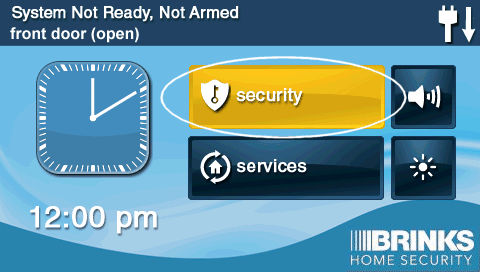
2. Initiate Arming
On the Security screen, press the ARM button.
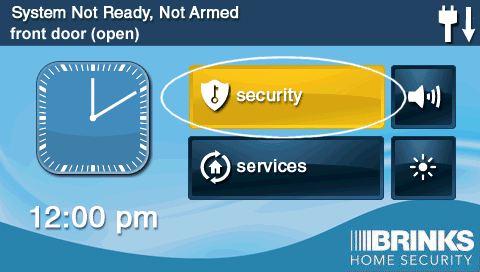
3. Select Away Mode
You will typically be presented with arming options. Press the AWAY button. The panel display will then show a countdown timer, indicating the exit delay period. This is the time you have to leave the premises before the system is fully armed.
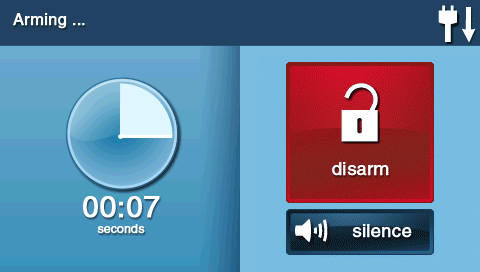
(Note: The image above shows "Stay Arming" but illustrates the screen where you would select "Away".)
4. Confirm All Zones are Secure and Exit
Before the exit delay expires, ensure all protected doors and windows are closed and secured. If any programmed sensor (zone) is open when you attempt to arm, the panel will typically alert you to the specific open sensor and may not arm, or it may offer to bypass the open sensor(s). It's always best to close all sensors before arming for full protection.

(Note: The image above is a generic icon; your panel will display specific status messages or zone information on its screen.)
Exit the premises through a designated exit/entry delay door before the countdown ends. The system will then be fully armed in Away mode.
Important Considerations Before Arming
Keep these points in mind for successful Arm Away activation.
- Check All Sensors: Before initiating arming, walk through your property and ensure all doors, windows, and any other protected areas are securely closed and latched.
- Listen to Panel Announcements: Your GC2 panel will usually announce "Arming Away, Exit Now" or similar. It will also typically beep during the exit delay. If it announces an open sensor (e.g., "Front Door Open"), you must close that sensor for the system to arm properly without bypassing it.
- Understand Exit Delay: Be aware of your system's programmed exit delay time. This is the amount of time you have to leave after pressing "Away" before the system becomes fully active. Ensure everyone has exited before this time expires.
- Bypassing Sensors: If a sensor cannot be closed immediately (e.g., a window you wish to leave open slightly, or a faulty sensor), you would need to specifically bypass that sensor *before* attempting to arm. Bypassing reduces your security; refer to separate instructions on how to bypass sensors if necessary.
- System Ready Light: Many panels have a status light (often green) indicating the system is ready to be armed (all zones secure). If this light is not on, or if the panel indicates "Not Ready to Arm," identify and resolve the issue before arming.
Troubleshooting Arming Away Issues
What to do if you encounter problems when trying to arm in Away mode.
Panel Reports "Sensor Open" or "Not Ready to Arm"
- Identify the Open Sensor: The panel display will typically name the specific sensor(s) (zone anme or number) that are open or faulted.
- Secure the Sensor: Go to the location of the reported sensor and ensure the door or window is fully closed and latched, or that there are no obstructions for a motion sensor.
- Check Sensor Condition: If a sensor is closed but still shows as open, it might be damaged, misaligned with its magnet (for door/window sensors), or have a low battery (for wireless sensors). Address the sensor issue directly.
- Bypass if Necessary (Temporary Solution): If the sensor cannot be immediately secured or repaired, you may choose to bypass it to arm the rest of the system. Remember that a bypassed sensor will not provide protection. (Refer to separate instructions for bypassing sensors).
Panel Does Not Start Exit Delay / No Arming Beeps
- Incorrect Code Entered (If Prompted): Some systems may require a code to arm. Ensure you are using a valid User Code or the Master Code.
- System Trouble Exists: The panel may have an existing system trouble (e.g., AC power loss, main panel low battery, communication failure) that prevents arming. Check the panel for any trouble alerts and resolve them first.
- Panel Froze/Unresponsive: In rare cases, the panel might be unresponsive. Try pressing the Home button to see if it responds. If not, a panel reboot might be necessary (refer to specific instructions for rebooting your panel model).
Exit Delay Seems Too Short or Too Long
- Exit delay times are programmed into the system by the installer or a user with access to advanced settings.
- If the exit delay time needs to be adjusted to better suit your needs, this typically requires accessing installer programming. Please contact your security provider or refer to advanced sections of your user manual (if available) for guidance on changing these settings. Attempting to change system programming without proper knowledge can lead to system malfunctions.
Keyfob or Remote Arming Fails for Away Mode
- Check Keyfob Battery: If using a wireless keyfob, its battery might be low. Try replacing the keyfob battery.
- Range: Ensure you are within the operational range of the panel when using the keyfob.
- Keyfob Programming: The keyfob button might be programmed for a different function (e.g., Arm Stay only) or there could be a pairing issue with the panel.
- System Not Ready: Even with a keyfob, the system will not arm if a sensor is open or if there's a critical system trouble. Check the panel display for any such messages.
Further Assistance
How to get more help if you have trouble arming your 2GIG GC2 panel in Away mode.
If you've followed these instructions and are still unable to arm your system in Away mode, or if the panel is reporting persistent errors, our support team is available to help. You can text a Support Representative anytime at 469-513-8685. Please be ready to describe the issue, any messages on your panel display, and the steps you've already taken.