GC2 GoControl - Volume Brightness Settings
1. Press SECURITY then MENU
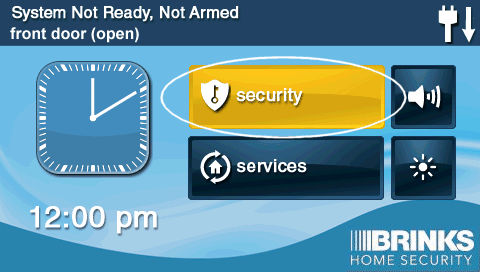
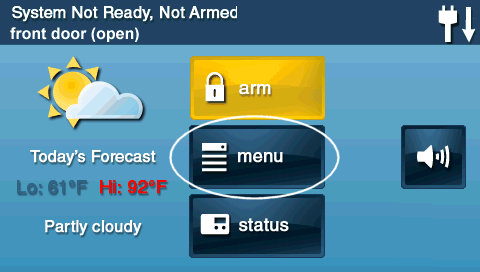
2. Press TOOLBOX then enter Master Code
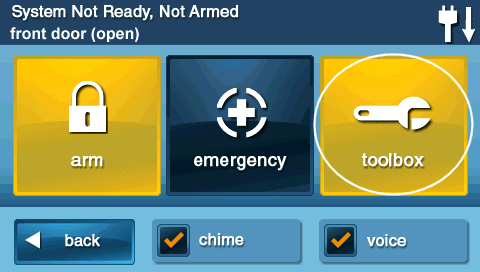
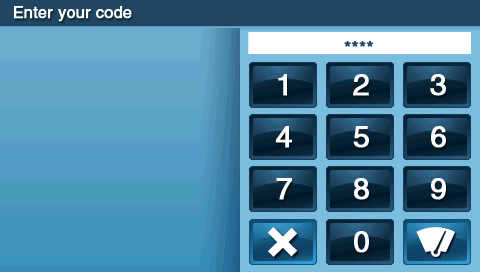
3. Press BRIGHTNESS / VOLUME then adjust settings then press OK to save and exit


Call us at 888.627.3631. Or, share your contact information below, and one of our expert Security Consultants will reach out shortly.
1. Press SECURITY then MENU
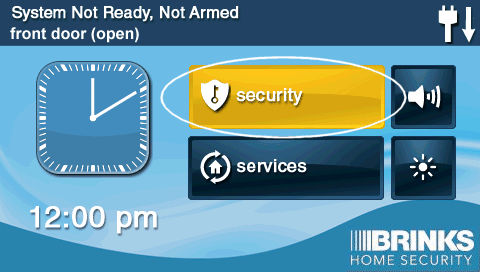
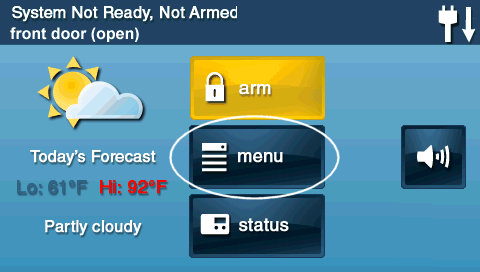
2. Press TOOLBOX then enter Master Code
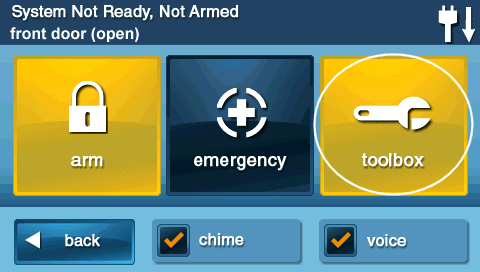
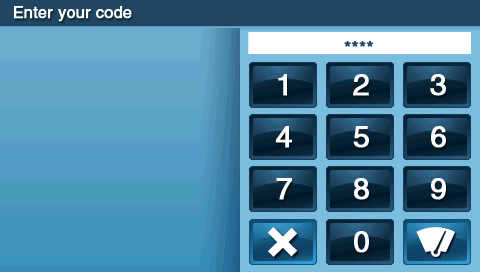
3. Press BRIGHTNESS / VOLUME then adjust settings then press OK to save and exit

