Concord—Add Z-Wave Thermostat
Z-Wave compatibility requires an Alarm.com cellular communication module.
1. Hold the Z-Wave button on cellular daughter-board until L2 LED flashes 4-blink pattern.

2. Enter the Z-Wave learn mode on the thermostat.
Alarm.com ADC-T2000
1. Press Mode to display the temperature, then press Mode again until the heat/cool icons disappear.

2. Hold the down arrow until the Radio Wave icon appears below the temperature display.

Alarm.com ADC-T3000
1. Press Menu to display the main menu, then press the down arrow until you reach settings.


2. Press Enter to select Settings, then press the down arrow until you reach network.


3. Press Enter to select Network, then press the up or down arrows to highlight add.


4. Press Enter to start the Z-Wave learn mode.


5. Learning may take up to 1 minute to complete and exit.

Radio Thermostat CT-20 or GE Basic Thermostat
Remove the top cover, then press the mate button.

Radio Thermostat CT30, CT100 and CT101
1. Press Menu. The screen will display r1, and mate appears under the antenna icon.

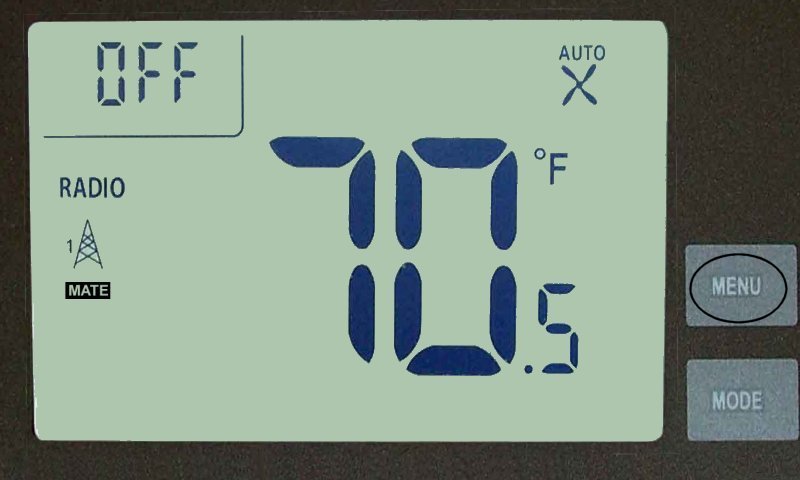
2. Press Mate under antenna which flashes. If successful, Link appears. Press Menu to exit.
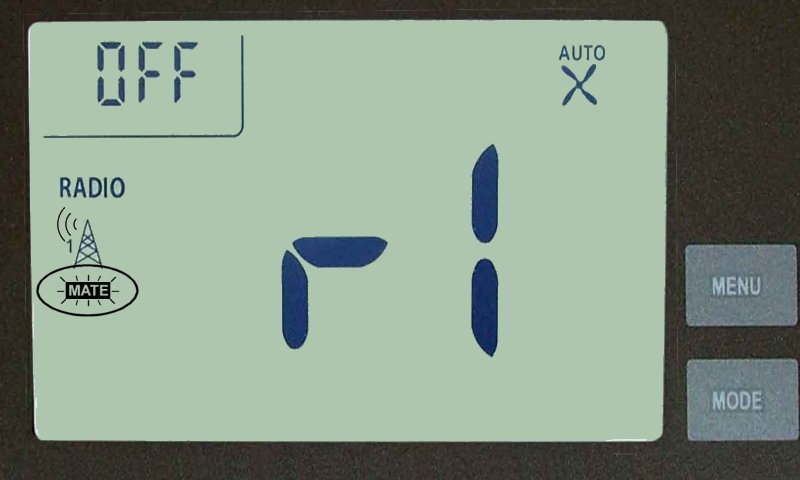
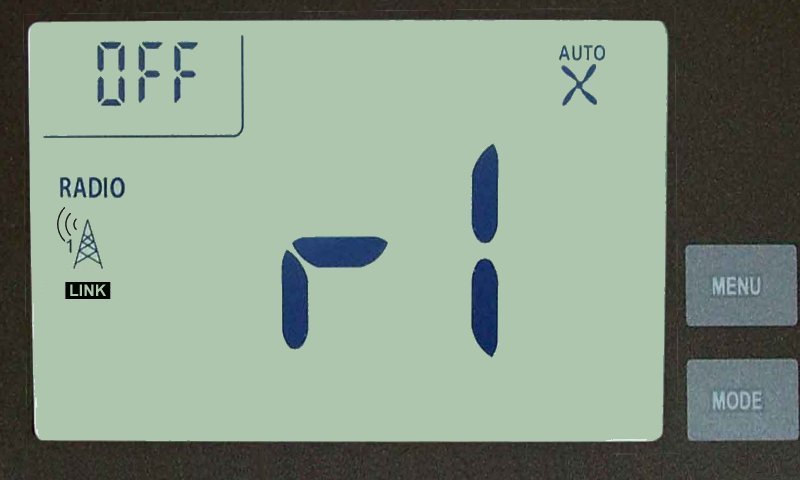
Radio Thermostat CT110
Press the left side antenna button.

GoControl or RCS Technologies TBZ-48
1. Hold Fan for 5 seconds until Setup displays, then press the up arrow button until you reach Z-Wave.


2. Press Mode to select, then press Mode again to learn.


3. If successful, press Fan to exit, and the antenna icon appears by the temperature display.


Trane Remote Energy Management Thermostat
Press the left button twice, then scroll to Z-Wave Install. Press the select button.


IQ Thermostat
Hold the home button for 2 seconds until NOC displays, then press the program button until Srh displays.


Thermostat displays Done if successful, then press the home button to exit.


Radio Thermostat CT30/CT100/CT101
Press Menu, then press Mate below the radio icon. The screen will display r1.


Press Mate again, then Mate flashes on screen. If successful, Link displays, then press Menu to exit.


3. If successful, the Concord keypad beeps and the L2 LED turns on for 1 minute.
