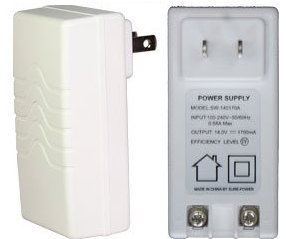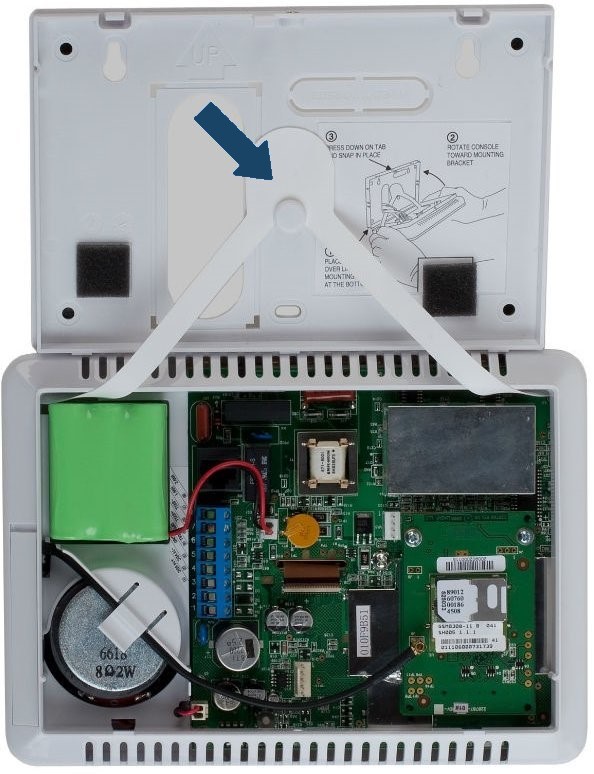How to Fix Panel Communication Failure on the 2GIG GC2 Panel
Summary: This guide helps you fix “communication failure” or “radio not responding” messages on your GC2 GoControl panel. You’ll diagnose the cause, apply step-by-step solutions, and power-cycle your panel if needed to restore connectivity.
Table of Contents
Common Terms
- Communication Failure
- When the panel cannot send or receive signals via cellular or landline.
- Radio Module
- The panel’s cellular hardware (e.g., 3G/4G/LTE) used to communicate with the monitoring station.
- Wi-Fi Connection
- The panel’s ability to use your home network for backup communication.
- Transformer (Power Brick)
- Converts household AC power to low-voltage DC for the panel.
- Backup Battery
- Keeps the panel running during a power outage.
Common Causes & Solutions
Power Outage
- Verify the panel is plugged in and the transformer is seated firmly.
- If power was out recently, allow the backup battery to recharge for 24 hours.
- After 24 hours, check for any remaining alerts on the panel display.
Loss of Connection to Power Source
- Ensure the transformer plug is fully inserted into the outlet.
- Test the outlet by plugging in another device to confirm it provides power.
3G Cellular Service Expired
- Confirm whether your panel uses a 3G radio module.
- If so, text 469.513.8685 to schedule a module upgrade.
- In the meantime, connect your panel to Wi-Fi: go to Settings → Wi-Fi Setup and enter your network name and password.
Local Cell Provider Outage
- Check your provider’s outage map or app for service interruptions.
- Ensure your panel is on Wi-Fi by verifying Settings → Wi-Fi Status shows “Connected.”
Signal Interference
- Move large metal objects or appliances away from the panel.
- Reposition the panel near an exterior wall, above ground level.
- Retest connectivity after each adjustment.
System Malfunction
- Power-cycle the panel: fully power down, wait 2 minutes, then power back on.
- After reboot, run a system test: see Perform Your Monthly System Test.
Landline Phone Service Interruption
- Check the phone cable connection at the panel’s backplate.
- Confirm your new phone service is compatible with alarm panels.
- Consider upgrading to cellular service—text 469.513.8685 for details.
GC2/GC2e Power-Cycle Instructions
-
Disarm and Unplug:
- Enter your master code and tap Disarm.
- Unplug the transformer from the outlet.
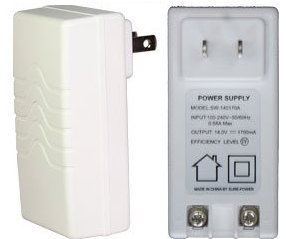
-
Open the Panel:
- Remove the top screw using a Phillips screwdriver.
- Insert a flat-head screwdriver into the side slot and pry the cover open.

-
Access the Backplate:
- Gently pull the cover down and hang it from the backplate strap.
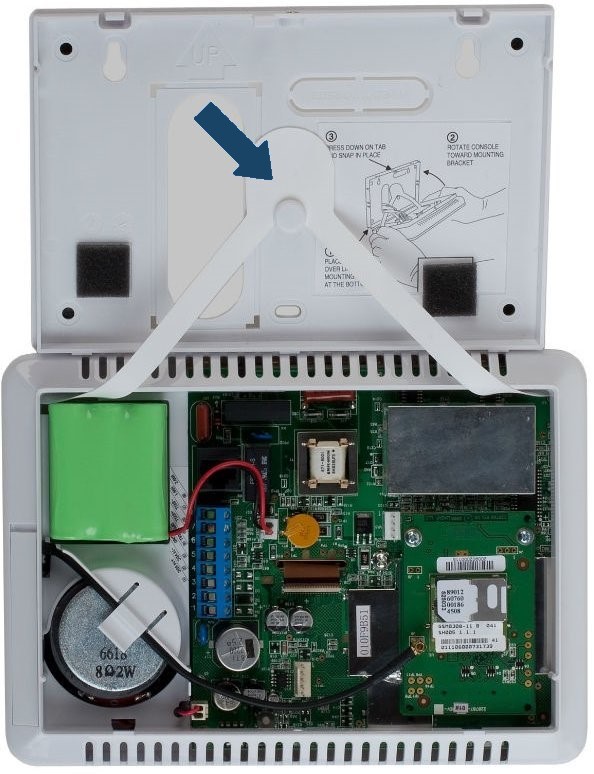
-
Reset the Battery:
- Unplug the battery cable for a few seconds.
- Reconnect the battery cable firmly.

-
Reassemble and Power On:
- Snap the cover back onto the backplate.
- Replace the top screw and tighten snugly.
- Plug the transformer back into the outlet.

Need Further Assistance?
- Text a Support Representative any time at 469.513.8685.
- Schedule a service call by texting the same number.