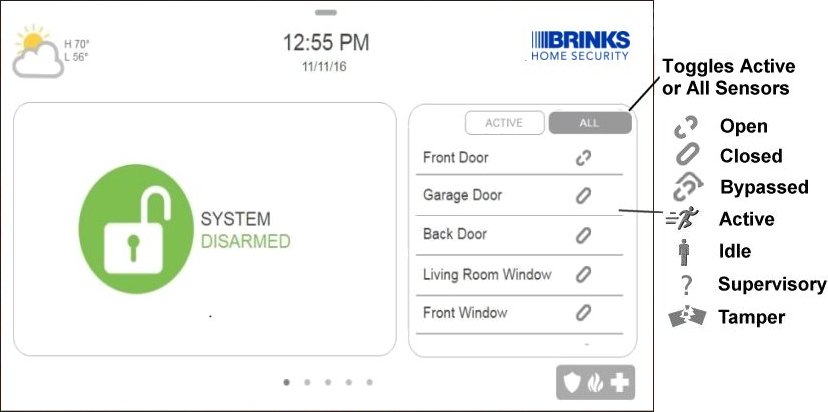IQ Remote Features

Features:
- • 7” touchscreen for an easy, consistent experience
- • Today's weather with 4-day forecast
- • Photoframe screensaver
- • Full Z-Wave Control (Lights, locks, thermostats, garage doors, etc)
- • Built-in panel 5 MP camera with disarm photos
- • Over the air software updates keeps your IQ Remote updated with the latest features
- • Chimes mirror the IQ panel to let you know when doors or windows open, or doorbell rings
- • Emergency panic (police, fire, medical) easily accessible from the home screen
- • Pair up to three IQ Remote touchpads using your IQ panel access point or home network
- • Wall mount, table stand, and power supply included
The IQ Remote connects with the IQ Panel 2 Plus and IQ Panel 2 on software version 2.3.0 or higher.
User Functions:
Arm Away: When you arm your system away, this will allow monitoring of all external and internal sensors configured to alert while nobody is expected on your property.
1. Press Lock, then press Arm Away.
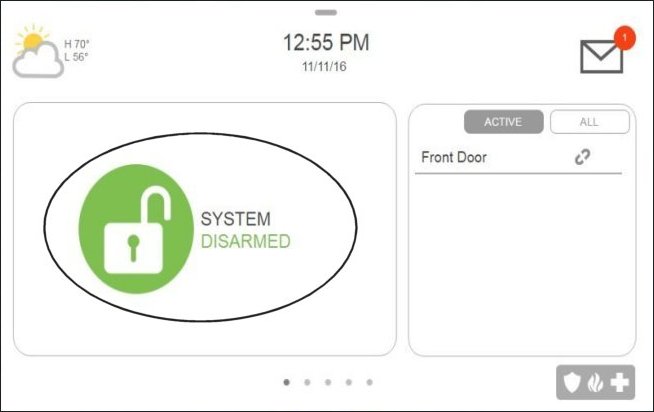

2. The IQ Panel 2 displays an exit delay timer while arming.
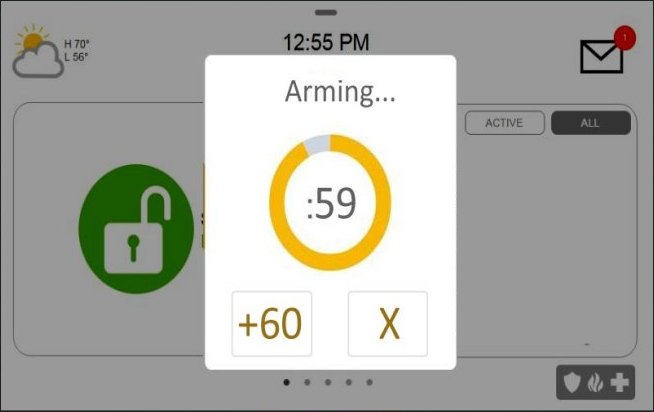
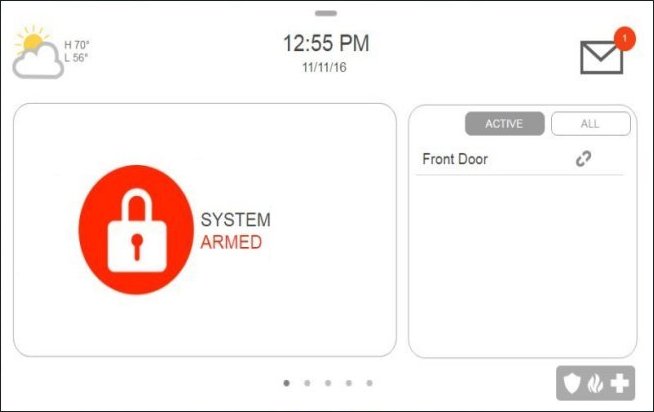
Disarm System: This will disarm your system, and it will silence and reset any active alarm.
If entering your property that is armed away, simply enter your user code (disarm code/master code) upon reentry before the time ends.
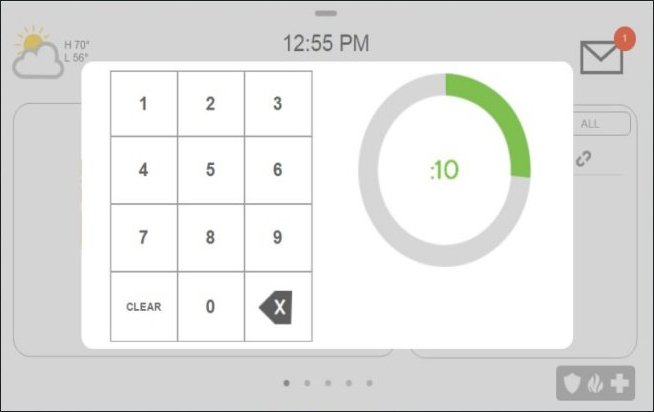
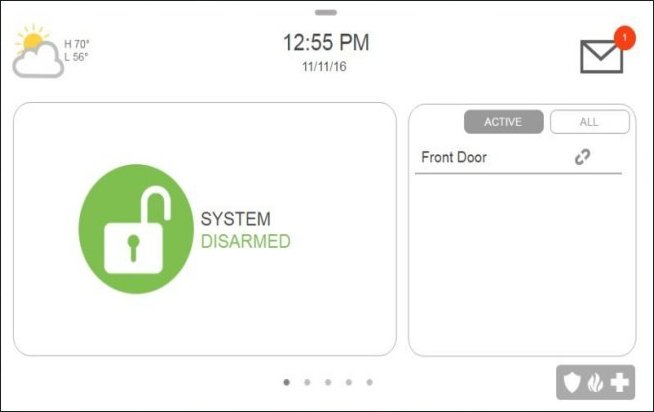
If your system is armed stay, press the lock icon, then enter your user code.
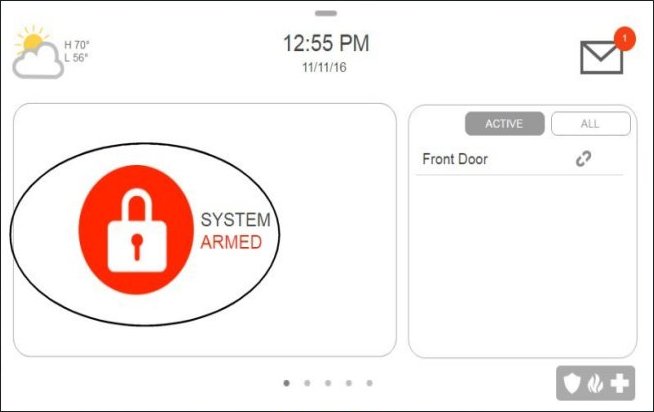
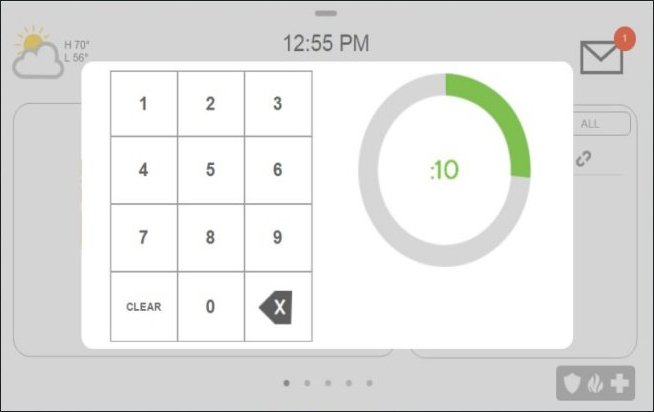
Check Your System Status: Checking your system's status will display alerts for any trouble condition on your system.
Check System Status:
1. Press the Brinks Home logo at the top right, then press Messages/Alerts/Alarms.
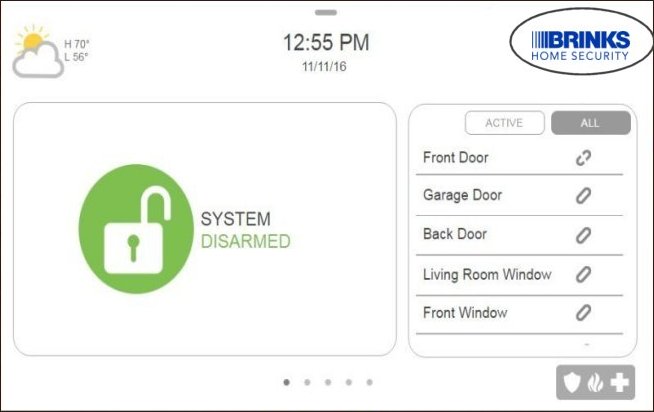
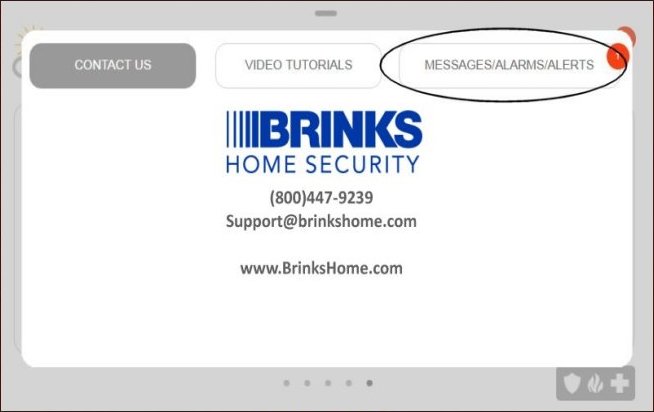
2. View system status, then swipe left or right to exit.
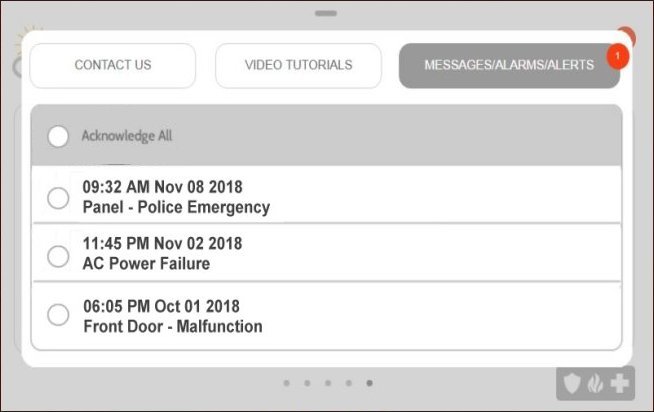
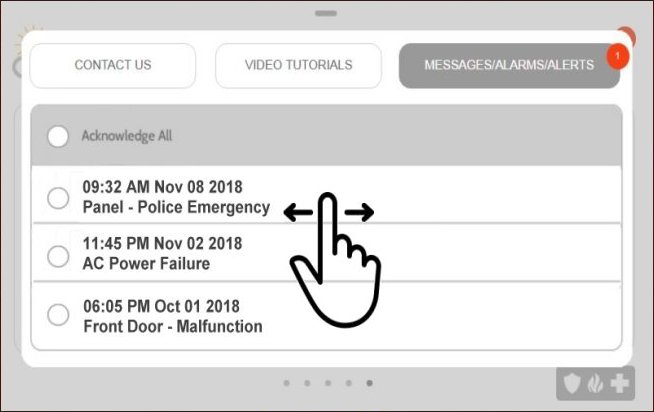
Check Sensor Status:
Sensor status displays on the right side.