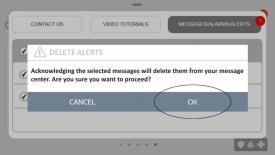IQ Remote Panel—Low Battery Alert
The IQ remote has an internal battery, much like a tablet. If you are experiencing a low battery error, plug the device in with the included charging cable. If the charging cable is plugged in and the low battery does not charge within 24 hours, check that the outlet is providing power with a lamp or similar household device. If the outlet works and the remote still is not charging, you can text a Support Representative any time at 469.513.8685.
Clear the Panel Alert
See instructions below for how to clear the error alert and stop alert beeping on your panel.
1. Press the message icon at top right of the panel, then press Messages, Alerts, and Alarms. Either select the trouble to acknowledge or press Acknowledge All.
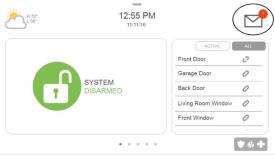


2. Press Ok to acknowledge, then swipe left or right to exit.