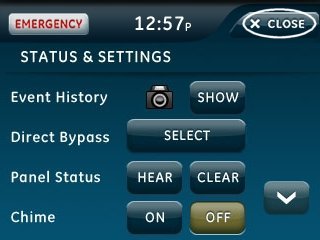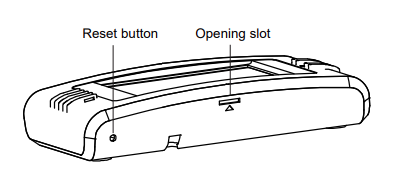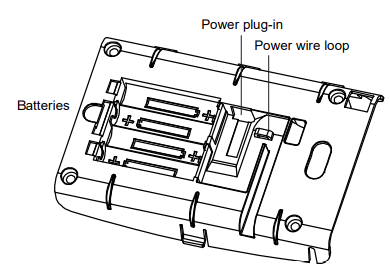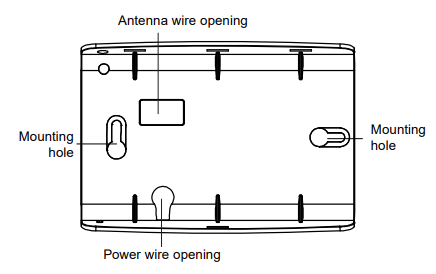Simon XTi Remote Touchscreen—Battery Replacement
Follow the instructions below to replace the backup battery in your remote panel touchscreen. The Simon XT Remote Touchpad panel requires 4 AAA batteries, which can be purchased at your local hardware, mass retailer, or battery store.
Step-by-Step Instructions:
1. Remove the backplate from the touchscreen by pressing the bottom tab with a screwdriver.
2. Remove and replace 4 AAA Alkaline batteries.
3. Route the black antenna cable through the antenna wire opening.
4. Press the touchscreen back on the backplate until it clicks into place to finish.

Clear the Panel Alert:
See instructions below for how to clear the error alert and stop alert beeping on your panel.
1. Press the gear icon at the bottom right corner, then press Hear to listen to the trouble details.
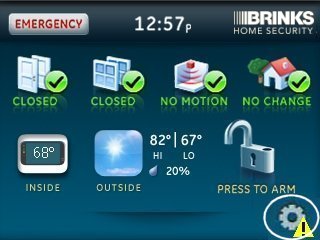

2. Press Clear to clear the alerts, then press Close to exit.