IQ Panel—Upgrade Firmware
1. Press Settings, then enter the default installer code 1111.
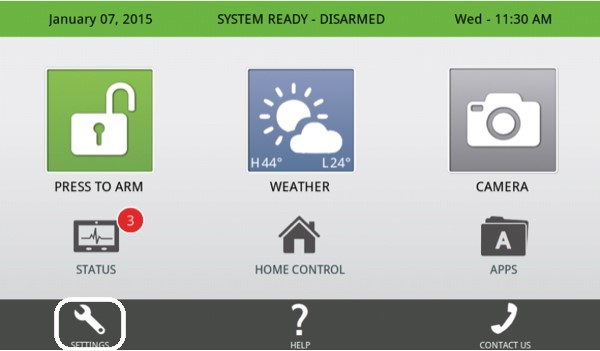
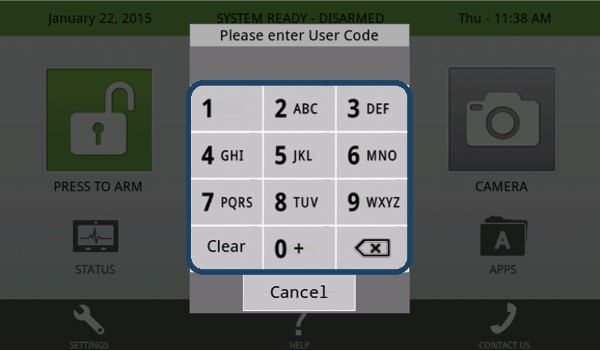
2. Press Installation, then press Upgrade Software.


3. Press Upgrade Using Network to begin. When finished press Ok to reboot.


If these steps do not update the firmware as needed, press Patch Tag instead, enter systest163, then press Ok.

