How to Find Your Billing Due Date
Your billing due date is listed on your monthly statement, which can be found in several different ways if you are signed up for paperless statements.
Instructions for downloading your statements are below for both the Brinks Home™ Mobile App as well as the Brinks Home Customer Portal on a desktop browser.
If you are already logged into our Customer Portal, you can click here to open a new browser window on our Statements page directly.
Brinks Home Mobile App Instructions
Follow the below steps to find your billing due date in the Brinks Home Mobile App:
- Log in to the Brinks Home App. Tap the 3 lines in the top left corner to open the menu, then select My Account.
- Tap on the Billing tab on the top of the page, then select Statements from the options on the billing page.
- Tap on any statement listed under Statements. Statements will open in a PDF viewer.
- Once you open your statement, your billing due date can be found on the right side of the statement.
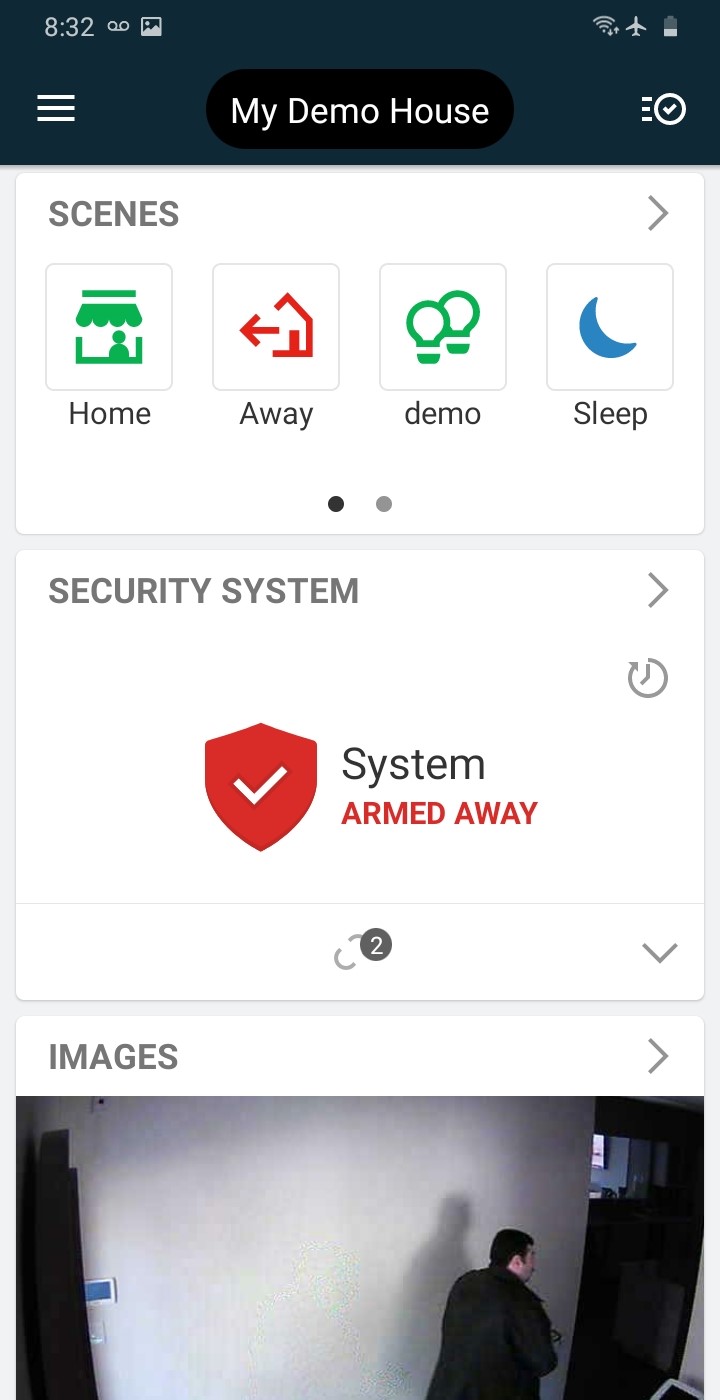
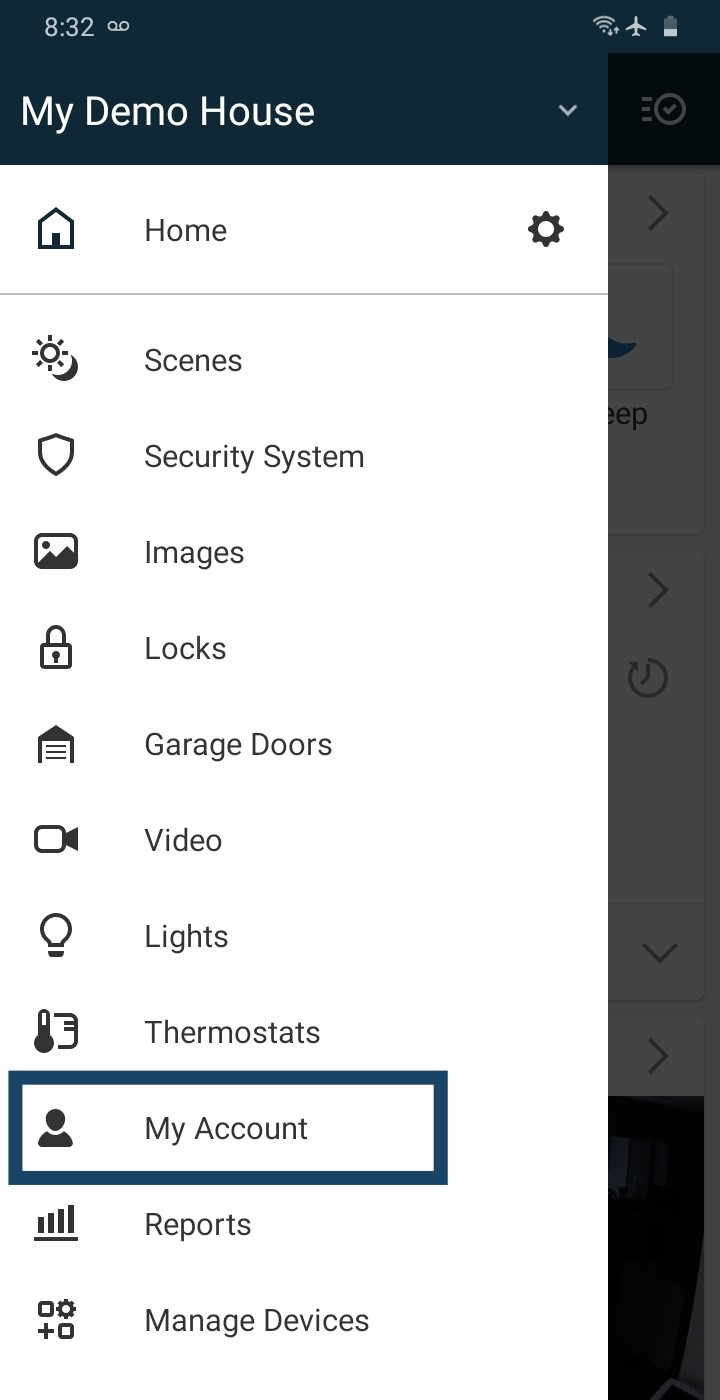
Note: if you have multiple billing accounts associated with the same login, you can change the site in the top left corner by clicking on Change next to the site address.
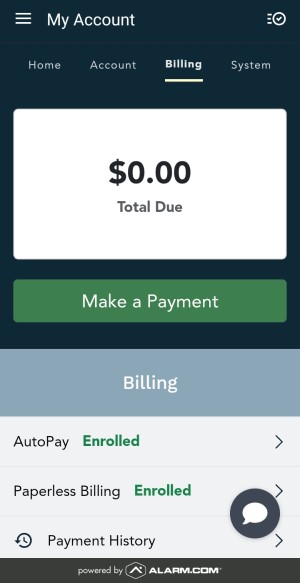
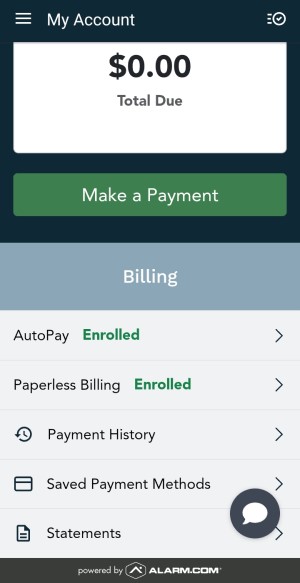
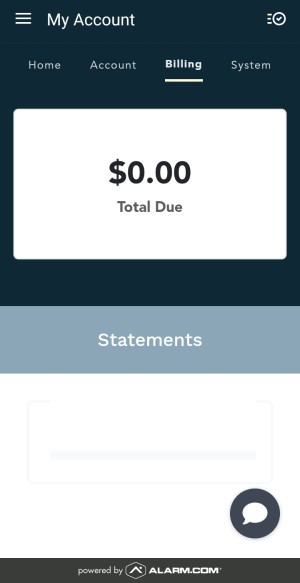
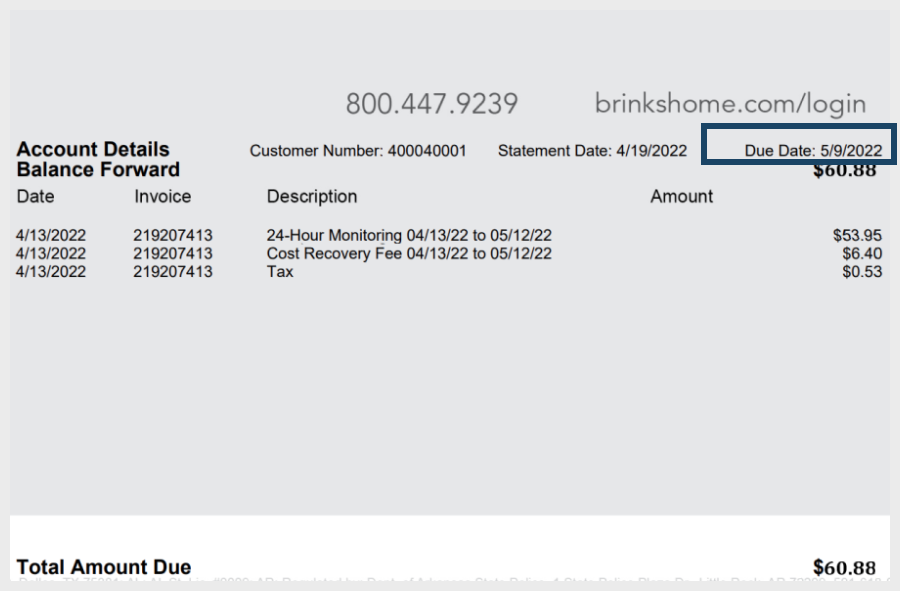
Desktop Instructions
Follow the below steps to find your billing due date in the Brinks Home Customer Portal:
1. Log in to the Customer Portal.
Note: if you have multiple billing accounts associated with the same login, you can change the site in the top left corner by clicking on Change next to the site address.
2. Click on the Billing tab on the top of the page, then select Statements from the options on the billing page.
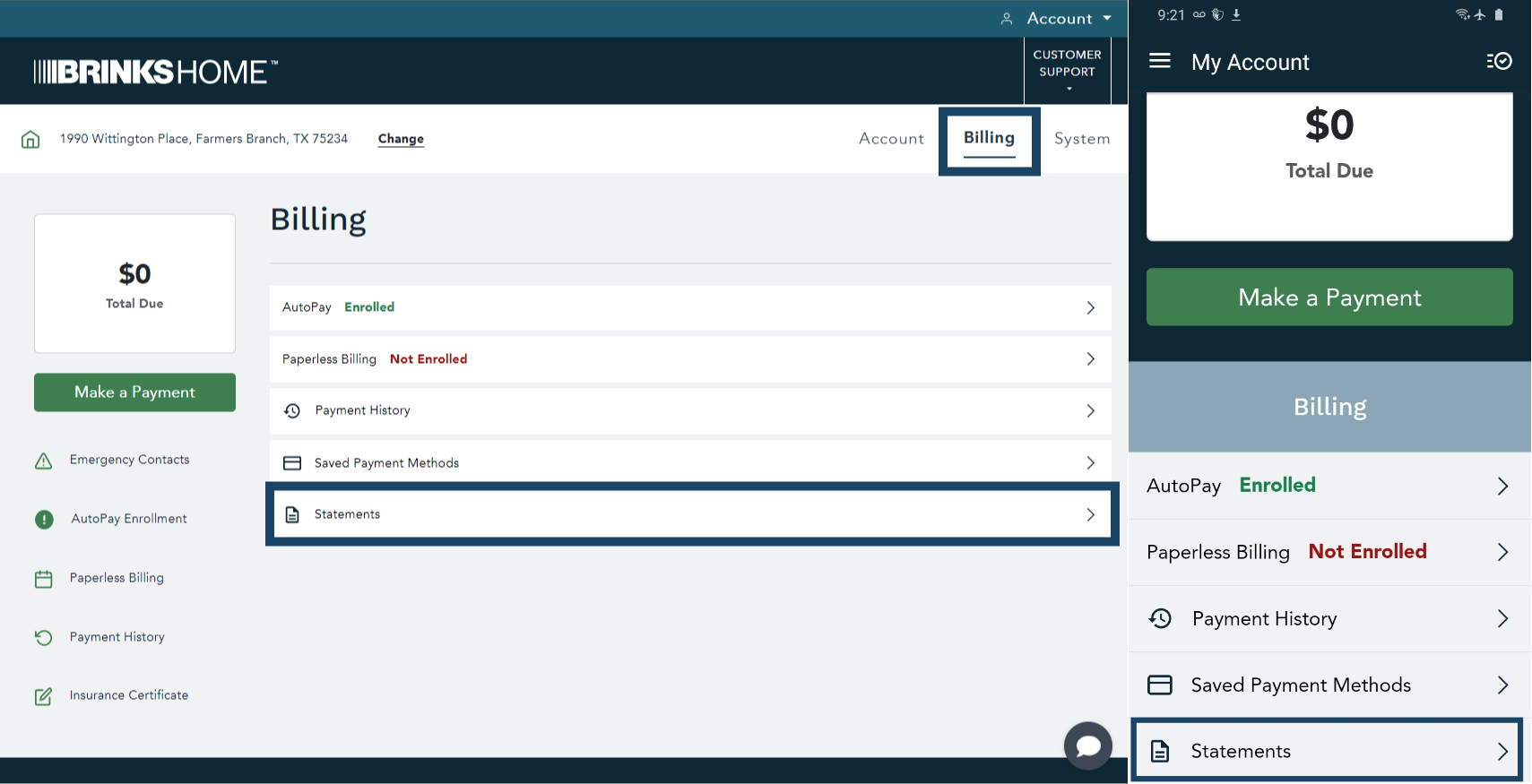
3. Click on any statement listed under Statements. Statements will open in a PDF viewer.
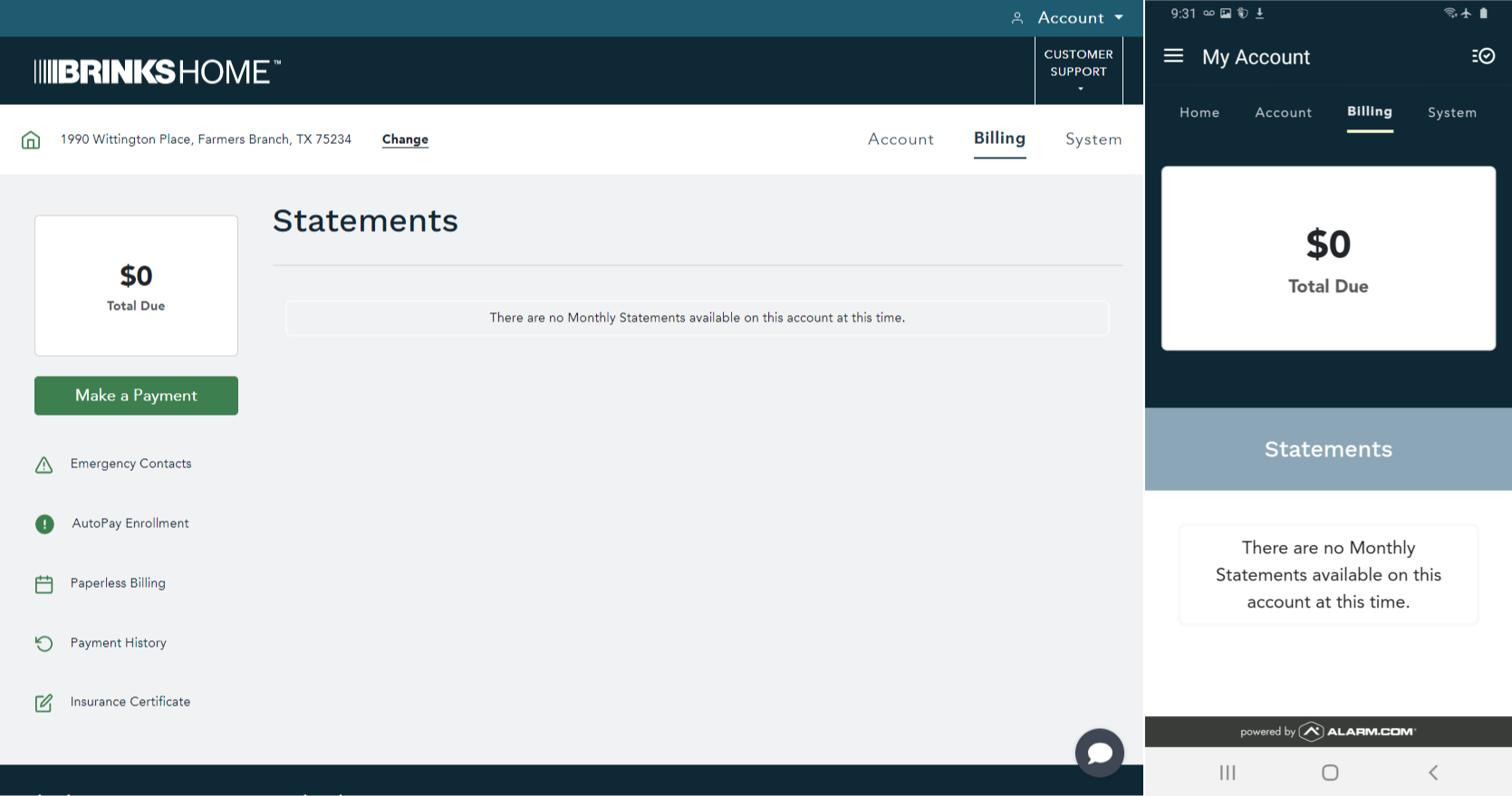
4. Once you open your statement, your billing due date can be found on the right side of the statement.
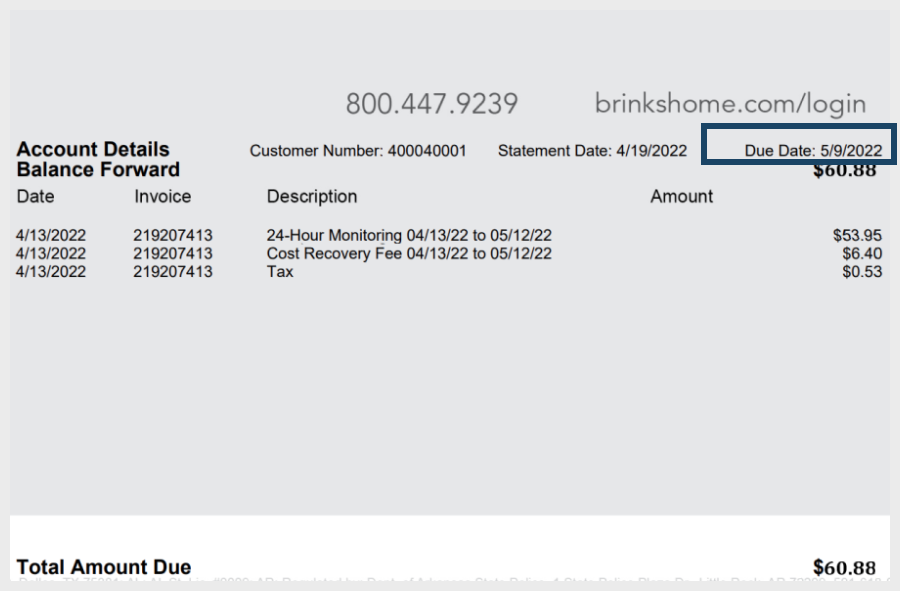
Change Billing Due Date
If you need to change due date, a Support Representative will be available to discuss eligibility and options. Please text a Support Representative any time at 469.513.8685.