Automate Your Security with Smart Arming
What is Smart Arming, and who can use it?
Smart Arming is a convenient and intelligent way to control your security system, using sensors in your home to determine when to arm and disarm your system, so you don't even have to think about it.
It goes beyond scheduled arming and disarming to intelligently adapt to your daily routines, reduces the risk of false alarms, and makes your home security significantly more convenient.
Benefits of Smart Arming
Automatic Arming:
- Automatically place your system into Arm Stay mode when everyone has turned in for the night.
- Designate a Goodnight range of hours for bedtime and set a duration where no interior motion is detected. When you designate a range of hours for bedtime, your system will not arm until there is no motion detected in your household.
- If you are away for any reason and your home is in Arm Away mode, the system will ignore the rules and remain armed for Arm Away mode.
Automatic Disarming:
- Automatically disarm your system when the household stirs each morning.
- Set a duration of morning hours and automatically disarm your system when you wake up with motion detection on your selected device.
- Again, if already set to Arm Away mode, the system will not override this, and will remain armed.
How to Enable Smart Arming in the Brinks Home™ Mobile App
- Log in to the Brinks Home Mobile App, select Security System from the main menu, then tap Smart Arming.
- Toggle each button to the right of Wake Up and Goodnight to enable Smart Arming. Tap on Goodnight to configure settings.
- Under the Goodnight detail page, set your Arm Stay range and the duration of inactivity after which it will activate. Tap on Included Sensors to specify.
- On the included sensors list, check the box for each motion detector that you want to detect inactivity before your system is armed in Arm Stay mode. Go back to the Smart Arming start to set up Wake Up details, and tap Wake Up to proceed.
- Under the Wake Up detail page, set your Disarm options, similar to the Goodnight settings above, then tap on Included Sensors to specify.
- On the included sensors list, check the box for each motion detector that you want to detect activity before your system is disarmed.
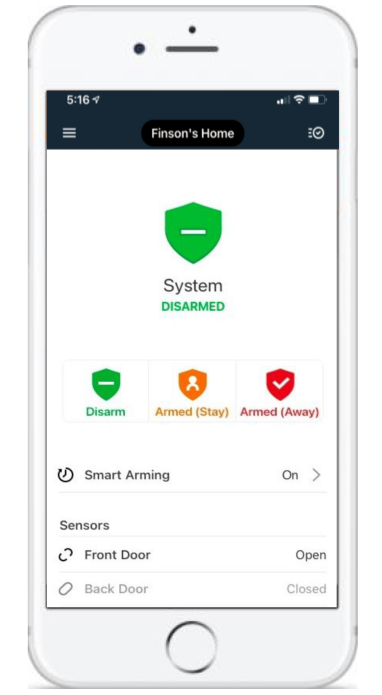
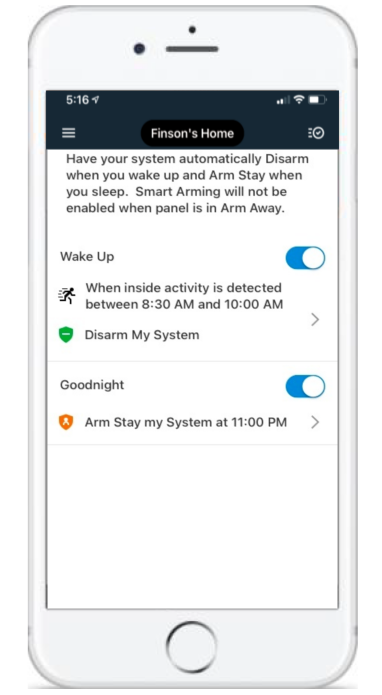
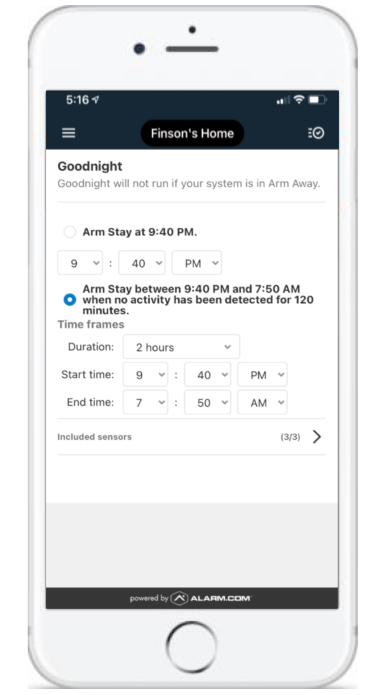
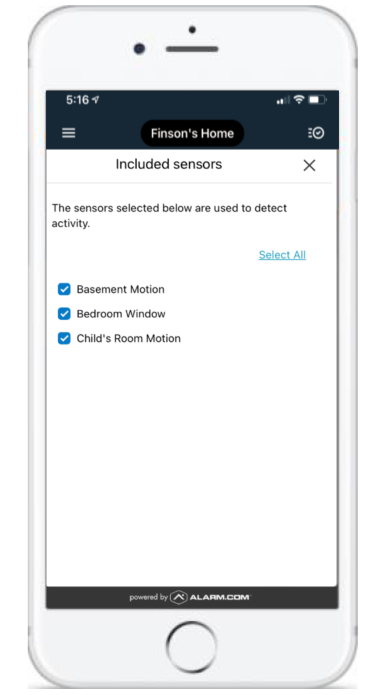
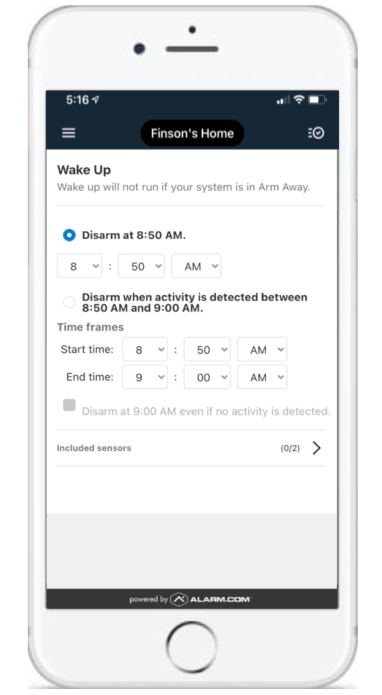
Note: it is recommended that you do not set any motion detectors which monitor outdoor activity to prevent outside activity from disarming your system.
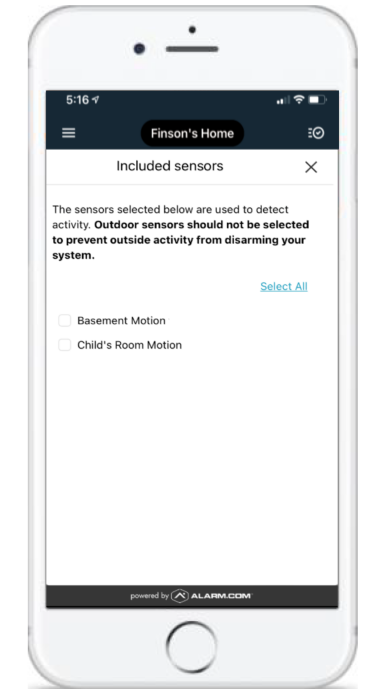
Desktop Instructions
- Log in to the Brinks Home App on a desktop browser.
- Select Security System or the security status windowpane.
- Click on Smart Arming tab for options.
- Toggle the buttons next to each option to enable and press the edit icon (pencil) to set up the rules for each automation.
- Set your Wake Up rules by choosing a range of time during which the system will automatically disarm based movement activity on your selected motion detectors. Tap Save when you are done.
- Set up your Goodnight rules. Choose to automatically set your system into Arm Stay mode based on time or based on a range of time during which no activity is detected on your selected motion detectors. Tap Save to save your settings.
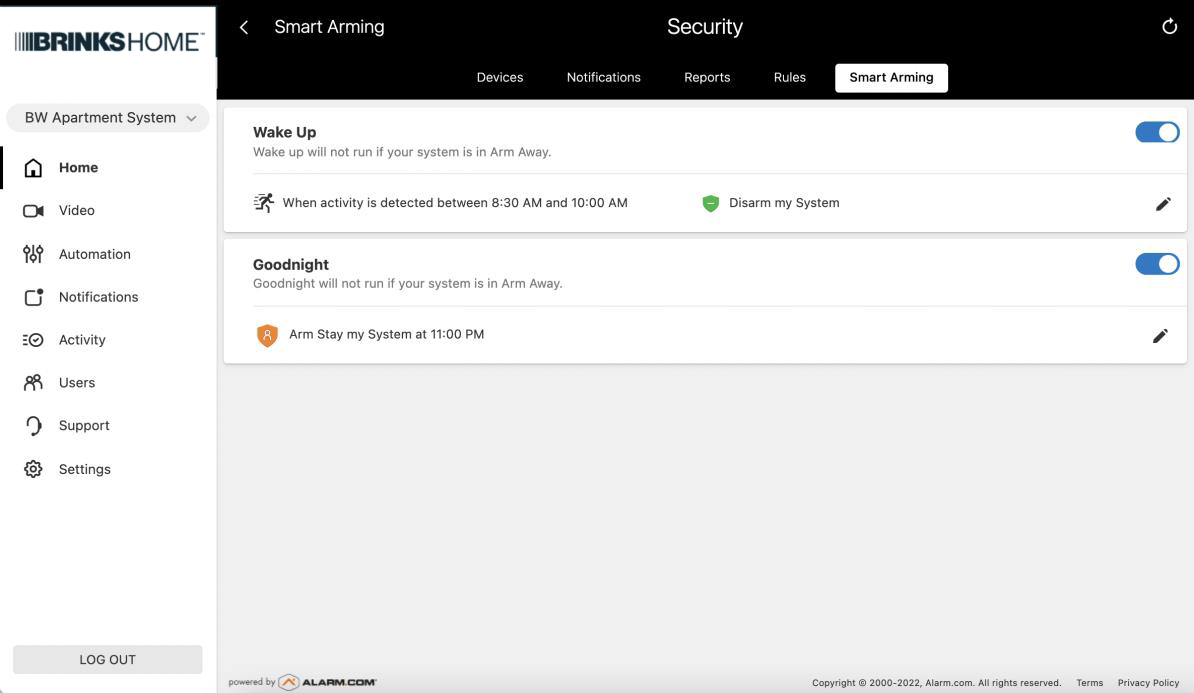
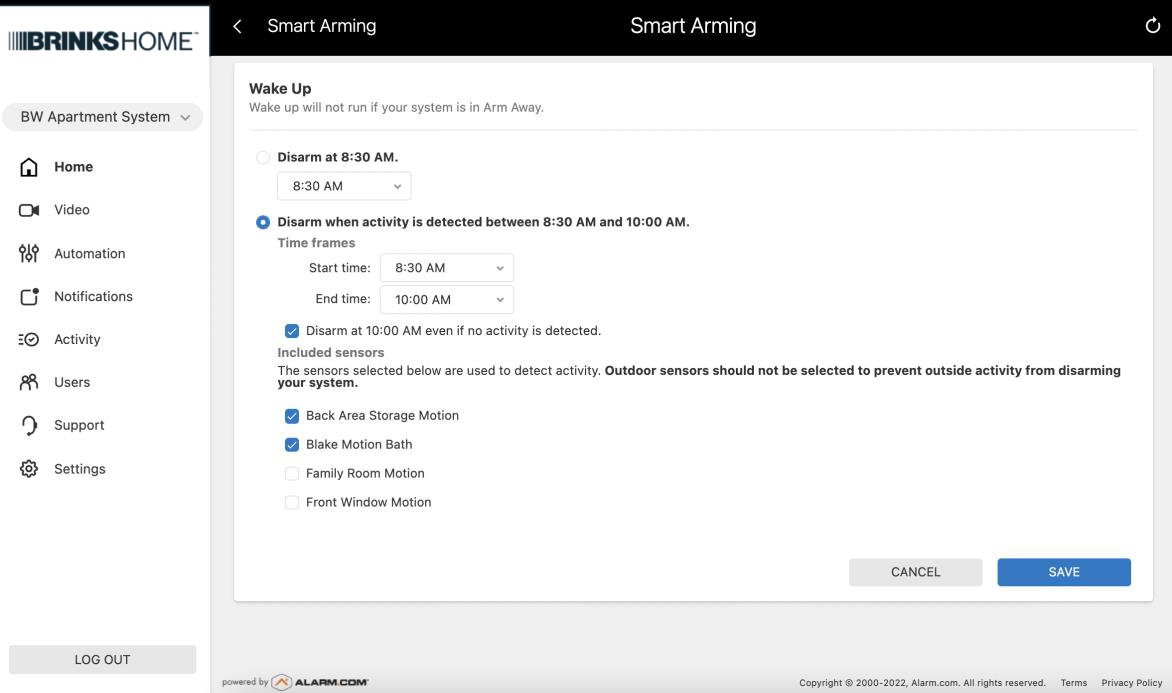
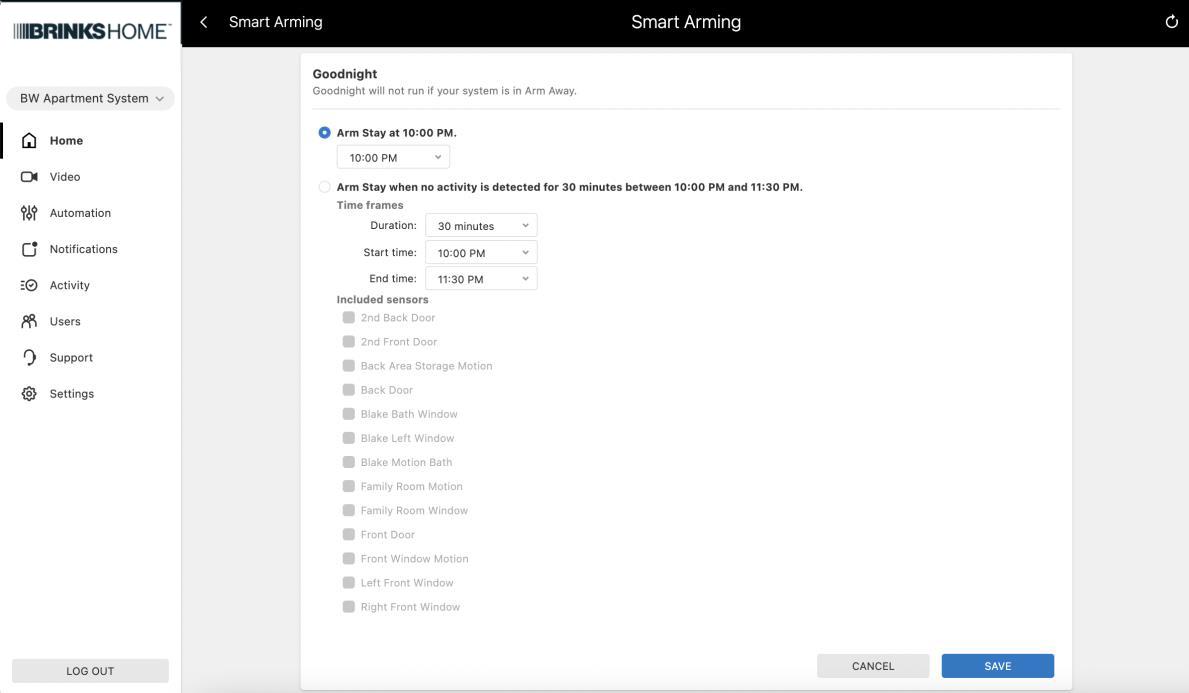
System Requirements
The below panel models are compatible with the Smart Arming feature:
- 2GIG GC2/GC2e
- 2GIG GC3/GC3e
- 2GIG Edge
- DSC PowerSeries Neo/Pro
- Interlogix Concord
- Interlogix XT/XTi/XTi-5i (with firmware versions below 193a)
- Qolsys IQ Panel 2
- Qolsys IQ Panel 4
If you need further assistance, text us at 469.513.8685 or chat with us 24/7 for an immediate response.