PG9945 Door/Window Sensor Guide
Specifications:
- • Communication protocol: PowerG
- • Size: 3-3/16" high x 1-1/4" wide x 1" deep
- • Operating temperature: 14°F to 131°F
- • Auxiliary input: enables installation of additional hardwired devices
- • Battery requirements: one 3-volt lithium CR123A

Features:
- • Visible link quality LED indicator shown on device
- • Optional, configurable auxiliary input
- • Frequency hopping technology to overcome frequency blocking or interference
- • Communication protocol that blocks interference
Installation Steps:
- Peel the release liners off the two strips of double-sided adhesive tape and attach the tape to the back of the device and the magnet.
- Place the larger sensor portion on the frame of a door or window and place the magnet on the moving surface of the door or window. Ensure the markings on both the sensor and the magnet line up and are within 1/4" of each other when the door or window is closed.
- The sensor is now ready to be added to your panel. Follow the link below for instructions:
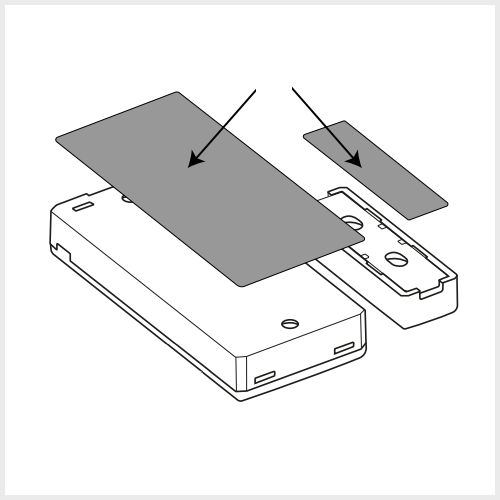
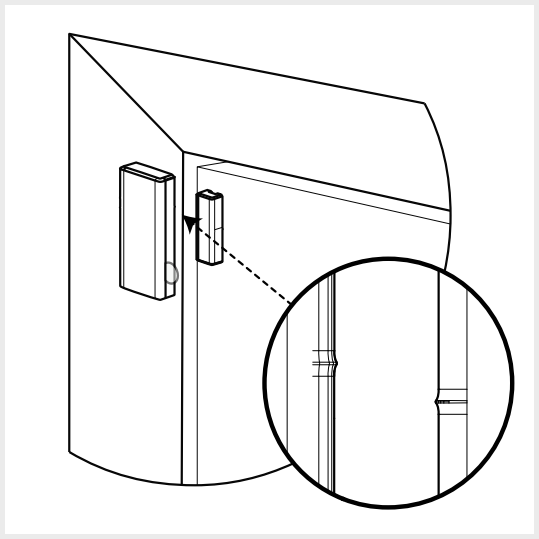
For additional information relating to your device, click the following link to view the original manufacturer's user guide or installation manual: PG9945 Manual