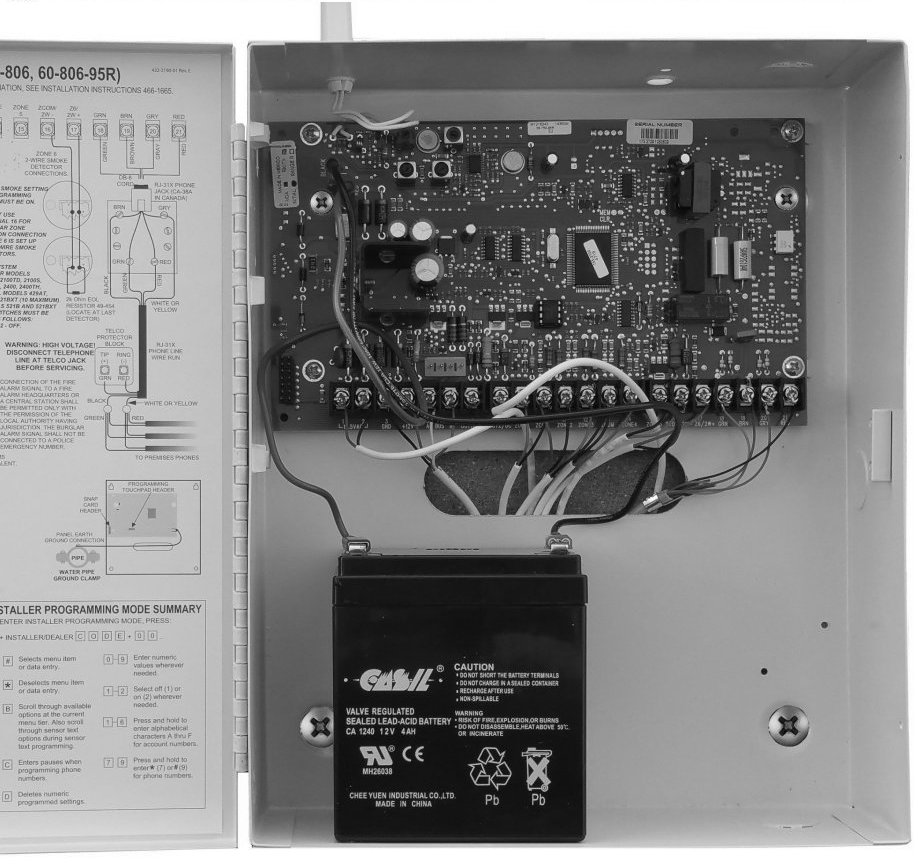How to Fix Panel Communication Failure on the Concord 4
Summary: A communication failure on your Concord 4 panel means your system is not connecting with the Alarm Response Center, which prevents alarm signals from being received. This guide explains common causes and provides step-by-step troubleshooting tips to resolve the issue. If the problem persists, you can contact our Support Representatives for assistance.
Common Causes and Solutions
1. Power Outage
- Ensure your alarm system has power. The system will resume communication when power is restored.
- If power was recently restored, the panel battery may be weak. Allow 24 hours for the battery to recharge.
2. Loss of Connection to Power Source
- Check that the alarm plug is securely connected to the outlet.
- Verify that the outlet is providing power by plugging in another device.
3. 3G Cellular Service Expired
- 3G technology was phased out in 2022. Your panel may require a cellular module upgrade.
- To coordinate an upgrade, text 469.513.8685 for fast service.
- With an active Wi-Fi connection, signals can still be received by Brinks Home.
4. Local Cell Provider Outage
If your area is experiencing a cell service interruption, your system’s communication may be temporarily impacted. Ensure your Wi-Fi is connected as a backup.
5. Signal Interference
- Reduce interference by moving large metal objects or appliances generating radio frequency away from the panel.
- For optimal signal strength, place your system near an exterior wall above ground, not in a basement or central interior location.
6. System Malfunction
If your system experiences a malfunction, follow these steps to power cycle the system:
- Power down the panel and module completely.
- Wait 2 minutes, then power the panel back up.
- Test the system to check if communication is restored. Place the system in test mode to avoid false alarms. Click here for test mode instructions.
7. Interruption to Landline Phone Service
- Check for a phone service outage in your area.
- Ensure your phone line is properly connected to the system.
- If you switched to a new provider or disconnected your landline, text us at 469.513.8685 to upgrade to cellular communication.
- VoIP or Digital Voice Over Cable may not be compatible with your panel. Consider switching to a supported service.
Still Having Trouble?
If the issue persists, follow the steps below to power cycle your Concord 4 panel. If communication failure continues, contact our Support Representatives by texting 469.513.8685.
Concord 4 Power Cycle Instructions
-
Locate the main panel (usually in a closet). Remove any screws or unlock the cover to open it.

-
Unplug the AC power from the wall. If you cannot locate the plug, disconnect the 12 Volt 4 to 7 Amp battery carefully, then wait several minutes before reconnecting.
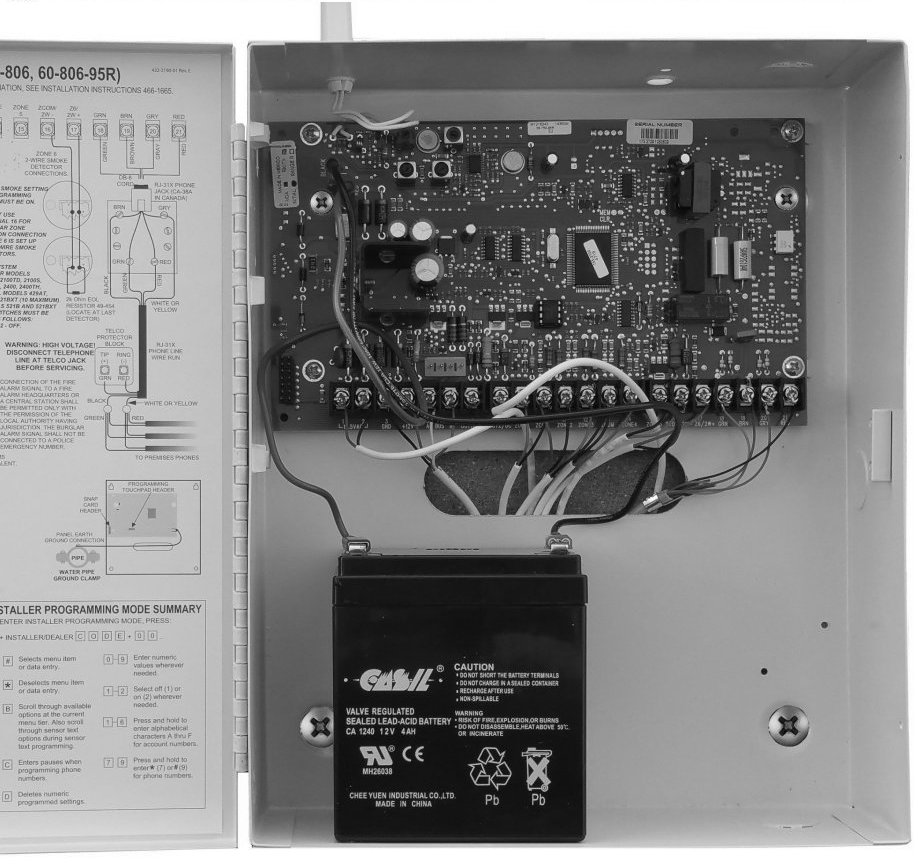
If you need further assistance, you can text a Support Representative at 469.513.8685.
Additional Resources
For more detailed information about your Concord 4 panel, refer to the original manufacturer's user guide or installation manual: Concord 4 User Manual.