IQ Panel—Cellular Signal Strength
See instructions below for testing the strength of previously registered cellular communications on your panel.
- Press Settings then enter the default installer code 1111.
- Press About, then scroll down to Cellular Signal Strength.
- A signal strength of 2 bars or higher is required. Press Back or Home to exit.
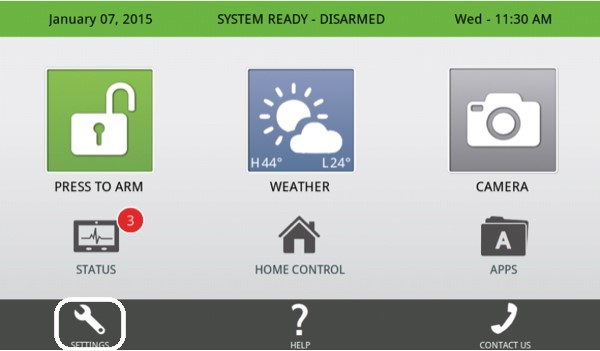
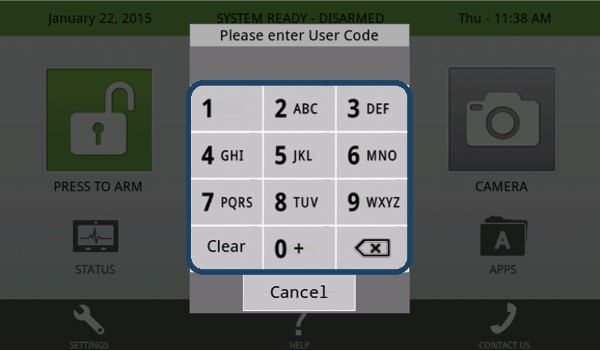




If further support is required, including setting up, registering, or activation of cellular communications or a cellular module, please chat with us or text a Support Representative any time at 469.513.8685.