How to Order Yard Signs and Decals
Summary
Brinks Home™ offers yard signs and window decals at no extra shipping cost. Use your Mobile App or the Customer Portal to order a package of 1 yard sign plus 4 window decals for $11.99. Your order will arrive in 7–10 days.
Table of Contents
Order Yard Signs & Decals via Mobile App
Follow these steps in your Brinks Home™ Mobile App:
- Log in to the Brinks Home App. Tap the more icon (☰) in the bottom right, then select My Account.
- Tap the System tab at the top, then swipe up and select Order Yard Signs.
- Select your quantity (1 yard sign + 4 decals per package for $11.99), then tap Buy.
- Review your order and tap Confirm Order.
- Your signs & decals will arrive within 7–10 days to your installation address.


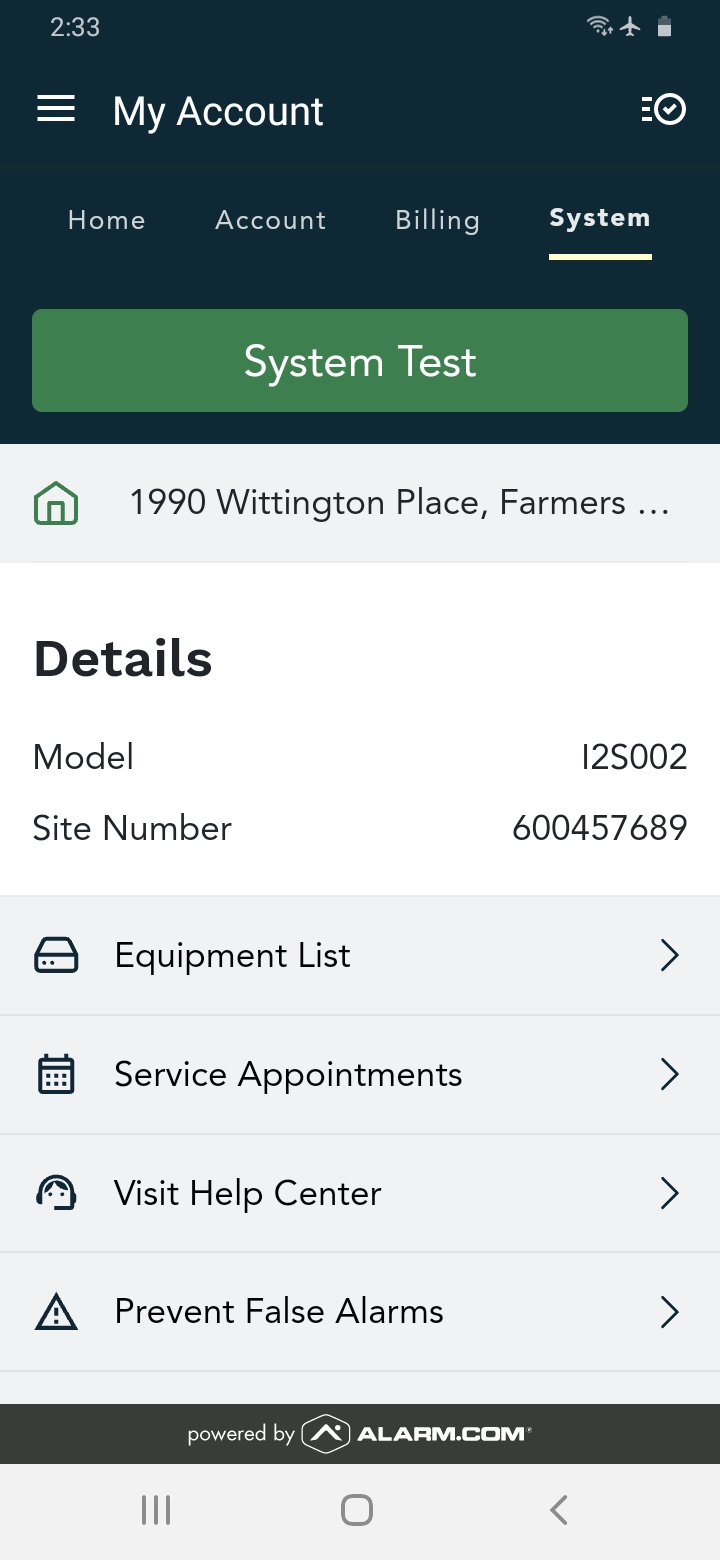
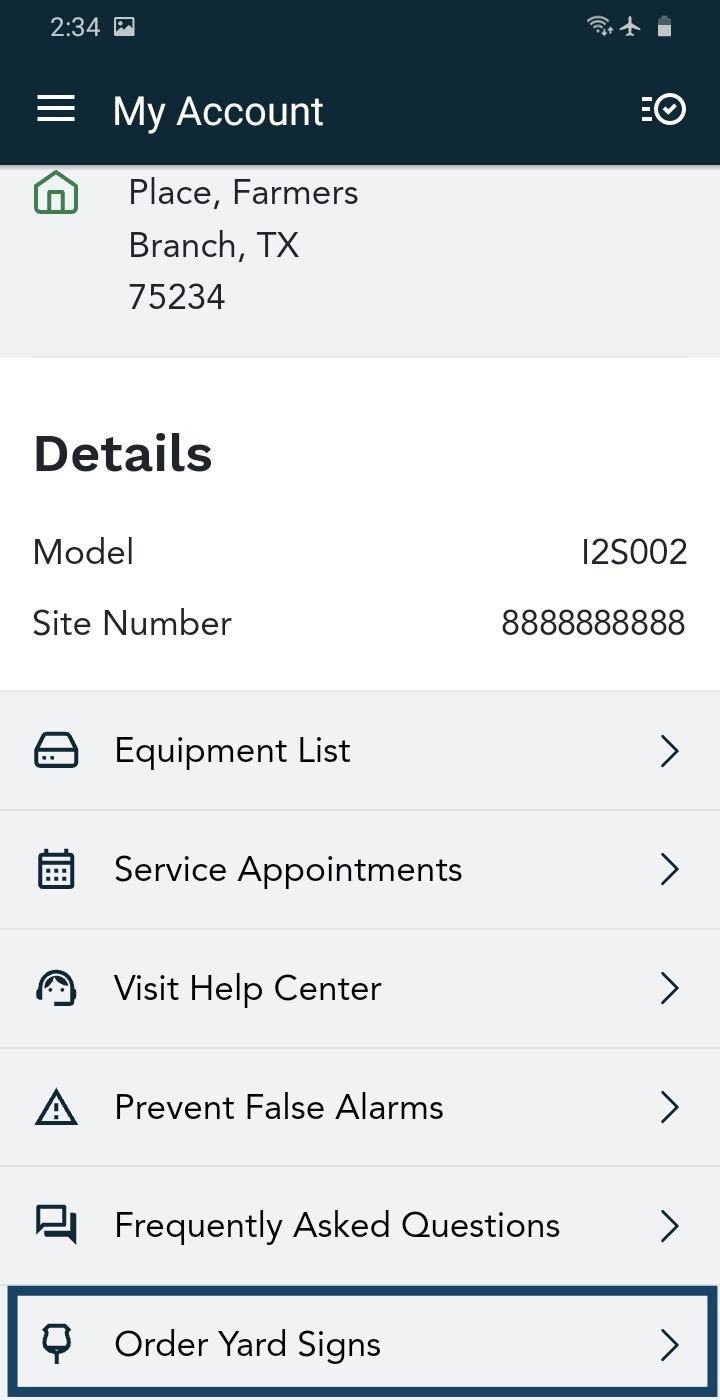
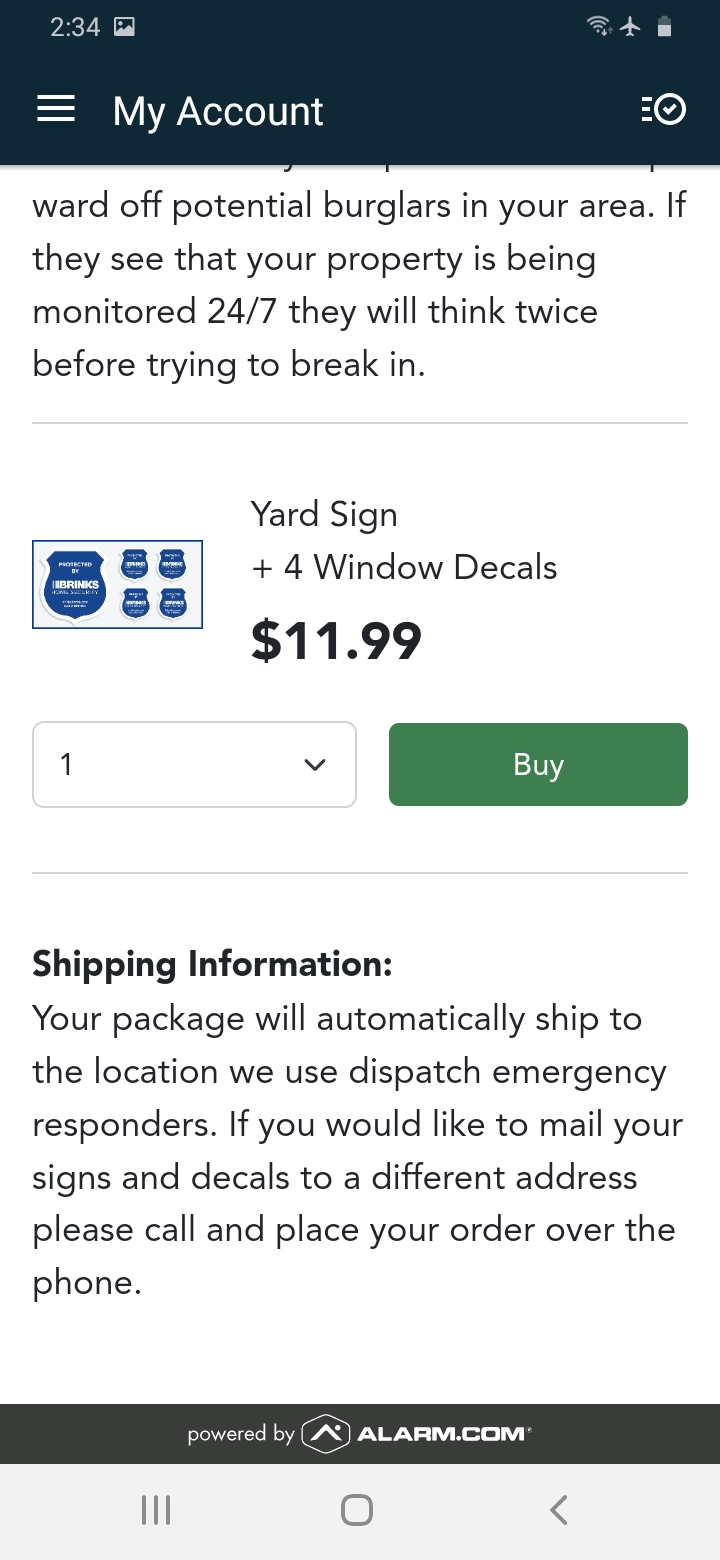
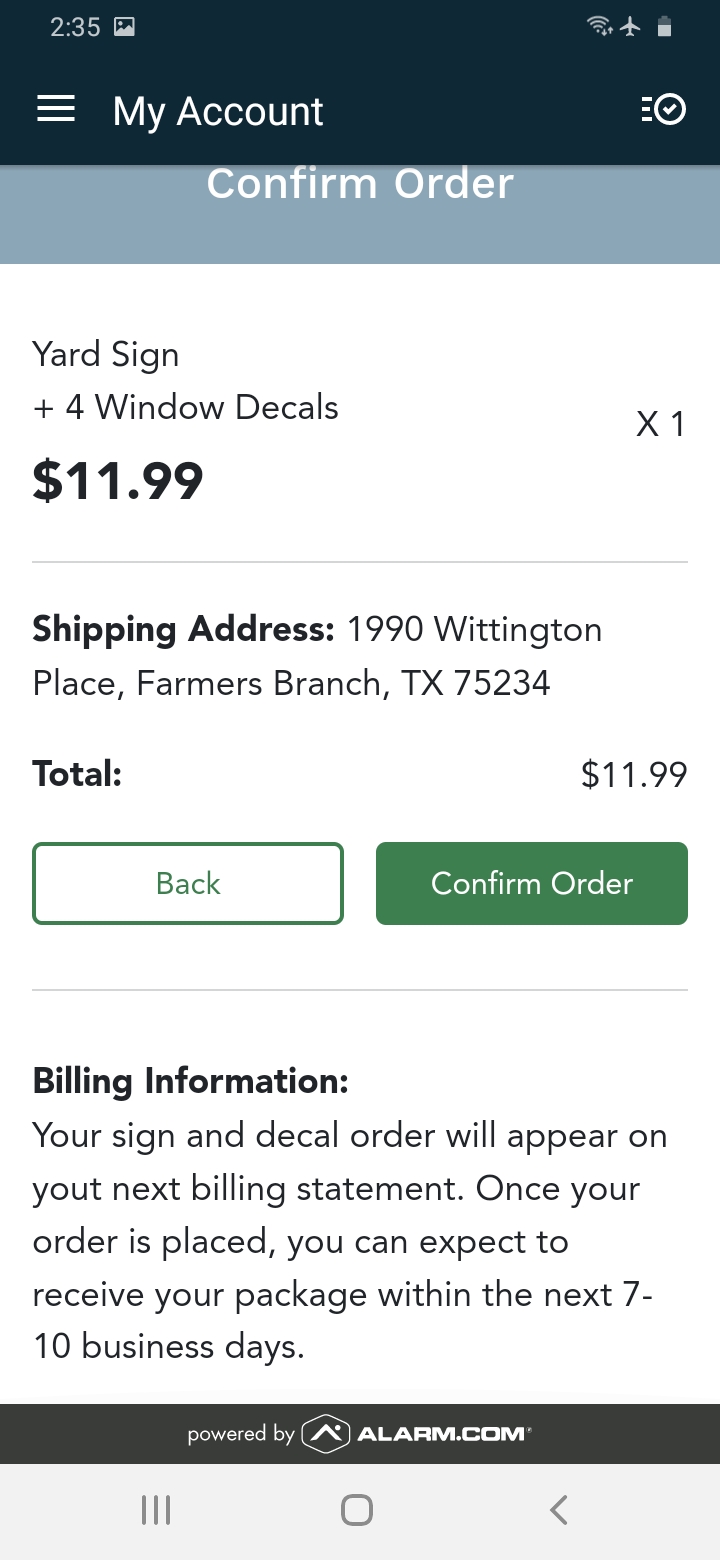
Order Yard Signs & Decals via Customer Portal
Video Instructions:
- Log in to the Brinks Home Customer Portal.
- Click System in the top menu.
- Select Order Yard Signs.
- Choose quantity (1 sign + 4 decals per package for $11.99), then click Buy.
- Click Confirm Order to finish.
- Your signs & decals will arrive within 7–10 days to your installation address.
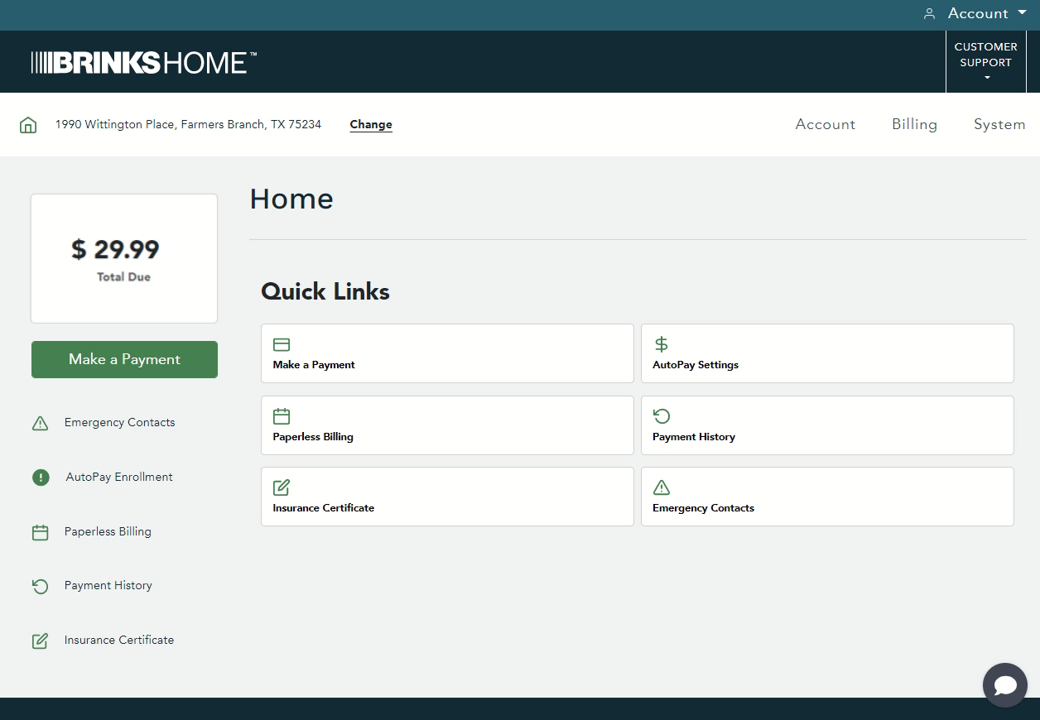
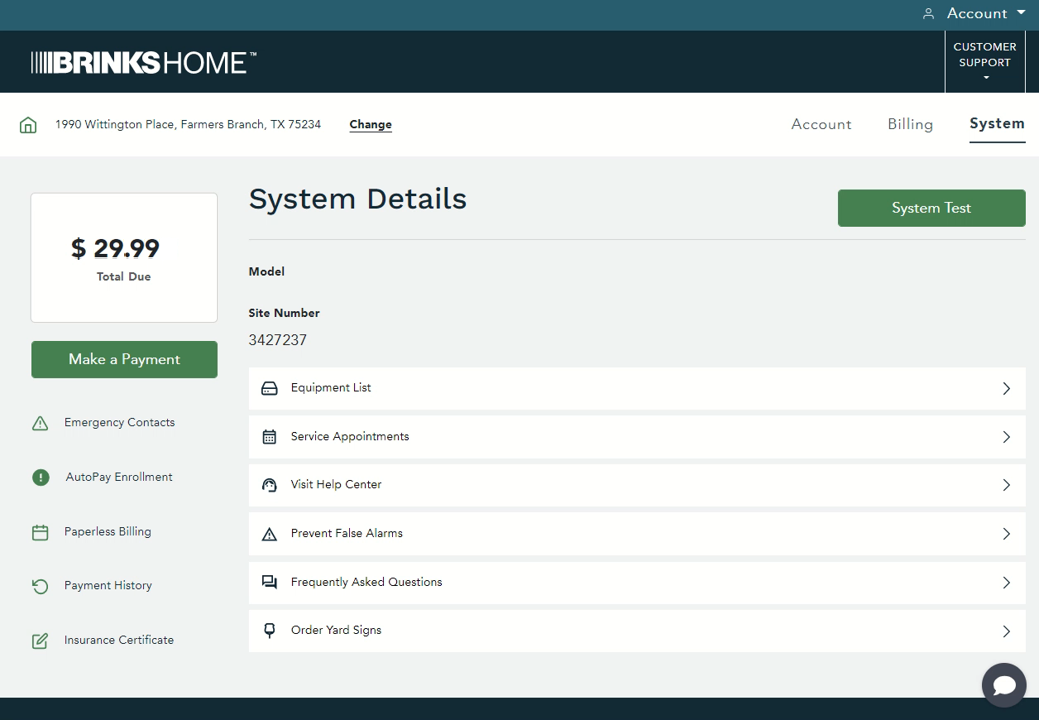
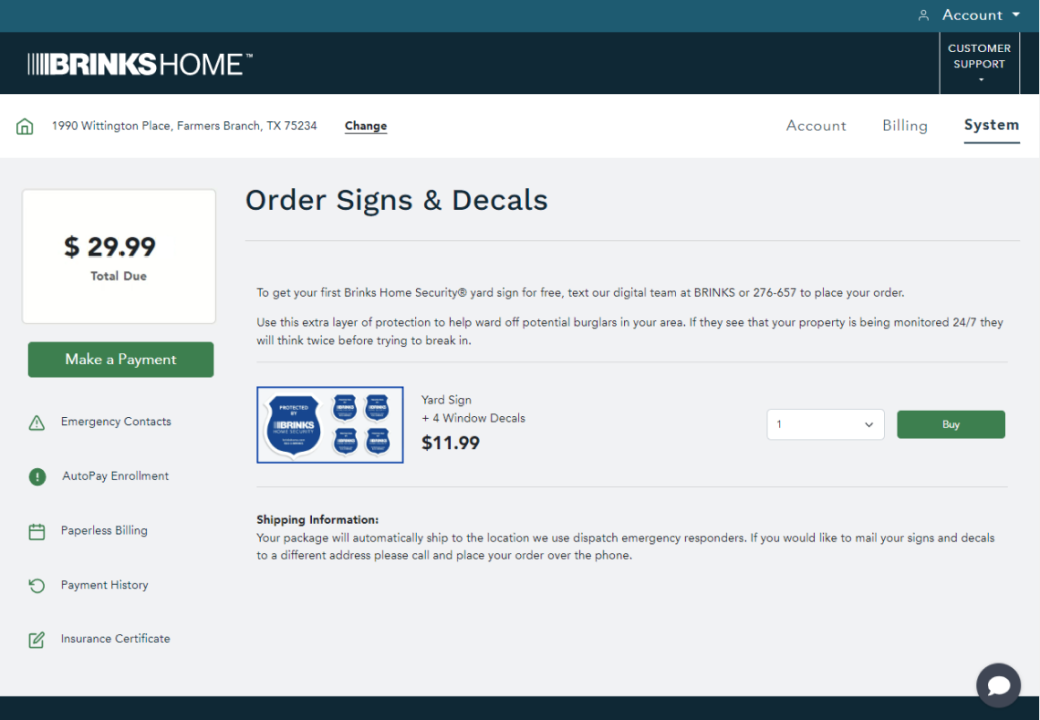
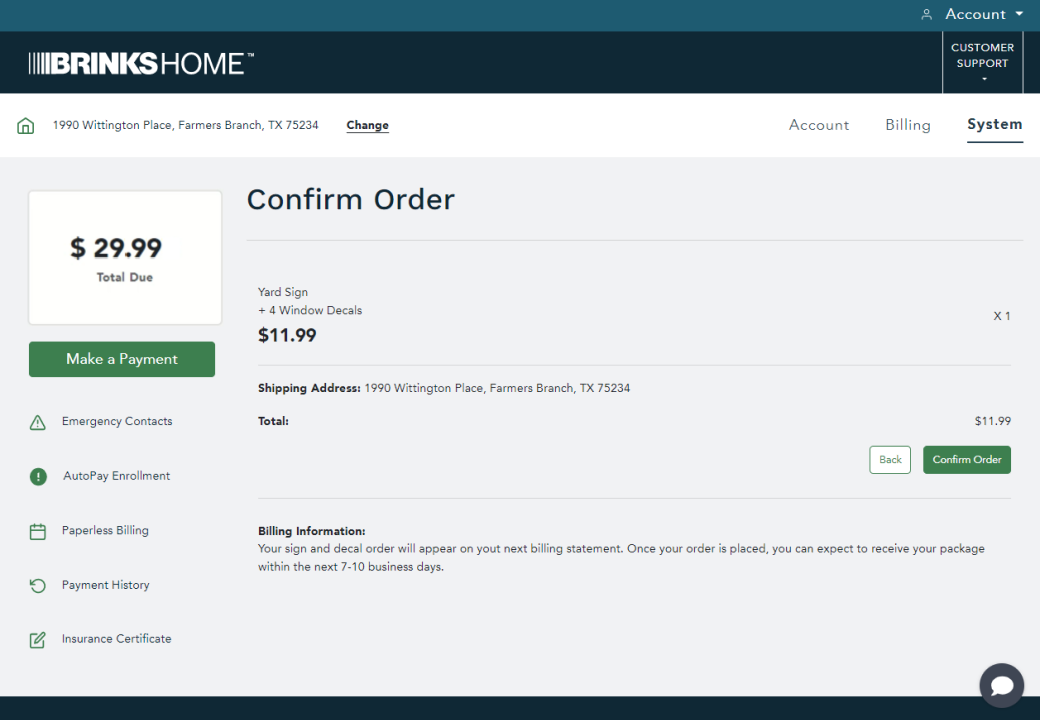
Need Help?
If you need assistance ordering, contact Brinks Home Customer Support:
- Call: 888 627 3631
- Text: 469 513 8685