QS1231-840 Motion Detector Guide
Specifications
- • Encrypted sensor when learned into IQ Panel 2, standard sensor when learned into Qolsys IQ Panel and Interlogix panels
- • 5-minute sensor lockout between activations
- • 30' x 40' coverage
- • 319.5 MHz, sends a supervisory signal every 70 minutes
- • Operating temperature 14°F to 122°F
- • RF range up to 100' to panel
- • Pet immune up to 40 pounds
- • Pet immunity: mount 6.5' to 7' for pet immunity, and do not point toward stairs or high furniture
- • Battery: 2 AAA 1.5-Volt Alkaline, 3 years estimated battery life
- • Compatible with the following panels:
- ‐ Interlogix Concord
- ‐ Interlogix NetworX NX
- ‐ Interlogix Simon XT / XTi / XTi-5
- ‐ Qolsys IQ Panel
- ‐ Qolsys IQ Panel 2
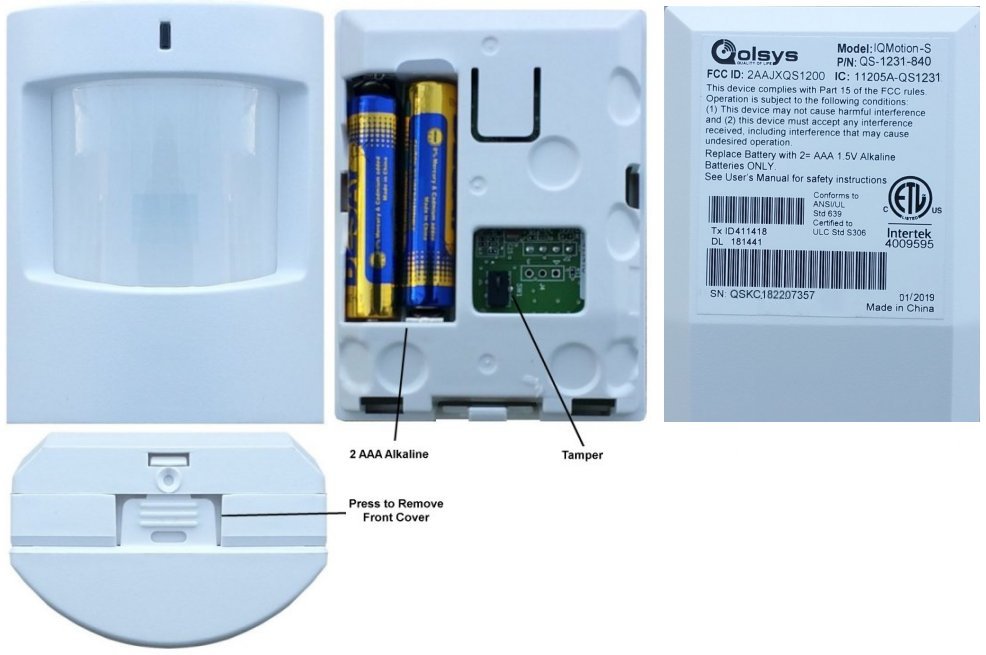
Installation Steps
Video Instructions:
Step-by-Step Instructions:
- Choose an installation location, pointing the sensor away from windows along a room's perimeter, on a flat wall free of vibrations, and optimally at a height of 7.5 feet.
- Open the device casing.
- Remove battery tabs.
- Mount the sensor onto the wall with screws provided.
- The sensor is now ready to be added to your panel. Follow the link below for instructions:
For additional information relating to your device, click the following link to view the original manufacturer's user guide or installation manual: QS1231-840 Motion Detector Manual