2GIG-PIR1E-345—Tamper Error
A tamper error occurs when the panel is reading that the sensor's cover is not attached properly. To address the tamper error on your 2GIG-PIR1E-345 motion detector, follow the instructions below.
Video Instructions:
Step-by-Step Instructions:
1. Lift up the motion detector to remove it from the bracket on the wall.
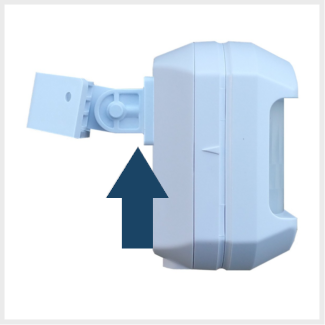
2. Remove the Phillips head screw at the bottom of the sensor.

3. Open the sensor from the bottom.
4. Locate the hinges at the top of the sensor, and fit them underneath the brackets on the base.


5. Swing the sensor back into the base, then replace the screw to securely fastens the device closed.

You will also need to clear the error from the panel memory by following these instructions: GC2 GoControl - Silence Reset Trouble.