How Can I View My Account Information?
You can view your account information, including your customer number, by logging into the Brinks Home™ Customer Portal. For instructions using the Brinks Home Mobile App, click here. Please note that your customer number can be found in the app by accessing your statements.
Brinks Home Customer Portal Instructions:
- Log in to the Brinks Home™ Customer Portal.
- Click on Account in the upper right corner of the page.
- The account summary will display your customer number in the top right corner of the page. Under the account summary, you can also see your registered telephone number, email address, and site address. Billing address information is also available to review and/or update from the options on this page.

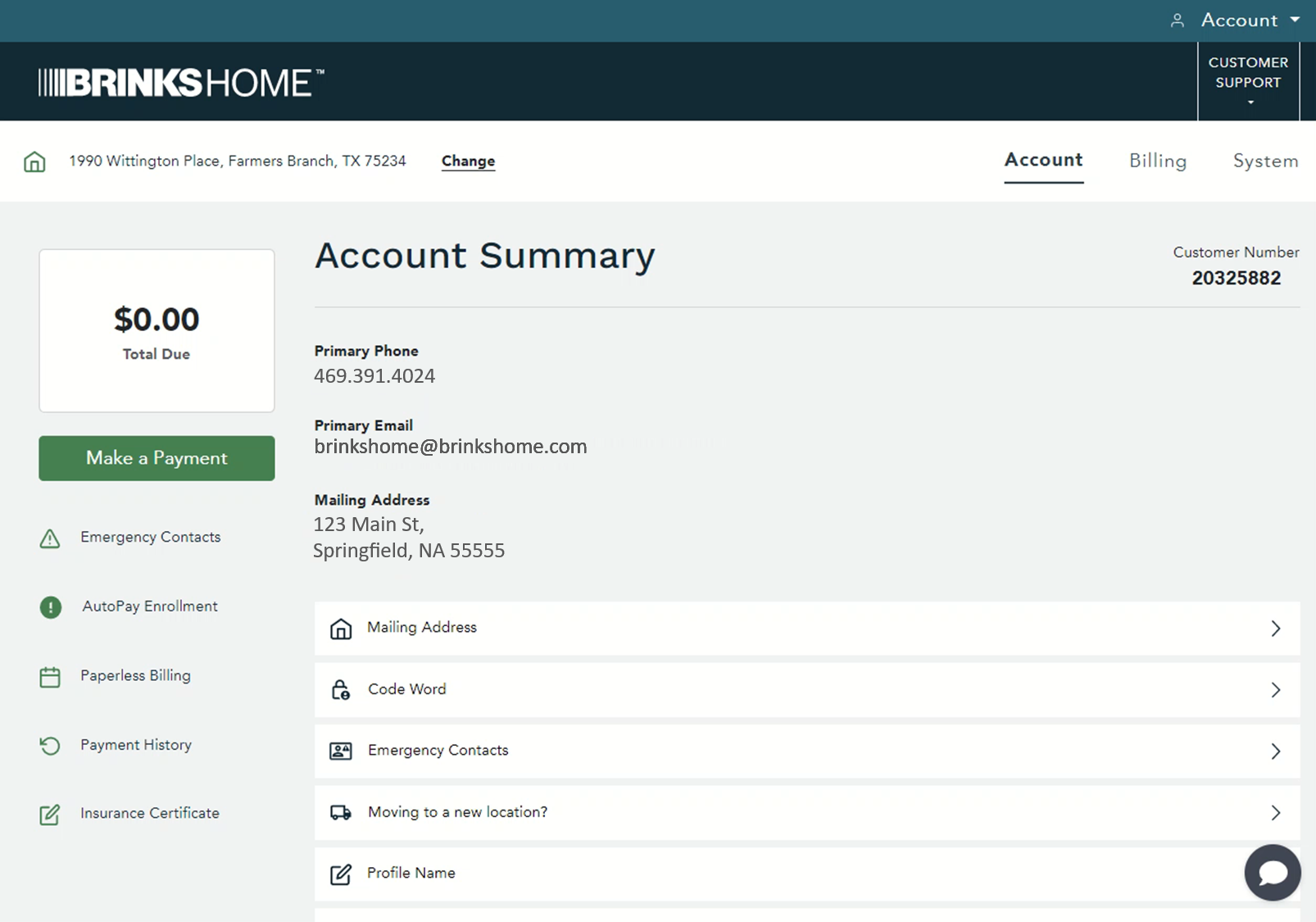
By exploring other menus, you can find a variety of other commonly referenced pieces of information. For a list of articles relating to account information, click here.
If this is your first time using the Customer Portal, you will need to register for an account before you have access. Click here for instructions on how to register for a Customer Portal account.
If you need further assistance, you can text a Support Representative any time at 469.513.8685.
Brinks Home Mobile App Instructions:
- Log in to the Brinks Home Mobile App.
- Tap on My Account from the main menu.
- Tap on Account from the tabs at the top of the page. Here will be displayed your registered phone number, email, and mailing address.
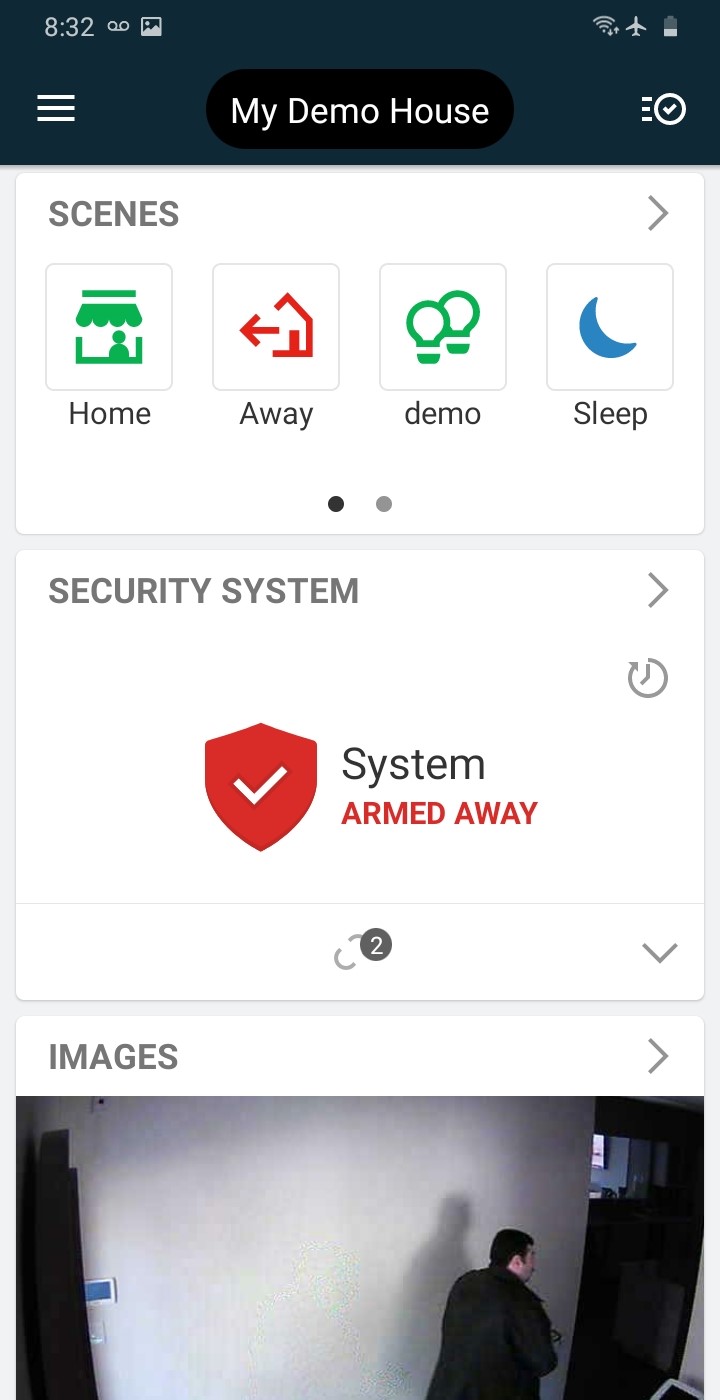
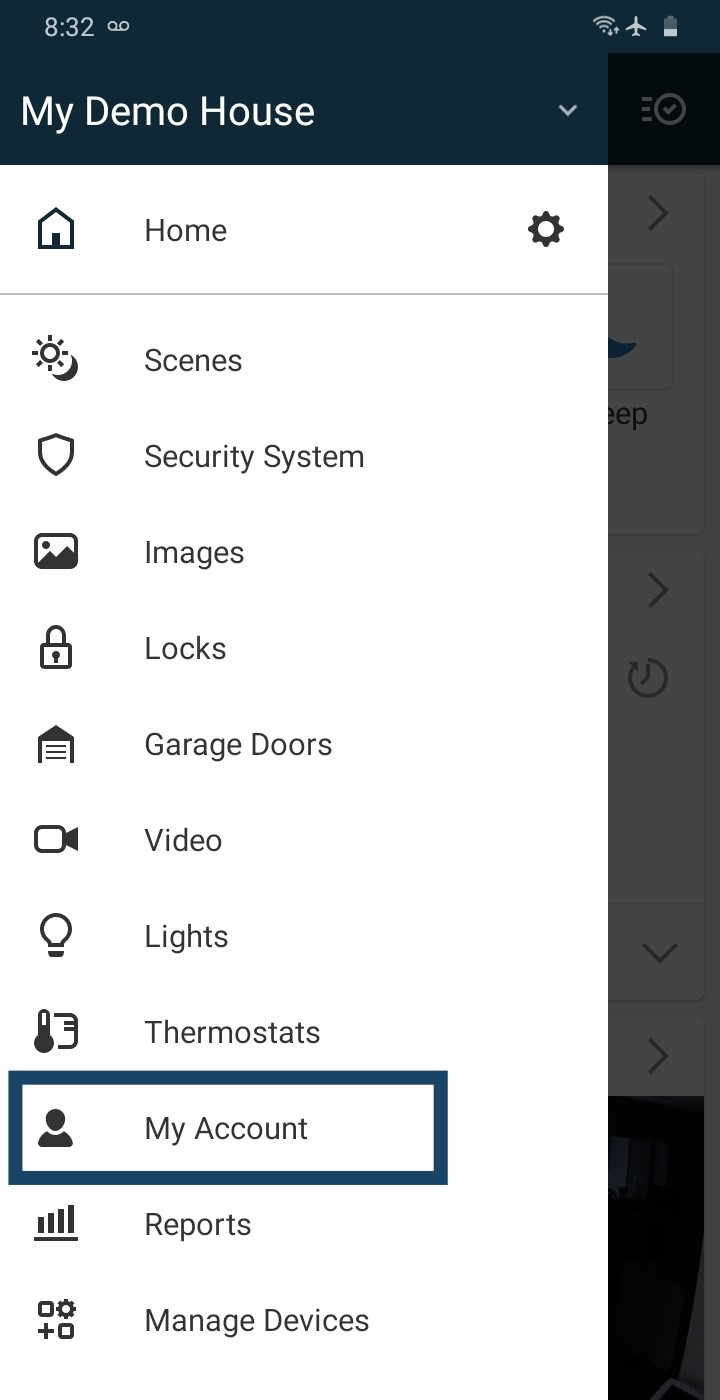

If you need further assistance, including obtaining your customer number, you can text a Support Representative any time at 469.513.8685.