Honeywell Lynx Plus L3000—Battery Replacement
Follow the instructions below to replace the backup battery in your system's panel. The Honeywell Lynx panel requires a LYNXRCHKIT-SC 7.2 Volt 1100 mA battery, which can be purchased at your local hardware, mass retailer, or battery store. You may also text a Support Representative at 469.513.8685 to order one.
Video Instructions:
Step-by-Step Instructions:
1. Press the top tabs with a screwdriver, then pull the front faceplate down.

2. Remove the battery holder screw, then unplug the battery from its circuit board to remove it.
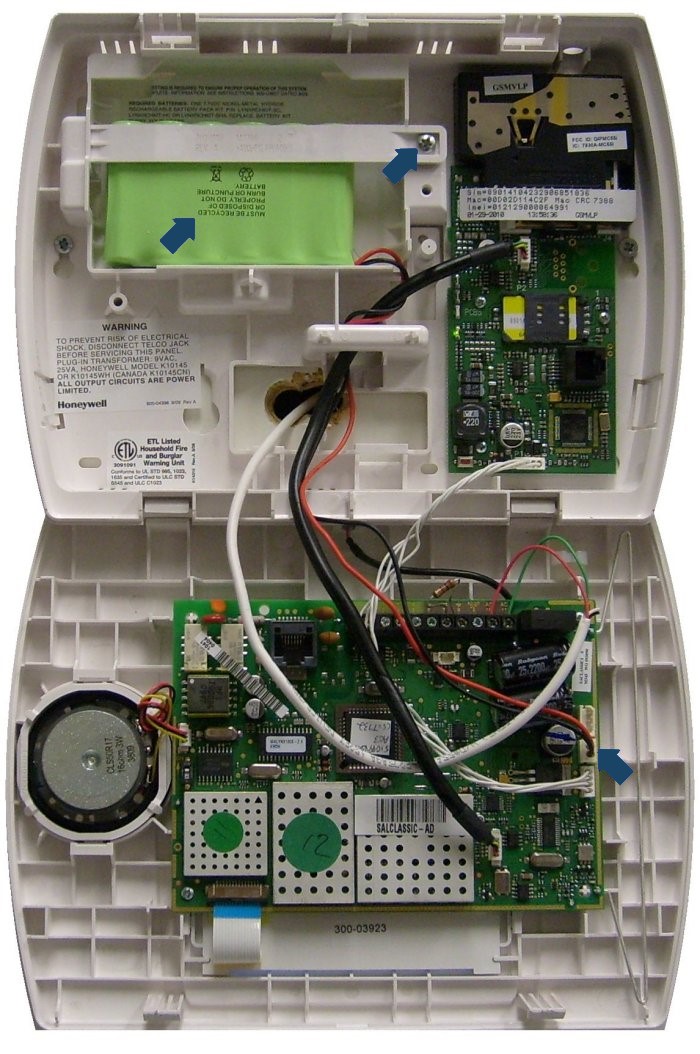
3. Remove and replace the Honeywell LYNXRCHKIT-SC 7.2 Volt 1100 mA battery.

The battery can take up to 24 hours to fully charge and the low battery warning may be present until charging is complete. To charge the battery, simply ensure the A/C power is connected to a working outlet while your battery is connected in the panel.
Clear the Panel Alert
See instructions below for how to clear the error and stop alert beeping on your panel.
1. The keypad beeps and displays the trouble.
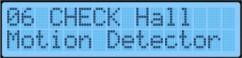
2. Enter your user code, then press Off to silence trouble beeps. Enter your user code, then press Off again to reset the trouble display.
